


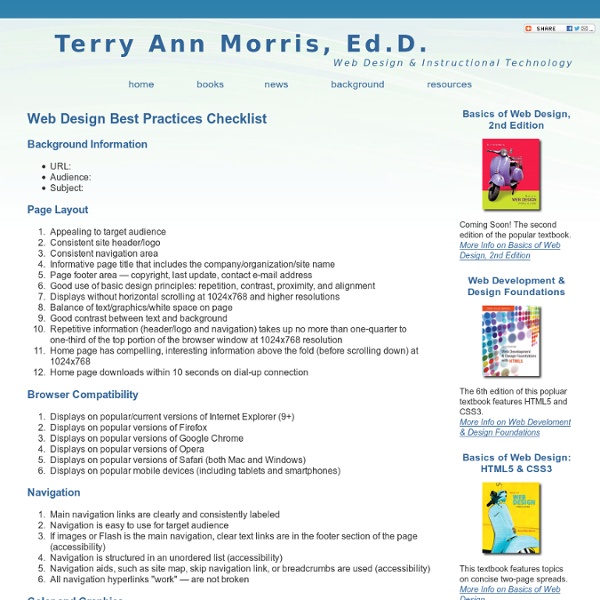
Web Pages That Suck - learn good web design by looking at bad web design - Home Page Ultimate List Of Web Design Checklists: Get Work Done! When building a website, there are so many things and aspects to keep in mind. It often happens that in that mess we forget about some basic things like favicon or maybe about dummy content removal from test site. It’s much easier to go trough all those things when you have all of them written down. In this article you are going to find bunch of different checklists, questionnaires and tips covering almost everything for an upcoming website. You probably will need just one of these tools, so choose carefully. Read some tips and decide which tool fits the best for your project planning and development process. Client Checklists 1. This article will help you create a prospect qualification questionnaire that can be used via telephone or Internet or in face-to-face meetings. 2. Reading some of these questions and following some guidelines will also save you and your client plenty of headaches throughout the process and pave the way to a lasting and trusting relationship. 5. 6. 8. 9. 10. 3. 4.
5 Habits to Help You Complete Your Project in Record Time Everybody wants to be more productive. Productivity translates to success, whether you’re a freelancer or an employee. Here are five powerful ways to make sure you’re getting the most out of your time. Even if increased productivity didn’t bring extra income, people would still want to be productive because there’s just a confidence-building, make-you-feel-great kind of charm about knowing you can work fast, be efficient and get the job done without rushing. As time management will obviously be a huge part in this post, you may also be interested in 5 Simple Time Management Techniques for Freelance Designers. The first step, and the most important, is to plan out the details of your project before you start. The #1 rule of productivity is, ‘Be Organized’. We can’t remember everything, and I’m sure everybody has experienced one of those moments where your mind goes blank, leaving you thinking, “I’ve used this command a billion times. Productivity isn’t just getting something done quickly.
Tasty Tech Activity With Excel Subjects Educational Technology Mathematics --Measurement --Process Skills Grade [facebookbadge] Brief Description This lesson plan helps classroom teachers introduce basic Excel skills to students in elementary and middle school. Objectives Students will input data into spreadsheet cells. Keywords spreadsheet, data collection, data analysis, survey, fat food Materials Needed[shopmaterials] computer access Tasty Tech Activity template (provided), or have students make their own. Lesson Plan Do your students need basic spreadsheet skills, but you aren't an expert with Excel? Begin by explaining to students that they will learn how to create colorful graphs by adding data to a computer program called Excel. Click cell A2, where the words "Teacher's Name" are and type your name instead. Have students open the TastyTech template on their own computers (Be sure to put the file on students' computers beforehand, or show them how to access it on the school's network if that's an option). Assessment
Free Web Site Design Checklist: Moore Business Results, Los Angeles Moore Business Results provides custom, professional web site design services for businesses and organizations in Los Angeles, the San Fernando Valley (Northridge and Chatsworth in the North Valley and Calabasas, Woodland Hills, Encino, and Burbank in the South Valley), and Santa Clarita. Are you thinking about setting up a web site for your business or organization? We can complete your site design and development more quickly when you are prepared and have a vision for your site. To help you get ready we have provided this Free Web Site Design Planning Checklist. In each section click to reveal and conceal helpful comments. Free Web Site Planning Checklist PDF 125kb file top top top top Conclusion At Moore Business Results, we hope this Free Web Site Design Planning checklist will be valuable to you. We would be pleased to design a custom, professional web site for your business or organization. Don't Wait.
45 Incredibly Useful Web Design Checklists and Questionnaires - Smashing Magazine Designing websites can be a long and complicated process. Dealing with clients, designing prototypes, coding, programming, and testing – there’s a lot to keep track of and a lot to make sure gets done. That’s where checklists can make your life a whole lot easier. With lists of points covering multiple areas from content to usability to accessibility to standards, you’re a lot less likely to overlook important parts of a site. Below are 45 checklists to make your design process easier and more organized. Consider using these checklists as a jumping off point for creating your own customized list, based on your own needs. Also consider our previous article: 15 Essential Checks Before Launching Your Website1 lists some important things to check before you make your sites public. 1. These questionnaires and checklists are focused on making your relationships with your clients better. Comprehensive Web Design Checklist5 This is another client-focused questionnaire. 2. 3. 4. Dr. 5. 6. 7. 8.
Evaluating Web Sites: A Middle School Lesson Plan Subjects Educational Technology Grade 6-8 [facebookbadge] Brief Description Students learn the six criteria for evaluating Web sites and then use those criteria to locate three sites that provide good information and three that do not. Objectives Students will Understand the six criteria for evaluating Web sites Identify Web sites with accurate, relevant, and current information on a given topic Keywords Internet research, Web site evaluation, information literacy Materials Needed Computer access Access to a word processing program, such as Microsoft Word or AppleWorks, or materials students can use to write their work. Lesson Plan To prepare for this lesson, review the Education World techtorial Improving Media Literacy, which explains the six criteria for evaluating a Web site: coverage, objectivity, currency, origin, accuracy, and purpose. Begin the lesson by asking students if they think everything on the Internet is accurate. Assessment Lesson Plan Source Education World Submitted By
Using a Pre-Launch Checklist for your Website Accounting for every aspect of a new website isn’t easy, especially at the last minute. The problems aren’t the details themselves, but rather the process of making sure that seemingly minor details don’t add up to sloppy work. The best solution is to write it all down. The worst solution is to not take a pre-launch checklist as seriously as the planning stage itself. With the hundreds of details that go into building or redesigning a website, overlooking minor points is easy, especially as deadlines loom—or pass. Call it quality control or covering your butt, but every project has certain tasks that need to be accomplished before it is launched. A pre-launch checklist entails a systematic approach to ensuring that important details are addressed before launching or relaunching a website. Most of the items on the list list will be common to all websites, including registering a domain name and removing dummy content. Accountability, Not Checkmarks Here’s a scenario. Build Your Own Checklist