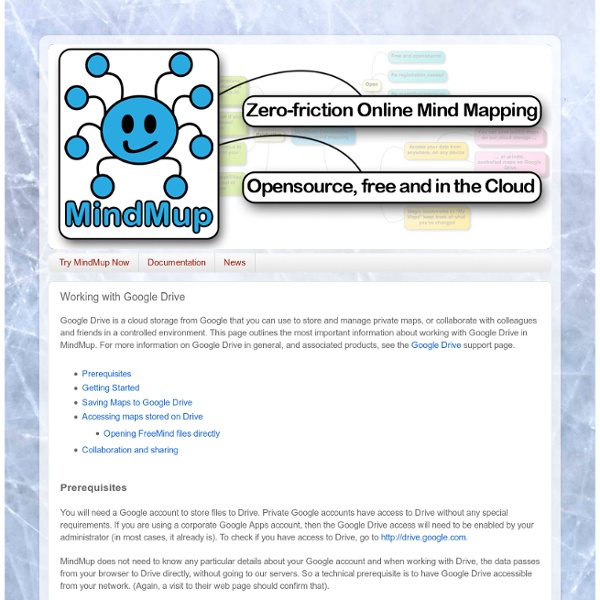DOSSIER : Les cartes mentales… ou l’art de favoriser la réussite des élèves en se simplifiant la vie | Infobourg.com - Pale Moon
Un dossier conjoint Infobourg.com – Carrefour ÉducationLe texte de ce dossier est disponible en format PDF. Il est aussi disponible en format OpenOffice/LibreOffice.Et en format ePub pour la lecture sur tablette ou téléphone. Adepte de simplicité pédagogique? Saviez-vous que les cartes mentales constituent l’une des méthodes les plus efficaces et polyvalentes pour assurer la réussite des élèves? Grâce à cette technique d’une commodité désarmante, vos jeunes protégés gagneront en autonomie et prendront le plein contrôle de leurs apprentissages. Alors que le concept de « carte mentale » émerge dans les discussions et les usages pédagogiques, il semble pourtant vieux comme le monde. Mind mapping, carte mentale, cartographie… Les dénominations de cette stratégie pédagogique sont légion. - La carte mentale ou heuristique :Elle propose un contenu en arborescence, des diagrammes et/ou des liens sémantiques ou hiérarchiques entre les idées et concepts. Sommaire du dossier
Mind42
Google Drive
Il existe une différence importante et non des moindres entre Dropbox et Google Drive.Google Drive, va vous proposer non seulement un espace de stockage (5 Go) sur ses serveurs, mais aussi des outils Full Web d’édition de texte, de présentation, de dessin, de formulaires.Vous disposez en ligne des mêmes outils que ceux de votre suite bureautique installés en local sur votre poste de travail mais bien davantage...Jugez plutôt : Les Googles Documents créés par l’intermédiaire de Google Drive peuvent se modifier dans une utilisation simultanée par plusieurs personnes connectées. Les formulaires Google prévus au départ comme des outils de planification (Ex. : réunions) ou de prospection (Ex. : Enquêtes, sondages, questionnaires ...) peuvent aisément se détourner en QCM, quiz et autres fiches évaluatives que nous utilisons volontiers dans nos séquences pédagogiques. Les nombreux "possibles pédagogiques" qu’offrent ce travail en ligne ne font aucun doute.
Mindmup
Capture ideas at the speed of thought – using a mind map maker designed to help you focus on your ideas and remove all the distractions while mindmapping. Create unlimited mind maps for free, and store them in the cloud. Your mind maps are available everywhere, instantly, from any device. Brainstorm, create presentations and document outlines with mind maps, and publish your ideas online and to social networks. Get Started Why use MindMup? MindMup is great for individual note-taking, collaborative planning, teamwork and classrooms. 1 Powerful keyboard shortcuts speed up your work 2 Frictionless interface helps you focus 3 Convert maps easily to PDF, PowerPoint, outlines... 4 Publish and share maps online 5 Easily save to Google Drive and manage using Google Apps
Home
Tutoriels Dropbox et Google Drive : le cloud computing au service de la pédagogie
Le SCEREN-CRDP de l’Académie de Toulouse propose un dossier complet Le cloud computing au service de la pédagogie qui explore l’utilisation de Dropbox (offre d’appel gratuite de 2 Go de stockage en ligne) et Google Drive (5 Go de stockage en ligne). Que permettent ces 2 offres (comme bien d’autres) de cloud computing (informatique dans les nuages) : la notion de partage (de fichiers) et l’écriture à plusieurs mains tout comme des situations d’apprentissage qui permettent de passer de la coopération à la collaboration. Ce dossier permet de comprendre l’utilisation de Dropbox et Google Drive avec tutoriels pour des dispositifs pédagogiques pouvant être mis en place dans le cadre de l’apprendre que ce soit en formation, en initiation en EPN ou bien avec des activités menées dans le cadre scolaire ou professionnel. Dropbox au service de la pédagogie 1. Google Drive au service de la pédagogie 1. Licence : Creative Commons by-nc-saGéographie : Midi-Pyrénées
MindMaple: mindmapping multiplateforme, collaboratif et gratuit ! « Formation 3.0 - Pale Moon
Mindmaple frappe fort ! Le logiciel de mindmapping se conjugue aujourd’hui sur Windows, iPhone, et iPad. Et permet le travail collaboratif en temps réel en utilisant Google Drive. Et tout cela, gratuitement pendant toute l’année 2013 ! Il y a quelques mois, je vous avais déjà dit tout le bien que je pensais de MindMaple, un logiciel de mindmapping dont l’évolution me paraissait étonnante. Aujourd’hui, ses développeurs frappent de nouveau un grand coup ! Un logiciel réellement multiplateforme J’ai voulu en savoir plus et vérifier que la solution trouvée par MindMaple tient toutes ses promesses. J’ai donc téléchargé MindMaple sur mon iPhone pour tester cette version entièrement gratuite. Cette version iPhone n’est pas une version bridée, limitée à quelques fonctions basiques, mais un réel logiciel de mindmapping avec les fonctions intégration d’image, de notes, de liens et de tâches pour la gestion de projets ! De l’iPhone au PC J’ai résumé mes premières impressions sur la mindmap suivante.
Mindmeister