


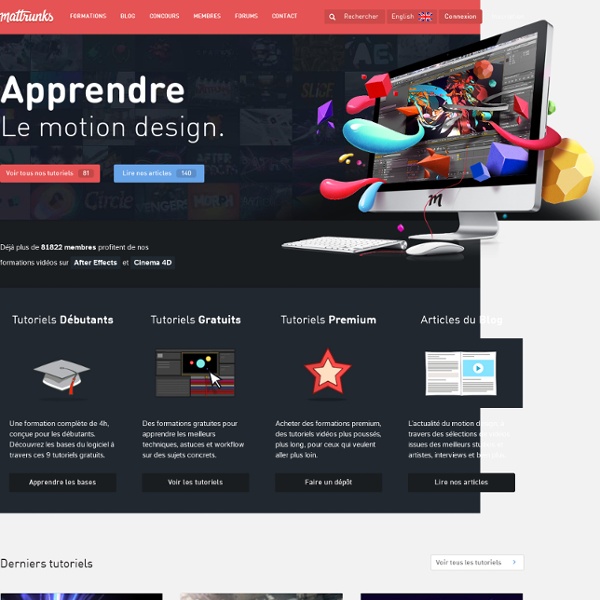
70 tutoriels photoshop pour la retouche de la beauté | TuniBox - Nightly 70 tutoriels photoshop pour la retouche de la beauté La retouche de la beauté est probablement l’un des domaines d’application les plus populaires dans lesquels Adobe Photoshop est employé intensivement. Il y a deux raisons simples de cela. D’abord, Photoshop offre une série d’outils avancés pour lisser la peau et les cheveux, pour optimiser des proportions de corps et pour souligner quelques beaux détails. Et en second lieu, si vous avez une certaine expérience avec Photoshop il est facile d’apprendre les bases et de produire rapidement des résultats très impressionnants … Naturellement, la retouche de la beauté est un art, tout à fait trompeur. Peau Une belle peau Personne n’a une peau parfaite. Cheveux Couleur changeante de cheveux Comment changer la couleur de cheveux. Corps (seins, visage, etc.) Plus léger Élimination de graisse avec l’outil de liquéfaction. Yeux, bouche et dents Galeries Célébrités avant et après Montre quelques photos des célébrités avant et après les retouches.
Create Explosive Typographic In this tutorial I will walk through the steps I used to create this illustration to bring alive the word “collide.” While you may not find yourself needing to recreate the word “collide,” I hope you will find useful the techniques I will cover: - extruding text in Cinema 4d - using displacement maps in Cinema 4d - using the explosion deformer in Cinema 4d - exporting to photoshop from Cinema 4d - unique color enhancing techniques in Photoshop - various layer modes applied in Photoshop for great light effects (A basic knowledge of Cinema 4d and Photoshop is required) STEP 1: Creating 3d text I created a new document in C4d and added some text with the built in text tool. I typed the word COLLIDE in the Attributes manager. I applied Extrude Nurbs by making it a parent of my text. Parent/child relationship shown above in my Objects Manager. There’s a small problem at this point: The word “collide” is treated as one object and I want to manipulate the individual letters.
Plusieurs Tutoriels After Effects | MaRevueWeb - Nightly Adobe After Effects est un logiciel d’animation fantastique qui permet d’ajouter des effets visuels à des vidéos ou d’animer d’autres compositions graphiques statiques conçues notamment dans Photoshop ou Illustrator. La vidéo est un aspect du multimédia avec lequel je n’ai pas eu beaucoup la chance de travailler, mais le logiciel After Effect est fait autant pour les débutants que pour les intermédiaires ou les avancés. Voici donc, pour la première fois sur MaRevueWeb, un article regroupant plus de 50 tutoriels After Effects afin de créer divers types d’animations. N.B. La collection suivante est parue précédemment dans un article sur le site web de Vandelaydesign.com Effet de désintégration Créer une animation d’un titre de science-fiction Enroulez une vidéo autour d’une colonne Effet Shatterize dans After Effects CS3 Un effet de compte à rebours dand le style de l’émission 24 Effet de révélation Blueprint Tuto After Effects pour créer un effet de saut spectaculaire Planètes 3D avancées Énergie
63 Tuts Cinema4D Tuto Cinema 4d 63 tutorials video Les derniers ajouts Recréer le MTV Canada Ident tuto gratuit par kola-blog.com dans tuto Cinema 4D Dans ce nouveau tutoriel gratuit pour kolablog, nous allons recréer un des célèbres MTV Ident, celui du Candan par Nicolas Girard. Recréer le clip MTV Canada Ident tuto gratuit par fr.tuto.com dans tuto Cinema 4d Dans ce tuto Cinema 4D gratuit, nous allons recréer un des célèbres spot de la chaine MTV, le MTV Canada Ident de Nicolas Girard. Un ressort dynamique Ce tuto Cinema 4D R12 vous permettra d'apprendre comment mettre en place un ressort dynamique. Effet Greeble Vous découvrirez dans ce tuto gratuit sur Cinema 4D R12 comment réaliser un effet Greeble avec les fonctionnalités MoGraph de Cinema 4D. Ajoutez un côté TRON à vos modèles 3d Dans ce nouveau tuto gratuit sur Cinema 4D R12, vous apprendrez à créer une texture à partir de splines et y appliquer un effet de luminescence, pour ajouter un côté Tron à vos modèles 3D. Recréer le nouvel habillage télé d'M6
Forum de graphisme - Graphstyle - Nightly 80+ Excellent Tutorials CINEMA 4D is a 3-D application that is popular amongst matte painters in film production, largely due to the BodyPaint 3D functionality. It is equally popular amongst motion graphics artists, thanks to its excellent integration with compositing application pipelines, and a very artist-friendly, customizable workflow and interface. It has been used for films such as Chronicles of Narnia, Beowulf, Polar Express, Spiderman 3 and Monster House. CINEMA 4D’s intuitive interface and logical workflow make it possible for those new to 3D artistry to dive in and be productive quickly. It’s been weeks, since we have been Rounding-Up Excellent Cinema 4D Tutorials and Best Practices which can help you to create amazing 3D graphics. For those, who don’t know what is CINEMA 4D? The next generation, representing two decades of excellence. In this presentation, we present to you a Ultimate Round-Up of Excellent Cinema 4D Tutorials and Best Practices for igniting your creativity. Tutorials About C4D 01.
Cinema 4D Tutorials and Tools for Motion Graphic Designers Congratulations to Michael Rinnan for winning the Five Second Project for March. His entry had a great concept and was outfitted with excellent lighting, atmosphere, camera movements and sound design. We wanted to know a little bit more about Michael’s entry, so we asked him a few questions regarding his workflow and the process for creating his winning piece. Where do you work? What is your title? I am a 3D generalist at NFL films in Mt. How did you come up with your concept for the Bright Lights Five Second Project? For my concept, my goal was to come up with a quick story I could tell in 5 seconds. What was the most challenging thing about your project? The most challenging part of this project was honestly the lighting. Tell us a little about how you achieved the zolly (push-pull zoom) effect. To achieve the zolly, I initially mapped out the motion of the motorcycles with a spline and then dropped a camera onto that motion path. What renderer was used?