


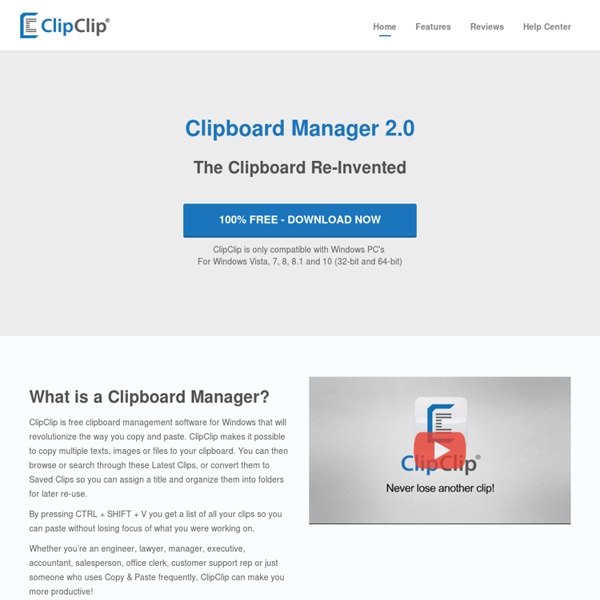
[0.20] Pirated Weaponry V0.31 (JAWRD Redux) | Kerbal SpacePort Installing addons in KSP is as simple as moving files into their appropriate folders. This guide explains which folders hold each type of addon, and how to locate them. Keep in mind that Addon packages may contain any combination of addon types. These instructions are meant only as a generic guide. Finding the KSP Main Folder. The first step to installing an addon is to locate the KSP folder in your computer. The KSP Folder contains the following subfolders: NOTE: On OSX, the KSP_Data folder does not exist. Installing Part Addons Parts are all contained inside KSP/Parts. To install new parts, extract the part folders from the downloaded package into the KSP/Parts folder. Installing Craft Addons Craft files are saved ships created in the game. KSP/Ships In KSP/Ships, you will find separate subfolders for the different construction facilities in the game. Craft files placed in a subfolder of KSP/Ships will be available to all saved games. KSP/saves/"playername"/Ships Installing Plugins Props
Cartoons, Cartoon Information, The First Toon Encyclopedia - Don Markstein's Toonopedia A.nnotate.com - Online document review, PDF indexing - share online Word comments, annotations, sticky notes on web pages and annotate documents online. Kinja Mind Mapping Software - Create Mind Maps online I Dose 100 Powerful Web Tools to Organize Your Thoughts and Ideas | Online ... By Alisa Miller Whether you are a busy executive, a single parent, a freelancer working from home, a student, or a combination of these, you have probably found yourself needing help when it comes to organizing all your thoughts and ideas that occur throughout your busy day. Now you can turn to these tools found on the Internet that will help you with tasks such as note-taking, bookmarking websites, highlighting important text during online research, creating mind maps, tracking time, keeping up with appointments, collaborating with others, managing projects, and much more. Note-Taking and Documents These tools will help you take notes no matter where you find yourself needing to jot something down. Evernote. Bookmarking Whether you are doing online research or like to keep your Internet hobbies organized, these bookmarking tools will help you keep everything in order and easy to find. Del.icio.us. Mind Mapping Kayuda. Personal Wikis PBwiki. Highlighters and Sticky Notes Diigo. To-Do Lists
Panoramic photo gone wrong Wobzip - (Un)Compress on the Fly Mindmapping, concept mapping and information organisation software The Talk Market (beta)