


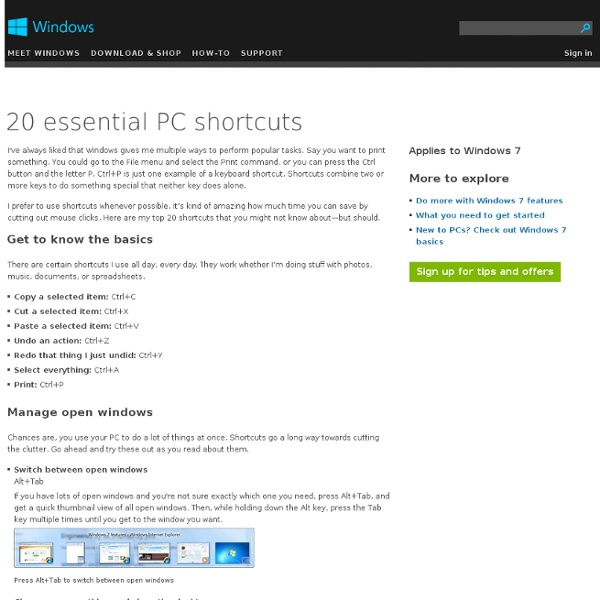
7 Social Hacks For Manipulating People 1. Whenever someone is angry and confrontational, stand next to them instead of in front of them. You won’t appear as so much of a threat, and they eventually calm down. 2. Open with “I need your help.” 3. 4. 5. 6. Just Delete Me | A directory of urls to delete your account from web services Can't find what you're looking for? Help make justdelete.me better. easy No Info Available Login to your account, go to parameters, click Delete my account. show info... hard You have to call them in order to delete your account. Log in to your account and click the top-left link to 'Member Preferences'. Despite what it says in their FAQ there is actually no automatic way to delete your account. Follow the link to edit your profile and click cancel account at bottom. Just head to the account page and click the red button 'Delete your account' at the bottom left of the page. To close your account, contact Amazon by email (via this contact form) and request that your account be closed. You must login before visiting the link. impossible We do not 'delete' or 'terminate' accounts on ACC. Remove all applications and services from your account, then request deletion by emailing customer services. Response from support@argylesocial.com: We really don't have a way to delete accounts entirely. medium
How to Build a Computer from Scratch: The Complete Guide Lifehacker's Complete Guide to Building a PC) : title Lifehacker's Complete Guide to Building a PCBuilding your own desktop PC is a great, geeky pleasure. We'll show you how to do it and everything you need to know to keep your system properly maintained. Building a computer from scratch gives you the perfect machine for your needs, but it can be daunting the first time around. This Night School series was originally published in 2011. Lesson 1: Hardware Basics For our first lesson in building your own PC, we start with a little computer hardware basics. Lesson 2: Choose and Buy Your Parts In this lesson, we'll show you how to most effectively pick out and shop for your parts. Lesson 3: Building the Computer Assembling your computer can seem daunting, but it's actually pretty easy. Lesson 4: Installing Your Operating System Once you've put it together, you're past the difficult portion. Lesson 5: Further Resources
50 Life Secrets and Tips Memorize something everyday.Not only will this leave your brain sharp and your memory functioning, you will also have a huge library of quotes to bust out at any moment. Poetry, sayings and philosophies are your best options.Constantly try to reduce your attachment to possessions.Those who are heavy-set with material desires will have a lot of trouble when their things are taken away from them or lost. Possessions do end up owning you, not the other way around. Become a person of minimal needs and you will be much more content.Develop an endless curiosity about this world.Become an explorer and view the world as your jungle. Read “Zen and the Art of Happiness” by Chris Prentiss.This book will give you the knowledge and instruction to be happy at all times regardless of the circumstances.
The 34 Simple Two-Ingredient Recipes | Crazy Food Posted by admin on May 22, 2013 in Recipes | 0 comments Cooking doesn’t get much easier than this. BTW, these are mostly desserts. I hope you’re OK with that. I know that you will enjoy in this amazing food tricks. All these food ingredients are amazing and with them you will enjoy in delicous food. Turn Your Home Router Into a Super-Powered Router with DD-WRT Wireless is everywhere and routers are the force that makes it happen, so why not supercharge yours to take proper advantage of it? DD-WRT will let you boost your router’s range, add features, and more. DD-WRT has a ton of features—more than we can cover in this guide, which is focused on helping you get your router upgraded. Stay tuned, as we’ll go into more depth in a couple more days on all the great things you can do with it, but even if you don’t use the additional features, DD-WRT is worth installing to make your router work better. What Is DD-WRT? Here’s our router. DD-WRT is an open-source alternative firmware for routers. Router Support Turning your home router into an almost professional-level tool is a great project that has one major caveat: support. For our purposes, the important spec to consider is NVROM, or ROM. Preparation The most important thing in any project is research. The friendly forum gave us some useful info for our particular model. The Process
21 Incredibly Important Diagrams To Help You Get Through Life 13 Hacks to Improve Your Google Search Even the king of all search engines can be throttled up with a few simple tricks. From finding flights to discovering new music, here are 13 ways to hack Google. Ever since the Internet's dozens of Web crawlers (AltaVista, anyone?) were whittled down to a single alpha engine, pinpointing your online destination has been a relative breeze. Type in “set timer for” followed by a number of minutes, or a specific hour you’d like an alert, and Google will graciously comply with an obnoxious beeping once the moment has arrived. Sometimes a memory lapse leaves you searching for the right word. To encompass a wider definition than you’re currently searching for, add a “~” in front of the word, and Google will pull up results from similar terms as well. Instead of slogging through your airline’s website, just type in your flight number and get an easy look at all the important stuff: flight status, times, terminal, and gate. Skip doing math in your head and punch in the units you want to convert.
create your own font from your handwriting This is a cool little 10-15 minute activity that will keep on giving back to you for years to come. That’s right add that final customizing touch to your Windows, Linux or Mac machine – Your handwriting as a font! With some free time a visit to a website called YourFonts.com, a scanner and a printer you can create a font for use in any application on your computer. To me this sounded way too cool to pass up. I went and downloaded the printable template from here and carefully followed the steps. The template looks like this: You print it out and add your letters to each corresponding box. So if you just wanted to have a font contain numbers, letters or characters just fill in those. I was pretty excited, I grabbed a sharpie and went to work on my page. Now I messed around with the scanning properties and decided to use the grey scale you see above at 200dpi. Most scanning programs can save as for you. I filled in the fields uploaded and then waited about a minute to be show this:
10 Mind-Blowing Theories That Will Change Your Perception of the World | Reality is not as obvious and simple as we like to think. Some of the things that we accept as true at face value are notoriously wrong. Scientists and philosophers have made every effort to change our common perceptions of it. The 10 examples below will show you what I mean. 1. Great glaciation is the theory of the final state that our universe is heading toward. 2. Solipsism is a philosophical theory, which asserts that nothing exists but the individual’s consciousness. Don’t you believe me? As a result, which parts of existence can we not doubt? 3. George Berkeley, the father of Idealism, argued that everything exists as an idea in someone’s mind. The idea being that if the stone really only exists in his imagination, he could not have kicked it with his eyes closed. 4. Everybody has heard of Plato. In addition to this stunning statement, Plato, being a monist, said that everything is made of a single substance. 5. 6. Enternalism is the exact opposite of presentism. 7. 8. 9. 10.
25 Killer Websites that Make You Cleverer It’s easy to forget that we have access to a virtually limitless resource of information, i.e. the Internet. For a lot of us, this is even true at our fingertips, thanks to the ubiquity of smartphones and an ever-increasing push for online greatness by tech engineers all over the world. As a result, there are countless websites out there that are geared to make you smarter and more brilliant for either a low or no cost. Here are just 25 killer websites that may just make you more clever than ever before. 1. This isn’t the first time I’ve recommended this language-teaching website (and app), and it certainly won’t be the last. 2. Have you ever wanted to pick up a subject you’re not well-versed in, but you didn’t have the money to invest in a college course? 3. Guitar is one of the few instruments out there that’s actually pretty easy to learn if you’re a little older, making it one of the most accessible instruments. 4. 5. 6. 7. 8. 9. 10. 11. 12. 13. 14. 15. 16. 17. 19. 20. 21. 22. 23.
The 10 Most Ridiculously Awesome Geeky Computer Pranks Everybody loves a good prank… unless you are the one on the receiving end of the fun. It’s time to hone your pranking skills, not just to make sure you are the best, but so you can avoid being pranked by others. Yeah, sure, we could go with the old standards, like a blue screen of death screensaver or something like that, but it’s time to use our geek skills and come up with something better. Disclaimer: Get a sense of humor. Make the Space Key Write the Word SPACE Here’s a clever prank for you: Make the victim’s computer actually type the word “SPACE” every time they hit the space bar. Just create a new AutoHotkey script and drop in the following two lines of code—the first one is to hide the tray icon, and the second sets up the hotkey for replacing the text. #NoTrayIcon *Space::Send,SPACE You’ll probably want to right-click on the script and compile it to an executable before putting it on their computer. Pretend to Install Linux on a Windows User’s PC with a Live CD That’s it. Bonus?
Angels Comprise of Angels Comprise of Angels Table of keyboard shortcuts In computing, a keyboard shortcut is a sequence or combination of keystrokes on a computer keyboard which invokes commands in software. Some keyboard shortcuts require the user to press a single key or a sequence of keys one after the other. Other keyboard shortcuts require pressing and holding several keys simultaneously (indicated in the tables below by this sign: +). Keyboard shortcuts may depend on the keyboard layout (localization). Comparison of keyboard shortcuts[edit] Keyboard shortcuts are a common aspect of most modern operating systems and associated software applications. General shortcuts[edit] A note regarding KDE's shortcuts is that they can be changed and the below list contains the defaults. [edit] Power management[edit] Screenshots[edit] Text editing[edit] Many of these commands may be combined with ⇧ Shift to select a region of text. Text formatting[edit] [edit] Web browsers[edit] Tab management[edit] Window management[edit] User interface navigation (widgets and controls)[edit]