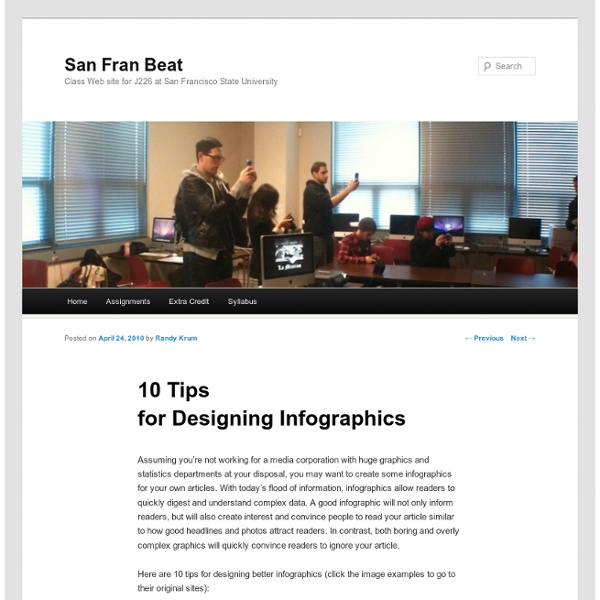10 Tips for Designing Infographics
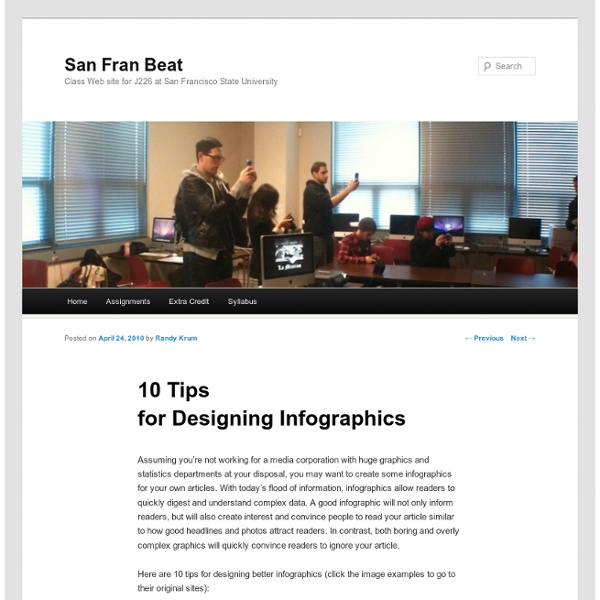
Themes For A Good Infographic
Chronology of NASA Missions by Carlos Gámez from Lainformacion Information graphics give us new ways to understand and think about information. They include a huge category of visuals that are capable of communicating in diverse ways through charts, maps, diagrams, data visualizations and technical, instructional and scientific explanations. Recently, I spent a good part of a week sorting through and judging infographics that were submitted to the Malofiej 18, a competition and world summit for visual journalists and infographic artists held in Pamplona, Spain every year. Here’s a summary of what I think makes an infographic effective. It provides a new way of seeing and thinking Taking Apart the Federal Budget by Wilson Andrews, Jacqueline Kazil, Laura Stanton, Karen Yourish from The Washington Post. The purpose of the information graphic is to provide a new way of understanding concepts, ideas and data through visual language. The information tells a story It works on multiple levels
Gapminder: Unveiling the beauty of statistics for a fact based world view.
How to Create an Effective Infographic
This post was written by Scott Schwertly Scott is the Founder and CEO of Ethos3. Infographics have quite suddenly become all the rage in the design world. So suddenly, in fact, that ‘infographic’ isn’t even an official word in the dictionary (little red squiggly lines will annoyingly stain this document throughout its creation). An infographic (officially deemed an informational graphic) should express one idea very well allowing readers to quickly digest and understand complicated information. As a presenter, it’s a good idea to become well versed in this relatively new craze that is most likely here to stay. Tell a Story We should get one thing straight right off the bat. Make sure that the design of your infographic reveals something about the topic at hand. Simplicity Reigns Supreme As always in the world of presentations, simplicity is king. Avoid using legends or keys. Start Making Sense Also, be as transparent as possible.
20+ Tools to Create Your Own Infographics
A picture is worth a thousand words – based on this, infographics would carry hundreds of thousands of words, yet if you let a reader choose between a full-length 1000-word article and an infographic that needs a few scroll-downs, they’d probably prefer absorbing information straight from the infographic. What’s not to like? Colored charts and illustrations deliver connections better than tables and figures and as users spend time looking back and forth the full infographic, they stay on the site longer. Plus, readers who like what they see are more likely to share visual guides more than articles. While not everyone can make infographics from scratch, there are tools available on the Web that will help you create your very own infographics. Read Also: The Infographic Revolution: Where Do We Go From Here? What About Me? “What About Me?” Vizualize.me Vizualize.me allows you to create an online resume format that is beautiful, relevant and fun, all with just one click. Piktochart easel.ly
Datavisualization.ch
Related:
Related: