


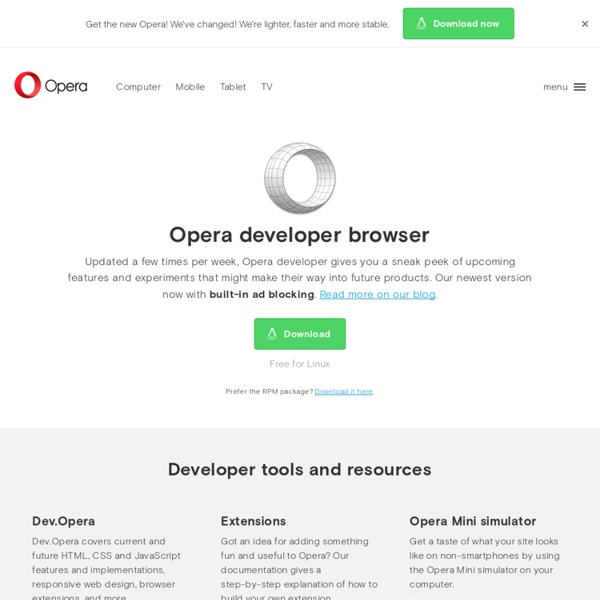
Spritebox - Create CSS from Sprite Images local host adress for android simulator: SDK Before installing Android Studio or the standalone SDK tools, you must agree to the following terms and conditions. This is the Android Software Development Kit License Agreement 1. Introduction 1.1 The Android Software Development Kit (referred to in this License Agreement as the "SDK" and specifically including the Android system files, packaged APIs, and Google APIs add-ons) is licensed to you subject to the terms of this License Agreement. 2. 2.1 In order to use the SDK, you must first agree to this License Agreement. 3. 3.1 Subject to the terms of this License Agreement, Google grants you a limited, worldwide, royalty-free, non-assignable, non-exclusive, and non-sublicensable license to use the SDK solely to develop applications for compatible implementations of Android. 3.2 You may not use this SDK to develop applications for other platforms (including non-compatible implementations of Android) or to develop another SDK. 4. 5. 6. 7. 8. 9. 12. 13. 14.
Firefox 4: HTML5 Forms Firefox 4 will come with better support for HTML5 forms. In the latest beta we are experimenting with a set of new features: more inputs types (email, url, tel, search), new attributes (placeholder, autofocus, list), decoupled forms and different validation mechanisms. This is thanks mostly to the hard work of Mounir Lamouri. Some examples will work in other browsers, but you’ll need Firefox 4 beta to see all of them. New input field types In the same fashion as new HTML5 elements, we have new field types to better express what kind of input we want. In this beta, Firefox comes with four new kind of inputs : Of the four new input types, url and email will also validate their content. We also have support for a new kind of field: You can use this element to represent an area of the page that reacts to the interaction with a form. Text fields have been improved with <datalist> support. New input attributes Autofocus When you add this to a field, it will receive focus as soon as possible. url
15 sites web developers and designers should know Creating a good website isn't an easy task, but there's a few tools that can definitely make your developer or designer life easier. In this article, I have compiled 15 extremely useful website that any web developer or web designer should have bookmarked. ColorCombos When designing a website, one of the firsts (and most important) steps of the process is to choose a color scheme. LIpsum Who doesn’t know the extremely popular Lorem Ipsum text? What the font? You just saw a logo or website using a particular font and you enjoyed it. ConvertIcon Favicons are a must have for any website, mostly because on modern browsers as such as Firefox, it is displayed along with the site name in tabs. BgPatterns background Patterns is definitely one of the current webdesign trends. HTML Encoder Do you display code on your website? Test Everything Sprite Generator CSS Sprites is definitely a great technique to use, mainly because it reduces the number of HTTP requests. Load Impact IconFinder TypeTester CSS Tidy
Opera localhost Mobile Emulators and Simulators - The ultimate guide to mobile developers The most useful tools for mobile web are emulators and simulators. In Chapter 4 of Programming the Mobile Web I’ve made an extensive description and installation guideline for creating a desktop mobile testing environment. And in Chapter 13, I’ve also reviewed other solutions for mobile testing, including four device remote lab solutions. I’ve mixed all this information to create this ultimate guide to 37 download resources for hundreds of emulators and simulators. This list includes content from Programming the Mobile Web book with frequent updated information & links. Installation and Usage Guide In Chapter 3 there is an installation and usage guide for mobile web emulators, including how to open local files, keyboard shorcuts and proxy configuration. Emulators and Simulators Generally speaking, an emulator is a piece of software that translates compiled code from an original architecture to the platform where it is running, such as the great MAME. Do you know any other emulator?
CSS3 PIE: CSS3 decorations for IE 40 Online Generators for Web Designers Should Bookmark Online Generators for Web Designers can be a great way to save time in your web design projects. High-quality generators can create graphics or code or even layouts in a matter of seconds or minutes, things that might take an hour or more if done by hand. Online generator are those tools that help us to create those popular “XHTML valid” CSS banners, micro buttons or css website templates in seconds. Advertisement 1. XML /SWF charts are used to create attractive graphs and charts from XML data, Create a source either manually or generate dynamically then pass it to the XML chart’s flash file. 2. The web form generator from Web Form Factory automatically generates he necessary backend code to tie your form to a database. 3. Typetester is used to compare three different type of fonts on screen making your designing job easier , Just specify the specifications and compare them 4. 256 Pixels 5. 80 x 15 brilliant Button Maker 6. 7. 8. 9. 10. 11. 12. 13. pForm pForm is a free HTML form builder.
Xcode Mobile Web Optimization | Mobile Interactive Testing Environment (MITE) from Keynote Systems Keynote MITE gives you the insight you need to deliver a great user experience on the mobile Web. Keynote MITE works like you do. Because it’s a desktop application, you'll be pleased with the speed with which you can complete your mobile site testing and content compatibility. It gives the performance information you need for mobile Web optimization, resulting in great user experience. Download MITE for free and start delivering better content and services to your mobile users. What's under the hood? Test quickly, rinse, and repeat. Inspector, I found our culprit. Analyze your mobile website. Is your mobile website following the rules? MITE speaks HTML5