


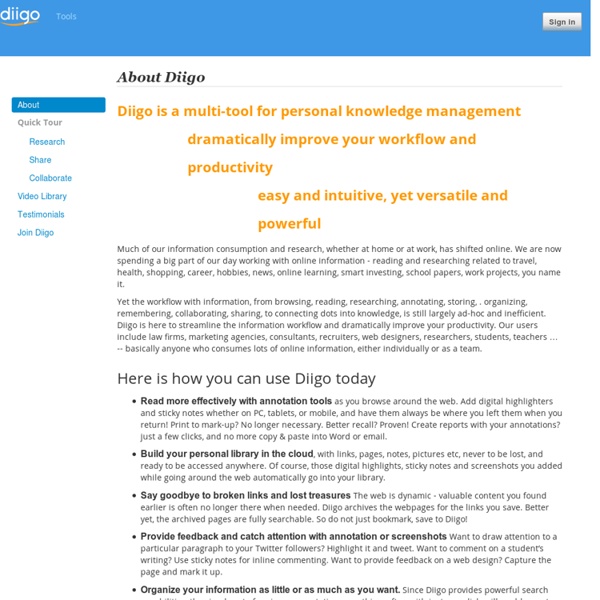
Opas sosiaaliseen tiedonhakuun ja kuratointiin Yksinkertaisimmillaan kuratointi tarkoittaa tätä: kuraattori (asiantuntija / intohimoinen asianharrastaja) arvioi useita artikkeleita (tai kuvia, videoita), valikoi niistä parhaimmat ja jakaa ne yleisönsä kanssa. Tämä säästää lukijoiden aikaa ja vaivaa, kun heidän ei tarvitse kahlata läpi heikkotasoisia, epäoleellisia tai samoja sisältöjä toistavia artikkeleita. Kuratointia on pidetty varteenotettavana ratkaisuna internetin tietotulvan hallintaan. Tämä artikkeli on osa kuusiosaista sarjaa, jonka aikaisemmat osat ovat: Löydä, suodata, jalosta – kuratointi ja sosiaalinen tiedonhakuHelpoin reitti parhaan sisällön luo: Googlen, Twitterin ja Facebookin kamppailu internetin herruudestaÄlykkäät henkilökohtaiset web-lehdet Zite ja FlipBoard tehokäytössä Kuratoitu kokonaisuus – enemmän kuin osiensa summa Edellisessä artikkelissa käsittelin henkilökohtaisia web-lehtiä (Zite & FlipBoard), jotka kokoavat sisältöä automatisoidusti, sosiaalista web:iä louhivien älykkäiden algoritmien avulla. Paper.li
Mobile Engage your students with unique classroom experiences, on any device! Create your FREE Account Required Or By submitting this form, you accept the Nerpod Terms & Conditions. By submitting this form, you accept the Nearpod Terms & Conditions. Do you have a Promo Code? ISSUU - You Publish
opeverkostot - Facebook Osallistu tämän wikin rakenteluun. OHJE: Lisää tietoja ja linkkejä: klikkaa Edit, kirjoita haluamaasi kohtaan (listat aakkosjärjestykseen) ja tallenna. Palaute. Facebook on yhä useampien suosima verkottumispaikka myös ammatillisesti. Facebookin käyttöehdot ovat käyttäjän kannalta huonot eikä ympäristön käytettävyyskään aina ole verraton, esimerkiksi keskusteluketjuja ei saa linkitettyä muille verkkosivuille. Heikkouksista huolimatta Facebookista voi löytyä ammatillista apua ja hyviä verkostoja.HUOMIO!
TodaysMeet - Give everyone a voice Shared - Upload and Share Your Files Instantly | Fast, Easy & Secure Opeblogi: Opeverkostot Facebookissa Opetusalan ihmiset ovat löytäneet Facebookin toimivan puolen. Erilaisia opettajien keskinäisiä ryhmiä tai sivuja on putkahtanut muutaman viime vuoden aikana tiheään tahtiin. Tiedonjanoinen saa usein hyvin vikkelästi apua ja tukea. Esimerkiksi mobiililaitteiden opetuskäytön tuki Facebook-ryhmien kautta on kerrassaan korvaamatonta. Aloitimme AVO-hankkeessa jokunen vuosi sitten listaamaan erilaisia opetusalan verkostoja. Tehtävämme kun on edistää avoimia oppimisverkostoja. Facebook jakaa mielipiteitä. Overview - Welcome to Flubaroo The grades created by Flubaroo will be located in an adjacent worksheet called "Grades", as shown: For each submission, Flubaroo will show which questions were answered correctly ("1" point"), which incorrectly ("0" points), and which were not graded. If less than 60% of students got a question correct, the question will be highlighted in orange to alert you. The Flubaroo menu will now offer you the ability to email each student their grades, view a summary report, or regrade the assignment. If you choose to email each student their grade, you'll be given the option to include an answer key in the email. Choosing "View Report" shows you a summary report of the grading. Want to try it out?
Opeblogi: Diigo opetukseen – paljon erityisherkkuja Sosiaalisen median alkuajoilta on ollut olemassa palveluita, joiden avulla netistä löytyneitä aarteita on voinut kerätä, järjestellä ja jakaa. Edelleenkin nämä sosiaaliset kirjanmerkkipalvelut ovat tuntemattomia suurelle osalle netin työ- ja opiskelukäyttäjiä. Harmi. Ensimmäinen linkkien keräily- ja järjestelypalvelu, jota käytin, oli nimeltään BlogRoll. Diigo on paljon muutakin kuin sosiaalisten kirjanmerkkien palvelu. Educator-käyttäjätili on suhteellisen uusi ominaisuus. Diigon blogissa on paljon painoarvoista opiskeltavaa. Pidän itse vanhaa henkilökohtaista Diigo-tiliäni auki toisella selaimella ja uutta edu-tiliä toisella.
26 Tips for Teaching with Google Apps This guide will teach you to be as tech-savvy as your students. It is meant to acquaint you with Google Apps’ major features and is loaded with best practices and lots of helpful, actionable tips to optimize your investment in Google Apps and improve your students’ learning experience. It’s appropriate for school IT admins, teachers, principals, and anyone else interested in learning more about Google Apps for education. Start implementing these tips today! Gmail Using Gmail, you can easily send messages to students & parents. Tip #1 – Use Google Translate to convert emails to & from non-English speaking parents or between your students and international pen pals *Google Translate is not a tool for learning another language, but can help cut the language barrier between people who speak different languages. Calendar Calendar helps keep track of events in an organized way and is accessible to anyone from the desktop or a mobile device. Docs Spreadsheets Presentations Hangouts Forms Sites Groups
blogi: Uutuutena Google+ Kokoelmat Google+ Kokoelmat on uusi toiminto, jonka avulla voit lajitella tekemiäsi päivityksiä aihealueiden, eli kokoelmien, alle ja tilata omalle Streamillesi kaikkein kiinnostavimmat aiheet muilta. Google+ Kokoelmat voit nimetä juuri niinkuin haluat ja seuraajasi voivat helposti paikantaa juuri heitä eniten kiinnostavat päivitykset yhdestä paikasta. Kokoelmat löytyvät Google+ navigoinnista omana kohtanaan. Omia päivityksiä voi liittää Kokoelmiin päivityksen oikean yläkulman valikosta, kohdasta Siirrä viesti kokoelmaan. Mielenkiintoinen piirre yritys- ja oppilaitoskäyttäjille Google+ Kokoelmissa on se, että niiden ei välttämättä tarvitse olla julkisia. MiaGoogle Apps asiantuntija ja kouluttajaCloudpoint - onnistumisvarmuutta sinne missä sitä eniten kaivataan
QR Code Generator – create QR codes for free (Logo, T-Shirt, vCard, EPS) ClassBadges blog | Hi! Let's talk ClassBadges examples and ideas