


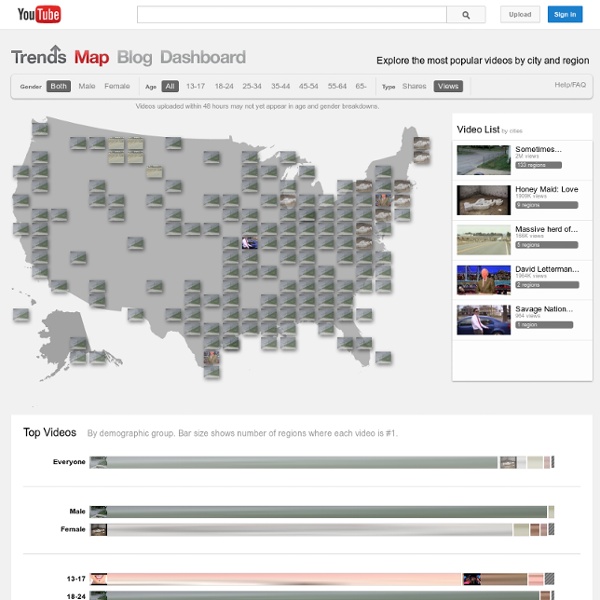
An Interactive Look at Connected Devices in 2020 [INFOGRAPHIC] Whether it’s the Internet of Things and the rising connectivity among devices, or the use of wireless connections for machine-to-machine applications, you might be considering how this technology affects you and your organization. It’s important to know the sharing of valuable data by devices is expected to become an almost $1 trillion industry by 2020 , according to a report by the Carbon War Room. And in the next seven years, we’ll be measuring the growth in connected devices in more than just dollars. The following is a glimpse of what this technology might mean for your business in the future: That’s a lot of devices. And a lot of potential. For organizations employing M2M technology, the benefits may be seen across wide swaths of the business , such as: Machine operators responsible for the uptime of mission-critical assets Finance professionals responsible for calculating the ROI of purchases Procurement team members evaluating the agility of their suppliers Richard G.
Los 10 videos de publicidad mas vistos en YouTube en 2012 Estos son los videos de publicidad mas vistos en YouTube durante el 2012, unicamente incluimos los mejores 10 por su relevancia y calidad, y es que la evolución de la publicidad tiene un aliado muy fuerte en YouTube esto pues las personas ahora pasan mas tiempo frente a una computadora con Internet que frente a la TV. Todo esto potenciado por las redes sociales y las campañas publicitarias virales, así como la interacción entre los usuarios y la marca, ha provocado que los resultados sean significativamente mejores en Internet que en cualquier otro medio, todo esto lo podemos ver en la cantidad de veces que las personas visualizan videos de publicidad en Internet de manera voluntaria. Nike – My time is now [yframe url=' Pepsi Max – Uncle Drew [yframe url=' Volskwagen – The bark side [yframe url=' Samsumg – The next big thing is already here [yframe url='
14 Google Tools You Didn't Know Existed Now that you've written your eulogies for Google Reader, it's a good time to remember that Google has an abundance of other resources that may not be as popular but still deserve a spotlight. We rounded up some lesser-known Google tools and applications that could help you cope with the loss of Reader and rekindle your love for Google. From fun tools like Google Ngram Viewer to useful resources like Full Value of Mobile Calculator, you'll find an array of tools for developers to small business owners to the average consumer. Take a look at the gallery and let us know what your favorite Google tool is in the comments. Image courtesy of Flickr, Scobleizer.
Is YouTube Killing Music Piracy? For years the top record label executives have been claiming that it's impossible to compete with free, but YouTube is proving them wrong. With billions of views every month the major record labels are making millions by sharing their music for free. For many people YouTube takes away the incentive to 'pirate,' but at the same time it may also cannibalise legal music sales. The music industry has witnessed some dramatic changes in recent years, even when piracy is left out of the picture. We’ve previously documented how people moved from buying albums to buying singles. If we go back in time 5 or 6 years, people had only one option if they wanted to listen to their favorite artists online without paying for the pleasure. Although true music aficionados are hard to please, the majority of the public appreciates the option of listening to their favorite tunes for free on YouTube. But what about the record labels, are they happy too? That’s great news for the labels right?
Digital Buzz Blog | Digital Campaigns, Online Marketing, Social & More. Stupid Calculations Digital Paper Could Become Like 'Google Docs for Artists' | Wired Design Computer engineers have turned ordinary paper into a display with a UV lighting technique, which could one day help artists work on real-time collaborations from opposite sides of the world. Researchers from the Naemura Group at the University of Tokyo call the method “paper computing technology”. Ordinary paper is coated with a photochromic material, which changes color when light is shone on it. A pen filled with commonly available Frixion thermo-sensitive ink (which disappears when heated) is then used to draw the image, and a digital UV projector with a resolution of 1,024×768 can be used to copy or print that image onto the paper again. A laser illuminates the image from underneath to erase it to an accuracy of 0.024mm — it can even do this automatically, learning where an error has occurred and the user has strayed from their intended line. The images so far used to demonstrate the method aren’t exactly complex, but the concept is sound, if a little cumbersome.
The Best Security Apps for Android to Protect your Mobile Phone Meet some of the best security apps that protect your Android phone and also make it easier to locate the device in case the phone is lost or stolen. Your mobile phone is probably your most important digital possession that holds your contacts, emails, text messages, personal photos and other confidential stuff that you would not like anyone else to see. Yet, it is so easy to lose one as you are carrying it everywhere you go. There are a plethora of security apps in the Google Play store that help you safeguard your Android phone and offer options that increase your chances of locating your lost (or stolen) device. The Android Device Manager shows a list of all Android phones and tablets that are connected to your Google Account and helps you locate them on a Google Map. Android Device Manager requires that the device is online – connected to mobile data or Wi-Fi – for you to remotely ring, lock or erase the phone. One more thing.
Why YouTube Adopting Creative Commons Is a Big Deal Online Video News New Media, Marketing, Advertising & Interactive News & Jobs | NMA You know you’re working in UX when … I’m sure you’ve heard the expression 'Never work with children or animals' right? Well, after you’ve read this lot, I reckon you’ll want to add participants, facilitators and even clients to this list. You see, since my last blog I’ve spent a few weeks “playing journalist” sourcing weird, wonderful and downright bizarre stories from the UX (User Experience) Community. The idea came to me while I was telling a friend how I had to sit throughout a whole study earlier this year in Norway, trying not to crack up every time a participant had to fill in his name on a form. Thing is, he was doing it with such a straight face that for a long time I thought it really was his name. So it got me thinking that there must be other amusing or even downright weird experiences that my fellow UX practitioners might like to share with me... and share they did! Read more... Why the 'Hierarchy of Relevance' is integral to effective real-time marketing Read more...
'Murmur' bridges physical and virtual using sound / @chevalvert @v3ga #raspberrypi Created using Raspberry Pi and openFrameworks, Murmur is a device that enables the communication between public and the projection by simulating the movement of sound waves, building a luminous bridge between the physical and the virtual. The device was designed to collect the murmurs of the public. Referred to “echo’s room”, making reference both to the audio effect achieved and to Greek mythology, it represents not only the key technique of the Murmur device, but also its magical aspect, turning sound waves into light waves. The project is a collaboration between Chevalvert, 2Roqs, Polygraphik and Splank. Project Page
Graphene-made e-paper by 2015 and anticancer drugs by 2030 Ultra-strong and self-healing copycat material graphene has been the subject of intense excitement since Andre Geim and Konstantin Novoselo extracted it from bulk graphite in 2004, earning them the Nobel Prize in Physics in 2010. Now, an international team of physicists led by Novoselo has published a paper laying out a timeline of future uses for the incredibly versatile material, which includes its role in anticancer drugs and rollable e-paper. "A roadmap for graphene", published in the journal Nature, proves that the one atom-thin super-conductive material has plenty of future uses outside of electronics, though it will be an integral part of the imminent future development of devices. "Different applications require different grades of graphene and those which use the lowest grade will be the first to appear, probably as soon as in a few years," said Novoselov. The paper also details the three main methods for extracting graphene.
How to Convert Email Messages to PDF through Email Itself An email based file conversion service lets you convert email messages, Office documents and web hyperlinks into PDF files. Supports text and HTML mails. Google Chrome has a built-in PDF writer so you can easily convert any email message into a PDF file within the browser itself but if you are reading your emails on a mobile phone or a tablet, you would need some sort of a PDF conversion app. Alternatively, you can forward the original email message to pdfconvert@pdfconvert.me and the service will send a PDF version of the message back to you in a second or two. I tried converting a plain text email message as well as one with HTML tags and the conversion was almost perfect in both instances. If there are any Word, Excel or Powerpoint attachments inside the mail, you can forward the files to attachconvert@pdfconvert.me and they’ll come back to you in PDF format. You may also use the service to retrieve web pages as PDFs. Also see: Most Useful Email Addresses
Yup, YouTube Counts Video Ads As Regular Views Movie trailers are among the most popular videos on YouTube. A typical movie trailer gets millions of views, but how many of those views are natural and who many are pushed as paid-for ads? Yes, movie trailers are all ads in a sense. But people seek them out just like any other 2-minute video. The same movie trailers are also promoted through various means and shown as prerolls before other videos or via paid links and those views can also count towards the total. This is not an isolated incident. Not all ads count towards a view, but many do: Promoted Videos, skippable TrueView ads, homepage ads or search ads that drive traffic to the video page. I find this practice to be surprising, so I asked YouTube for an explanation. When it comes to paid advertising, view count of a video increases only when it’s clear that a viewer has made a choice to watch a video. There is nothing wrong with movie studios using their trailers as ads.