


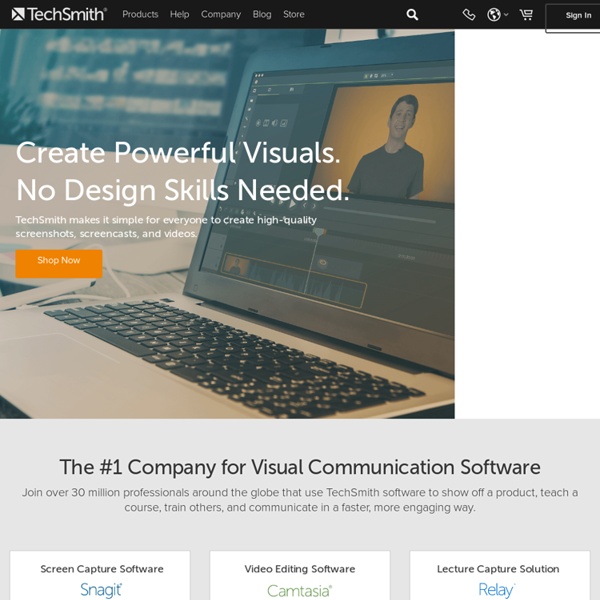
Groupe Modulo | 5800, rue Saint-Denis, Montréal, Québec, H2S 3L5 Vous souhaitez : Connaître nos coordonnéesContacter le service à la clientèleTrouver votre représentantNous faire parvenir un projet d’éditionObtenir du soutien technique sur l'utilisation de ce site Groupe Modulo 5800, rue Saint-Denis, bureau 900 Montréal (Québec) H2S 3L5 Téléphone : 514 273-1066 ou 1 800 565-5531 (sans frais) Télécopieur : 514 276-0324 ou 1 800 814-0324 (sans frais) Soutien technique : support@groupemodulo.com Groupe Modulo5800, rue Saint-Denis, bureau 900Montréal (Québec) H2S 3L5 Téléphone : 514 273-1066 ou 1 800 565-5531 (sans frais)Télécopieur : 514 276-0324 ou 1 800 814-0324 (sans frais) SERVICE À LA CLIENTÈLEVous souhaitez passer une commande? Heures d’ouvertureDu lundi au vendredi, de 8h30 à 17h Pour joindre le service à la clientèle :Par téléphone Depuis la région de Montréal : 450 461-2782, poste 2Sans frais : 1 855 861-2782, poste 2 Par télécopieurDepuis la région de Montréal : 450 461-3834Sans frais : 1 866 861-3834 Par courrielclientele@tc.tc
FREE Flash MP3 Player Educateurs- Enseignants L'idée des concepteurs de Scratch est d'en faire un outil d'apprentissage permettant, en même temps, d'initier une démarche éducative. Pendant que les jeunes enfants créent et partagent des projets avec Scratch, ils développent des compétences importantes dans le domaine de la conception de projets et de la résolution de problèmes, tout en apprenant à développer une pensée créative, un raisonnement systématique et à travailler en équipe. Scratch peut être utilisé dans des situations différentes : écoles, musées, centres communautaires et à la maison. Il est destiné en particulier pour des enfants agés de 8 à 16 ans, mais les enfants plus jeunes peuvent travailler sur des projets Scratch avec leurs parents ou leurs frères et soeurs plus âgés, les étudiants utilisent Scratch lors des cours d'introduction à l'informatique. Vous voulez entrer en contact avec d'autres éducateurs ? Vous venez de démarrer avec Scratch? Tout le monde ne commence pas avec Scratch de la même manière.
Help Net Security Affichage de texte, suite d'instructions Voir les cours et résoudre les problèmes en : Remarque : Les cours pour ce langage ne sont disponibles que jusqu'au chapitre 4, « Lecture de l'entrée ». Les corrections sont toutefois toujours fournies. OCaml est un langage de programmation fonctionnel inventé au milieu des années 1990. Il permet aussi une programmation impérative ou objet. Il permet d'écrire des programmes courts et faciles à vérifier et est ainsi utilisé pour certains systèmes embarqués très sensibles comme ceux des avions. Remarque : Pour un débutant souhaitant apprendre Java, nous conseillons fortement de commencer par JavaScool, plus facile à apprendre, bien que fortement similaire. Java's Cool (alias JavaScool) est conçu spécifiquement pour l'apprentissage des bases de la programmation. Histoire En l'an 2132, une planète habitée a été découverte aux confins de la galaxie, et baptisée Algoréa. Objectif Vous allez afficher du texte et exécuter des opérations successives.
PowerPoint Templates and PowerPoint Backgrounds Drivers Update Software by RadarSync Dimension Express - download over 8000 appliance dimensions and appliance specification sheets WebAttack.com - download freeware and shareware software programs. Aaron Stebner's WebLog Solving setup errors by using the SubInACL tool to repair file and registry permissions A while back, I wrote a blog post about a .NET Framework 2.0 beta 2 installation problem that was caused by incorrect access control list (ACL) permissions on some registry hives. In that post, I described how to use a tool in the Windows Resource Kit named SubInACL to reset file and registry ACLs to help solve this problem. Ever since I wrote that post, I have run into installation errors for several other products that have been solved by using the SubInACL tool. Therefore, I wanted to write a standalone set of instructions for how and when to use the SubInACL tool because the previous blog post is specific to the .NET Framework 2.0 setup and does not always appear in search results when people run into this kind of a problem and search the Internet for assistance. How to download and run SubInACL Download the SubInACL tool and install it. Note: There are a couple of scenarios where installing or running SubInAcl can fail. When is SubInACL useful