


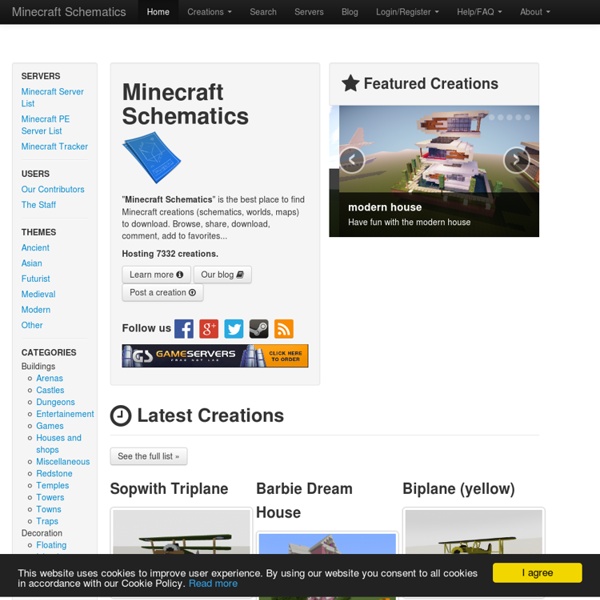
Mine - Create - Publish - MCSchematics.com offers you Thousands of Minecraft Schematics to download Planet Minecraft : Texture Packs, Skins, Projects, Servers & Blogs! WoutR's Minecraft Schematics MINECRAFT SCHEMATIC for MCEdit Description This is a schematic for the holy temple of the Koala Meat Cult. Members of this cult come together every Sunday to sacrifice koala’s and then send the harvested meat to their gods in a parallel dimension. Although a wooden temple can get burned to the ground easily, the members of this cult believe wood is the sacred material their gods want them to use. The size is 63Wx108Lx64H.Place at -11 ground level. Features Detailed fully furnished templeDecorated ceiling20 towers (4 climbable)Waterfall shrine with two portalsSacrifice altarTwo confessional boothsTwo priest quartersTwo storage basementsSecret treasure roomLots of seatsSpeakers chairKoala Meat Cult Priest Character skin Download Koala Meat Cult temple Schematic (504 KB / Zip file)
Feed The Beast Alors ça Gwendal, Minecraft Mods <p><i class="b-noscript-icon"></i> This site works best with JavaScript enabled. Please enable JavaScript to get the best experience from this site.</p> Curse Help Register Sign In Browse by Categories Are you an Author? Upload your Mod Now Upgrade to Premium Faster Download Speeds One Click Update All Addon Sync Addon Settings Backup ...and MUCH MORE! Mod Spotlight: Tainted Magic Read More See More See More Tutoriel: gérer les schématics Beaucoup de monde me pose la question de savoir comment se servir des fichiers schematics, comment les créer ? Comment les déplacer ? Comment les utiliser ? D’abord il faut faire apparaitre votre dossier .schematics dans votre .minecraft. « Oui mais moi je n’ai pas de dossier .schematics » ! Vous avez deux solutions: - soit vous le créez vous-mêmes en le nommant correctement (donc clique droit>nouveau dossier>schematics. - soit vous le faites apparaître en enregistrant une sélection grâce au mod « singleplayercommand » (disponible ici) •Première étape: créez une sélection avec votre hache de bois que vous avez faites apparaitre en tapant « //wand » ensuite un clique gauche sur un point, un clique droit sur un autre point pour définir votre parallélogramme de sélection. •Deuxième étape: tapez //copy pour sauver votre sélection dans le presse-papier. (ici j’ai pris la sélection et tapé //copy) •Troisième étape: tapez //save nomquevousvoulezdonneràvotrefichier /!
Resource Packs for Minecraft | Texture Packs MCSchematics Minecraft Wiki:Inhalt Dieses Inhaltsverzeichnis ist eine Übersicht über alle im Minecraft Wiki enthaltenen Seiten. Es gibt zwei große Kategorien: 1.563 Artikel über Minecraft.Die Seiten der Wiki-Verwaltung. Für die Kategorie "Minecraft-Artikel" werden nachstehend die Navigationsboxen aufgeführt, die am Ende eines jeden Artikels eingebunden sind und ihn einer Artikel-Kategorie zuordnen, damit man ihn über den Kategorienbaum finden kann. Einige Artikel passen inhaltlich zu mehreren Artikel-Kategorien. Jede Seite des Wikis ist über dieses Inhaltsverzeichnis zu erreichen. Damit dieses Verzeichnis aktuell bleibt: Jeder neue Artikel muss in mindestens eine Navigationsbox eingetragen werden. Minecraft[Bearbeiten] Produktinfo[Bearbeiten] ↑ Zum Seitenanfang ↑ Die Kategorie Minecraft enthält alle Seiten, die das Produkt Minecraft beschreiben. Minecraftdaten[Bearbeiten] ↑ Zum Seitenanfang ↑ Die Kategorie Minecraftdaten enthält alle Seiten, die die Daten des Spieles beschreiben, ihren Speicherort und ihr Format.