


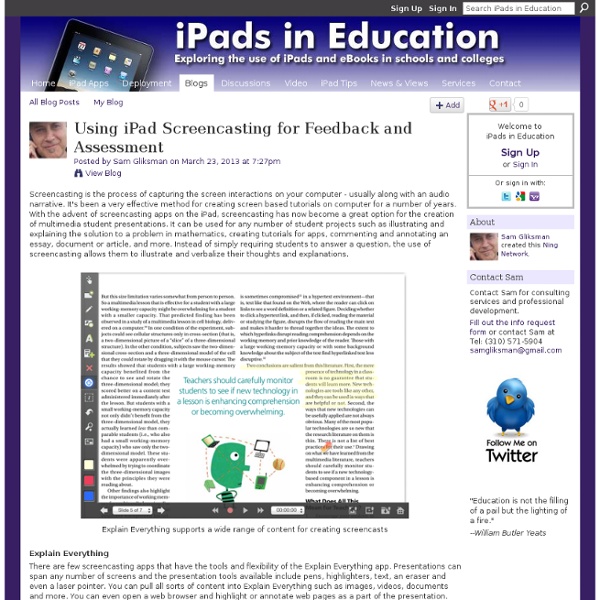
Android accounts for 92% of mobile malware, malicious apps increase 614% By Neil Hughes A new study on smartphone malware has found that 92 percent of nefarious mobile software is targeted at Google's Android platform, and the amount of attacks are growing. The latest data released on Wednesday by Juniper Networks reveals that Android malware has grown at a "staggering rate" over the last three years. In 2010, it accounted for just 24 percent of all mobile malware, while as of this March the platform accounts for nearly all of it. In the last year alone, the total number of malicious apps has grown 614 percent to 276,259. Of the malicious apps tracked by Juniper, three out of five emanated from either China or Russia.Most Android malware could be avoided if users were running the latest operating system, but Juniper's data says only 4 percent of users are. Almost three-fourths of mobile malware turn a profit by tricking users into sending text messages to premium-rate numbers owned by attackers.
The 55 Best Free Education Apps For iPad Finding apps isn’t difficult. Finding education apps is only a bit more challenging. Finding free education apps is also possible. Finding free education apps worth downloading is a different story entirely. The following is our list for the 55 best apps for learning we can find. Some are formal learning–math drilling and phonics, for example–while others are RSS readers, social media platforms, and the like. A few notes: 1. 2. 3. 4. 5. The 55 Best Free Education Apps For iPad 1. Developer Description: View 360-degree panoramas of places around the globe with Street View; View high resolution satellite imagery of locations around the world. 2. Developer Description: “…explore more than 750 Science, Math, Social Studies, English, Engineering & Tech, Arts & Music, and Health subjects right on their mobile devices. 3. Developer Description: “This app is a fun way for parents, teachers, librarians, and readers to get more information about top rated books at the fifth and sixth grade level.
Five Free iPad Apps for Creating Video Lessons (AKA Flipped Classroom Lessons) One of the things that I’m often asked about is creating explanatory videos on the iPad. Whether you want to create these videos for students to watch as part of a “flipped curriculum” or you want students to create the explanatory videos to demonstrate what they know, these apps are good choices for reaching those ends. The Knowmia Teach iPad app is an excellent app for creating your own whiteboard videos. Some of the highlights of Knowmia Teach app include the option to use your iPad’s camera to record yourself while drawing on the whiteboard. You will appear in the corner of the screen so that your students can see you while you’re talking them through the lesson. The app includes the option to import images and graphics from your iPad to your lessons. Ask3 is a free iPad app from TechSmith. Educreations is a free iPad app that turns your iPad into a whiteboard. ScreenChomp is a free app for creating and sharing short tutorials or lessons on your iPad.
Redefining Learning Through Screencasting Introducing new technology into the classroom, especially iPads, can be overwhelming -- even daunting. When first getting started, the technology may seem like more of a distraction than a learning opportunity. So how do you begin? Scott Meech (@smeech), Director of Technology for the Downer's Grove School District in Illinois, offers this perspective: A lot of times, when technology is first introduced into the classroom, the technology becomes the target. You hear a lot of teachers saying, "I want to do an iMovie project [or another app]." . . . when technology becomes effective, the learning target is articulated as "I want students to . . . demonstrate knowledge or understanding." Dr. The SAMR Model What technology can you use to get to redefinition? One of the most valuable tools afforded by iPads is the ability to screencast -- to combine audio, images, drawing and text on a whiteboard to create a video. Cement Foundation: Substitution & Augmentation Teaching Above the Line
Siti web dove trovare idee per l'uso dell'iPad in classe Eccomi di nuovo a presentare idee e risorse per l'utilizzo dell'iPad in classe. In questo caso vi suggerisco 39 links relativi a siti web che propongono applicazioni specifiche ed idee per l'uso didattico di questo magico dispositivo mobile. Ovviamente si tratta di siti ed apps in lingua inglese, ma ormai ci abbiamo fatto l'abitudine... 5 Great iPad Apps For Early Childhood Teachers 10 iPad Apps Everyone Should Have- from PC Magazine 10 Must Have iPad Apps for Students and Teachers 10 Ways to Use iPads in Your Classroom 40 Most Awesome iPad Apps for Science Students 50+ iPad Apps By a Geography Teacher 62 Interesting Ways to Use an iPad in the Classroom 100 Incredibly Useful and Free iPad Apps Best Academic Reference Apps for the iPad- some $$, some free A Day in the Life of the iPad Classroom The Debate Over iPads in Education Digital Storytelling with the iPad Articoli correlati
5 New Free Tools for iPad Classrooms Worth Your Attention (#iPadEd) Several new tools might be worth your attention for flipped classrooms or iPads classrooms. These tools are all free to use and meet different needs. GoClass (beta) Instructors can string together resources in a lesson plan format along with lecture notes and questions for formative assessment through a single app, and then deliver it through the same app. SESSION SETTINGSWhen using the lesson for conducting a classroom session, the instructor can define the settings for that particular session.Flipback - Allows students to browse teacher broadcasts while in the sessionBookmark - Bookmarked items may be viewed after sessionSleep Mode - Instructor can control app screen for both instructor and student iPadsCommunication Mode- Instructor can switch from default cloud communication to WiFi modePROJECTProject feature can be used when device is connected to an external projector. bContext Use bContext to present on iPad and transform static files into engaging communications. 9Slides Cometdocs
iMovie for iPad – Storyboard help sheets for trailers | Tech-Info-Maths T.I.M. iMovie for iPad – Storyboard help sheets for trailers Saturday, 30 June 2012 16:13 Written by Tim CC Jonathan Kos-Read via Compfight I did a quick search, delving a few pages deep in the results, but couldn’t find what I wanted. These sheets will also be useful if there is limited access to iPads. If you do make these available to students, I’d love to know that it is useful. June 2012 Narrative Superhero Expedition January 2013 Adrenaline Coming of Age Teen August 2013 Bollywood Fairy Tale Retro Romance Scary Swashbuckler October 2013 Family Indie I am now using a file manager to track and manage downloads. 15th January 2014 – Thanks Craig Duplessie for getting in touch. If you would like to download all 17 files in one go, just share on a social network using one of the buttons below. Click above to download all 17 files in one zip file. Like this: Like Loading... Related My tweets from 2012-06-29 to 2012-07-05 5 July, 2012 In "twitter" iOS apps for mathematics On Twitter 'What maths app do you use?'
Analyzing iPad Myths in Education Are you still trying to fight for iPads in your school? Many obstacles that iPad cynics attempt to put in place when discussing a roll-out are based on untruths, poorly research and/or out-of-date information. I was delighted when my Canadian Twitter friend and fellow iPad blogger, Steve Lai decided to join forces, as we’ve done before, to combat this dis-information that floats around the education profession worldwide. This Post explains how to argue a Case for iPads in the Classroom. A collaboration between iPad Educators: Steve Lai (@sly111, Canada) andRichard Wells (@ipadwells, New Zealand) Preamble: This article is to support iPads in teaching. MYTHS vs. My iPad can replace my laptop/desktop.Steve: “While it is true that the iPad cannot run programs like Photoshop, laptops can’t be used as cameras or while standing. Steve: “Right: Grade 4 students created this green screen movie:My students are a prime example of how the above statement is not true. Conclusion Photo 1: Creative Commons
30 Recommended Apps For Online Students It just plain makes sense that students who dig incorporating technology into their academic pursuits would likely make mobile computing via tablets and smartphones an integral life component. Taking advantage of everything these applications have to offer streamlines the largely autonomous process behind enrolling in an online course. Some, of course, prove a little more useful than others, but the following offer a nice enough start!