


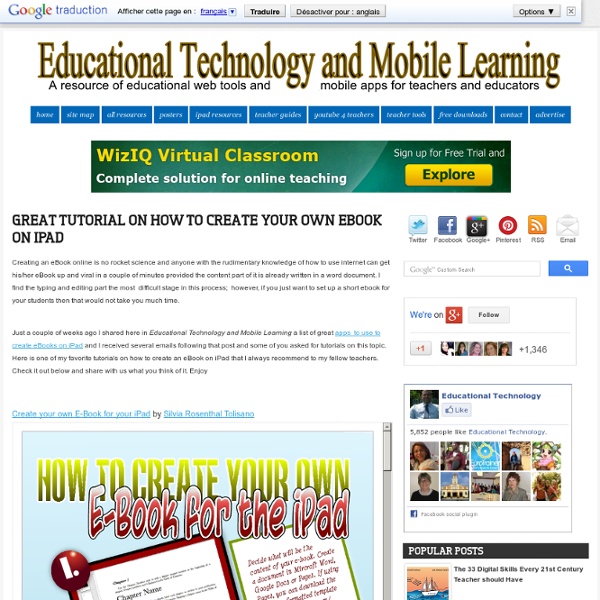
The Student Guide to iPads and iOS 6 I have bookmarked over the last couple of months 5 great iPad eBooks that I will be sharing with you in a separate post probably next week, However the title I have included here today can not wait any longer.This is a practical guide to help both teachers and students learn more about iPad and iOS 6 from the basics to the more sophisticated features. This eBook is completely free so you can jump right in and start downloading it. This eBook is designed in such a way to make it easy for users to easily navigate its content . Both the font and interface are reader friendly and most important of all the tutorials and tips it contains are things every teacher and student need to know about particularly when using iPad for educational purposes. Click Here to access and download this free guide. Enjoy
How and Why to Teach Your Kids to Code get it out there! The builder software, some might say, is the most important element of myebook.com Simply put we are confident that this is the most powerful, simple to use publishing tool on the Internet, which enables anyone and everyone to create, publish and share their ebook creations... yes, this means you! The builder has two very important aspects. Firstly its all drag and drop! Secondly, the intelligent click, what this simply means is that whenever you click on an asset or area within the builder the edit panel changes and highlights the options for the selected asset or area, no looking through the dropdowns or having to read the help to find out how to crop an image or add text, simply click what you want to manage and then look to the right, and as if by magic the options are there!
Great Video Tutorials on Creating Textbooks Using iBook Author iBook Author is an awesome free app that allows users to easily create stunning multi-touch textbooks for iPad. It provides all the tools one might need to start creating and publishing ebooks including galleries, video, interactive diagrams, 3D objects, and many more. iBook Author provides you with a set of pre-defined templates to help you design the background of your textbook. You can choose from a wide variety of styles, like classic textbook, or photo book in both landscape and portrait orientations. You can also choose from a variety of page layouts in each template, or even create one of your own. Check out these posts to learn more about iBook Author : Today we are providing you with another great resource that can help you learn more about iBook Author.
Top 10 Ed-Tech Startups of 2012 It probably goes without saying, but I’ll type it out anyway: 2012 was an incredible year for education technology startups. Launches. Updates. With all that’s happened this year, making a list of the “top” new education technology startups was more challenging than ever before – least of which because there were a lot more companies to choose from. How I Chose But I’ve written a “Top Startups” post for two years in a row (See: 2010, 2011), so I guess it's part of my end-of-year writing traditions now. Once again, I’m only highlighting here those that were founded and/or launched in 2012. … Meanwhile, I’ve complicated things by expanding my categorization of “startup” a tad to include some initiatives from outside the high-risk, high-growth, for-profit business world. I’m also fudging a bit on the number here. Whatever. tl;dr here’s my list, in no particular order… Full disclosure: I got to hang out with Udacity founder Sebastian Thrun a bit last week.
iPad Keynote Newspaper Templates | K Students use ready made Keynote templates to create their own newspage. Students add their own newspaper name, news headline, articles and images. These templates are compatible with iPad and iWork Keynote '09 for Macs. These templates can used for kid's news stories, movie reviews, music reviews, field trip reporting and more. Grade 2 and up iPad Keynote NewspaperTemplate Downloads: Ignore Safari (on iPads) if it says it cannot open the page. Just click ok and then click the template file on the box.net page that appears. It will download and open the keynote file. These templates will also work in iWork Keynote '09 on Macs. Download: ipad-newspaper-template-yellow Download these templates from your ipad. Download: ipad-newspaper-template-red Download: ipad-newspaper-template-blue For iPads and Macs - iWork
BioBook, A Gates-Funded iPad Textbook, Would Create A Free Database For Customized Learning Since the launch of the iPad, colledge educators have been seeking an inexpensive alternative to paper textbooks that could leverage the collective knowledge of teachers and students. With a $249,000 grant from the Gates Foundation's Next Generation Learning Challenge, Dr. Daniel Johnson of Wake Forest University and education technology firm Odigia might have found it. Their BioBook, an iPad and web-enabled interactive biology textbook, creates a fully customizable experience for both students and educators. For educators, the BioBook allows professors to track individual student progress and develop their own textbooks from a national database of professor-generated, mix-and-match chapters. On the student side, linear chapters are remixed into "branches and leaves," where students explore concepts as interlinked ideas, moving from fundamental facts to an array of detailed chapters, which students can explore in their own way. Threaded Learning A National Database Dr.
BBC Research: The Mythology Engine How to self-publish an ebook | Fully Equipped A while back I wrote a column titled "Self-publishing: 25 things you need to know," which was mostly about how to create and sell your own paper book. After folks asked me to do something similar for e-books, I created this article, which has now been updated a few times. I begin with one caveat: The whole e-book market is rapidly evolving, and a lot of self-publishing companies are offering e-book deals bundled into their print book publishing packages, which makes them harder to break out and evaluate. It's all quite complicated, and in an effort to sort through the confusion, I've decided to offer a few basic tips and present what I think are some of the best options out there for creating an e-book quickly and easily. Tips: It's gotta be good: The same rule applies to self-published e-books as it does to print books. E-book publishing options: Amazon offers a 70 percent royalty rate for authors, but some rules apply (see the complete list of terms). "Smashwords is great," she said.
7th Graders Publish Their Own Textbook Mac Life wrote an article titled Super 7th Graders Publish Their Own eBook to the iBookstore. It explains the project in more detail. "Each student has to choose an organisms they wanted to study and were required to submit their topic for approval. Afterward, students had to write informative – but entertaining! – articles about their organism." Andrea collected work from 69 students and entered it into iBooks Author. iBooks Author is free but only works on Macs running 10.7 Lion or higher. iBooks Author is a fantastically powerful tool. There are some disadvantages to using iBooks author for crafting your own learning materials. Check out what Andrea and her students say about writing their book. I think the comment by CNEBBY in the Customer Reviews of Creatures, Plants and More sums up the project well: "This is an awesome example of what kids can do when they are properly motivated by a skilled teacher."
Safe search engines for kids? Reader Q+A at Cool Mom Tech What’s the best search engine for kids, in your experience? -via Twitter Keeping kids safe online should be a huge priority for parents. When it comes to kid-safe search, there are actually a lot of good options out there. Safe Search For Young Kids There are some great search engines that you can bookmark as your kids’ own versions of Google. Kidzui (above) is a great resource for pre-K through early elementary school-aged kids. Another kid-friendly search engine is Kidrex. Safe Search For Older Kids When you get into the tween years and beyond, I’d really recommend using Internet filters to ensure that when your kids are using the same search engine you use, they are still protected from the creepy stuff out there. On top of that, we have covered smart internet safety options for kids here before, like Net Nanny which works on both tablets and PCs. We’ve also looked at safe browsers for tablets, and recommend Mobicip. 9Share
Step-by-Step: How to Create a Collaborative Class eBook Previously, I have published the following posts about creating eBooks: More and more classrooms are wanting to take their already created content and turn it into an eBook to share with parents, grandparents and the community who own eReaders. Here are some possible ideas to create content: Any Unit of StudyBook Report AnthologyPoem AnthologyVisual Quotes CollectionCreate your own TextbookEssay Collection about a Specific TopicDrawing/Painting CollectionPortfolio So, how do you create a collaborative CLASSROOM eBook? Here is our Step-by-Step procedure (we are using the BookCreator app). 1. To get images into the gallery, students can: search for public domain or creative commons images on the web (via Safari) and save the image to the iPad Photo Gallery by holding a finger for a few seconds on the image until a drop down list pops up > choose “Save Image”. To insert an image into the BookCreator app, tap the icon on the top right of the app and choose the image from the camera roll. 4. 5.