


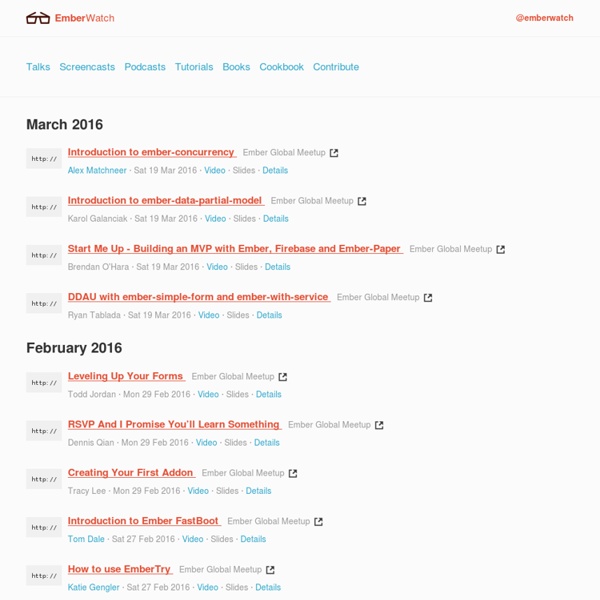
Ember Model - Introduction - sensible.io Blog I've been a fan of Ember Data since the day I started working with Ember.js. It felt so easy in the beginning, I could just create a model and it would work out of the box with my JSON API. Life was fun. I started using it more and more and unfortunately started hitting a brick wall every time I had a problem. But then Erik Bryn came to rescue with his let's fix the AJAX thing right now library called Ember Model. The guys behind Ember Data recognized there were issues with the DS.RESTAdapter adapter and came up with an answer - DS.BasicAdapter. Ember Data vs Ember Model If you were to ask someone on the core team about AJAX libraries for Ember, they would probably tell you something like this: Use Ember Data if you have your own API which you can control (and preferrably use activemodelserializers), and use Ember Model only if your API is non-standard. Having less baked-in features is actually a feature of Ember Model. It all starts with creating your own Adapter. Basic principles
Ember 101: #7 Nested and Index Routes Ember greatly reduces application code by managing view hierarchies for you. It does this through your route config and templates. Here is a simple app that displays a login page and an about page. Got a couple routes and templates. var App = Ember.Application.create(); App.Router.map(function() { this.resource('about'); this.resource('login');}); And now our templates: <script type="text/x-handlebars"><h1>Application</h1><ul><li>{{#linkTo "about"}}About{{/linkTo}}</li><li>{{#linkTo "login"}}Login{{/linkTo}}</li></ul>{{outlet}}</script><script type="text/x-handlebars" id="about"><h2>About</h2></script><script type="text/x-handlebars" id="login"><h2>Login</h2></script> What if in our about page we wanted to render some sub pages? And then our "about" template might look like this: <h2>About</h2><ul><li> {{#linkTo "aboutLocation"}}Location{{/linkTo}} </li><li> {{#linkTo "aboutProduct"}}Product{{/linkTo}} </li></ul><h3>Location</h3> First we nest our routes:
« What to do when help is NOT on the way yeoman/generator-ember Ember.js Routing and Rendering SimplifiedMatthew Lehner Last week we quickly scaffolding an Ember.js application using Yeoman. That’s great, but it’s hardly useful to have an app that displays a list. I can write HTML that does that just fine, thanks very much. So, what’s useful here? Why bother with a client side framework at all? As web developers, we all know that the internet is basically a series of text, pictures, buttons and text fields that we put stuff into and look at. If you’d like to follow along, make a new directory called users and initialize an ember.js app with yeoman in that directory. With our initialization of the app, Users will be the global namespace that everything happens in. View Templates and {{outlet}} We need to set up a space for our sidebar navigation, and a main area where our logic will go. <div><div class="container-fluid" id="main"> {{outlet}} </div></div> Don’t worry, we’ll be adding back the navigation logic in the next step, but here its important to concentrate on {{outlet}} and what its meaning is.
Ember.js NYC, June 2013 Wonder How To » Show & Tell for Creators & Doers code.tutsplus There are a lot of JavaScript libraries available, and most are really good at providing the traditional DOM-centric interactions that your typical websites need. But when it's time to build a manageable code base for a single-page app, that's where a whole suite of new frameworks come in to smooth things out. The old saying is true: "Use the best tool for the task." It's not that traditional libraries like jQuery can't help you build desktop-like experiences, it's just not the use-case for it and is missing things like data-binding, event routing and state management. Sure, you can probably cobble together a bunch of plugins to achieve some of that functionality, but starting with a framework that's been specifically built from the ground up to tackle these specific problems, in my opinion, makes more sense. The old saying is true: "Use the best tool for the task." Before we continue, a heads up: Ember.js does a lot of magic for you. So let's kick this off. Core Concepts Setting up Ember
Resources to Get You Up to Speed in Ember.js You've probably noticed a lot of chatter lately about the Ember.js framework and rightfully so. It aims to make it substantially easier to build single-page web apps by abstracting a lot of the complexities for writing scalable and maintainable MVC-based code. And developers are jumping on-board in droves. Over the last year, the project and the framework have evolved quite a bit and while it's just now reaching a very stable point in its life, the frequent changes to the API over the last year has left quite a bit of outdated documentation. This happened to me as I was ramping up and I want to ease your ramp up time by listing out some great resources for learning Ember. The Resources Nettuts' Ember Series I'm going to be a little biased here because I'm the author of this series, but the feedback I've received tells me that I did a decent job of outlining the basics of Ember. Nettuts' Free "Let’s Learn Ember" Course Emberjs.com Ember Discussion Forum EmberWatch Ember 101 Video Series
Let’s Learn Ember Reactive programming is a way of coding with asynchronous data streams that makes a lot of problems easier to solve. RxJS is a popular library for reactive...Once in a while, it's important for us as developers to go back to what made us excited about computers in the first place. For Derek Jensen, that is gaming....React is a flexible framework that makes it easy to build single-page web applications. One of its tools is a set of lifecycle methods which you can add to...The PixelSquid plugin for Photoshop is an exciting new technology that provides the benefits of 3D elements without having to understand a 3D program or the...How your app looks is as important as how it works, and animation is an important part of modern user interfaces.