


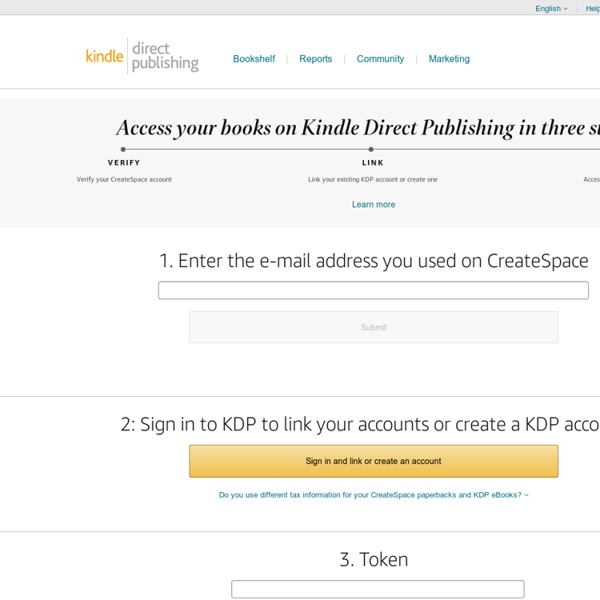
Publish your Blog as a Magazine with Google Currents The Google Currents app that lets you read (and publish) blogs and other online publications in a magazine like format on your Android, iPad or iPhone. Google’s widely anticipated alternative to Flipboard is finally here. It’s called Google Currents and the next screenshot should you give an idea of what Currents is all about. Google Currents is a Flipboard like app that lets you read blogs, news websites and other online publications in a magazine format on your mobile phone and tablet devices. The app is available for both Android and iOS platforms. One big advantage with Google Currents is that you can read your subscriptions offline and it will even download the embedded images for offline access. You can get Google Currents now from the Android Market and the iTunes Store. [*] Digital Inspiration is also available on Google Currents. There’s no programming required as Google Currents provides an web editor for publishers to create these bundles. Read RSS Feed with Google Currents
How to Format Your Self-Published Book How to Format Your Self-Published Book by Moira Allen Return to DIY Publishing · Print/Mobile-Friendly Version As children, we were advised, "Don't judge a book by its cover!" Yet this is precisely what we do in nearly every area of life --especially when it comes to books! If you're contemplating self-publishing--whether via a print-on-demand or traditional printer--it's vital to keep that in mind. Unfortunately, getting a good cover often does mean hiring a pro -- but fortunately, you don't have to shell out big bucks to make the interior of your book look good! Step 1: Proofread! A professional "look" won't save a book riddled with errors. Step 2: Look at a Book! I'm always amazed by books produced by authors who apparently never noticed what a professionally published book looks like! One of the most common "DIY" errors I see in self-published books is double-spacing between paragraphs. Step 3: Establish Your Format Now it's time to set up a basic layout for the interior of your book.
CreateSpace Spine Calculator Our CreateSpace width calculator is simple to use, and calculating the spine width of a book takes seconds. Simply enter the number of pages, select the type of paper, and calculate the spine width for an instant, accurate result. Use our CreateSpace width calculator to save time and to ensure that your spine dimensions are accurate. CreateSpace is a wonderful outlet for writers who want to self-publish their books. It’s a great platform for publishing and distribution for self-published authors. With CreateSpace, authors are required to upload their content to the site – including artwork for the cover and spine design. A CreateSpace width calculator is helpful for publishers who need quick calculations for the appropriate size their spine image or artwork must be. When looking at CreateSpace’s specifications for cover dimensions it is all on one page and difficult to sort through to find exactly what you are looking for.
Xlibris Book Publishing Company: Book Self Publisher Print on De Amazon Product In a Post Plugin Amazon Products displayed on a page with the Post Content as part of the product (option 3 when setting up product). Shortcode Usage Page (new in 3.5.1). Outlines how to use the shortcodes for different setups. Getting Started Page (new in 3.5.1). Walk you through how to get and set up the Amazon Product API keys for the plugin. Admin post/page edit box used for adding a product.
30+ Best Book cover psd mockups - TechClient Hello everyone, Today we are going to share a great premium quality Freebies with you 30+ Best Book cover PSD Mock-Up. Free PSD mockups collection of Stationery mockup, 30+ Best Book cover psd mockups design. Each PSD mock-up is fully layered with smart object.We hope you enjoy this collection. Book Cover Psd Mockup v1 Book Cover Psd Mockup v1 to showcase your book cover design or portfolio in a realistic style. Realistic PSD Book Cover Mock-up Design Now create eye catching Realistic PSD Book Cover Mock-up Design with one click with this FREE PSD Book Cover Mock-up Design. Free Photoshop Book Mock-Ups These book mock-ups are easily editable using smart objects, just open the cover layers and paste or create your cover into the cover section and save, once you save your design will automatically be transformed to fit the book mock-up. Book Cover Display Mockup Book Cover Display Mockup is perfect way to display your books. Book Cover PSD Mockup Simple Book PSD Mockup Book Template PSD
CreateSpace Cover Templates We have developed templates to make it easier for you to quickly create print-ready files in graphic design software programs such as Adobe Photoshop®, Adobe InDesign®, or any software that will allow you to open a .png or PDF file and save a PDF file. Product templates are downloadable files that provide information on dimensions, layout and bleed. You can find additional helpful information in our Submission Requirements. We recommend that you format your cover with our templates, but understand that you may already have existing artwork for your book. Using our templates is simple. Open the PDF or PNG file for the Paperback Book Cover Template in your image editing software.
Biblio Book Distribution Effective February 1st, 2008, all active publishers with Biblio will move under the care of AtlasBooks, the distribution arm of BookMasters, Inc. AtlasBooks is currently contacting all active Biblio publishers. This process will take approximately one week, as there are nearly 500 publishers to contact. AtlasBooks represents its publishers clients' titles to the book trade and undertakes all necessary tasks to generate sales from retailers and wholesalers, including the library and on-line markets. We provide a full array of operational and sales support, including: Sales and trade marketing Inventory storage and management 24/7 live customer service center to support both trade and direct response marketing Direct-to-consumer fulfillment Accounting services, including a dedicated A/R collections department Detailed monthly reporting Online account management AtlasBooks and Biblio are working together to contact buyers of major wholesalers and chains. Orders can be placed with AtlasBooks at:
Comparison of e-book formats The following is a comparison of e-book formats used to create and publish e-books. The EPUB format is the most widely supported vendor-independent XML-based (as opposed to PDF) e-book format; that is, it is supported by the largest number of e-Readers, including Amazon Kindle Fire (but not standard Kindle).[1] See table below for details. Format descriptions[edit] Formats available include, but are not limited to: Broadband eBooks (BBeB)[edit] Comic Book Archive file[edit] Compiled HTML[edit] CHM format is a proprietary format based on HTML. DAISY – ANSI/NISO Z39.86[edit] The Digital Accessible Information SYstem (DAISY) is an XML-based open standard published by the National Information Standards Organization (NISO) and maintained by the DAISY Consortium for people with print disabilities. DAISY is already aligned with the EPUB technical standard, and is expected to fully converge with its forthcoming EPUB3 revision.[3] DjVu[edit] DjVu is a format specialized for storing scanned documents.
Book Boxed Set | Free 3D Book Boxed Set Photoshop Mockups CreateSpace Community: Creating a PDF for Print If you're planning to submit your own fully-formatted files to CreateSpace for publication, you'll first need to format your book document according to CreateSpace specifications using our online submission guidelines. Before submitting your finished documents, they will first need to be converted to PDF. Follow one of the three methods below to output a PDF intended for high-quality printing. Make sure to save your working documents before creating your PDF files so that you may edit them later if you wish. Keep in mind that PDF is an open source file format, which means anyone can write PDF creation software programs or plug-ins. However, not all software will create a PDF for use in print applications. Option 1: Print to PDF With the native document open in the application you used to create your work, select "File>Print"Select "PDF" from the list of printers you are able to print to. Option 2: Export as PDF Option 3: Save as PDF You may also be interested in...
book publishing and self publishing company InstantPublisher.com ReviewAZON - The Amazon Affiliate Product Review Plugin for Wordpress