


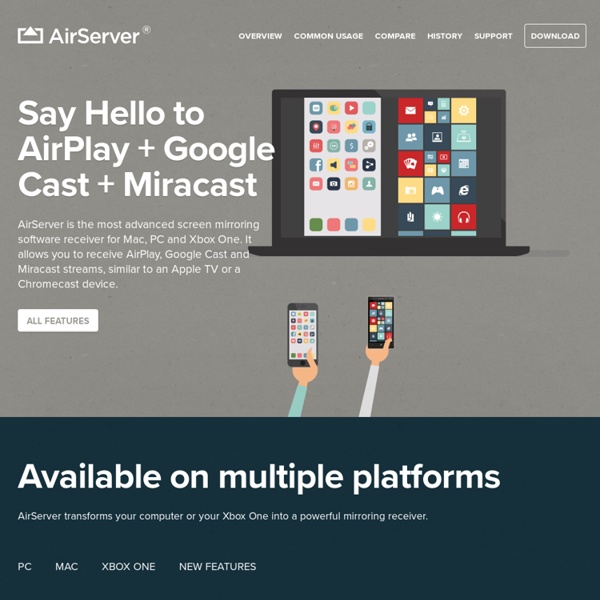
Tour Dropbox is a home for all your photos, docs, videos, and files. Anything you add to Dropbox will automatically show up on all your computers, phones and even the Dropbox website — so you can access your stuff from anywhere. Dropbox also makes it super easy to share with others, whether you're a student or professional, parent or grandparent. Even if you accidentally spill a latte on your laptop, have no fear! Dropbox works hard to make sure that all your stuff is the same wherever you happen to be. With apps available for all your computers, phones, and tablets, you can show off videos, automatically upload photos, or open documents from anywhere. Dropbox makes sharing easy. You can send people links to specific files, photos, and folders in your Dropbox, too. Even if your computer has a meltdown or your phone goes for a swim, your stuff is always safe in Dropbox and can be restored in a snap. See other cool ways people are using Dropbox from Rio to Reykjavík or get started now!
Apple Configurator Part II: Restoring Devices Jun122012 Previously I did a post as well as a video introducing the Apple Configurator. Today we are going to walkthrough setting up the devices for the first time in a cart situation in which you do not have to activate all of the individual devices. You can think of this like “imaging” the devices. Here is the workflow: Configure Step one is to configure one of the IOS Devices how you want it. Tip: I would suggest turning on the appstore syncing of applications so when you install an app on one it goes onto all of the devices (note make sure you are following VPP guidelines): Backup After you have configured the device to your specifications plug in the device to your Apple Computer. Open up Apple Configurator (if you have not downloaded it you can read more here). You should see the number of devices connected on the top left (should be only 1). About halfway down you should see an option for “Restore”, click on that drop down and click on the “Backup …” option: Restore Thats it! Thanks
Make photo and video albums, digital scrapbooks, and slideshows - Beeclip Three Ways Pinterest is Getting Used by Teachers Guest post by Jason Kane. When most of us think of Pinterest, we probably think of young people sharing links to web pages, photos and videos with their friends – just another social network for people to show off things they like, what’s going on in their lives, favorite video’s, and so on. But how often do we consider Pinterest as a tool to aid in teaching and learning? Here are a few ways in which Pinterest can play a role in the classroom. Using Pinboards to encourage Group CollaborationGroup collaboration is essential for completing some school assignments. Taking Advantage of Lesson plans and Printable Games Found on PinterestPinterest has an overabundance of lesson plans (try a search for “lesson plans”) and printable games that teachers can incorporate into their curriculums. Using Pinterest to share AssignmentsTeachers can create assignments on web pages for their students (find some examples here). About Kelly Walsh Print This Post
Connect Your iPad to a Projector - Go Wireless with Apple TV & AirPlay Mirroring Perhaps I should have waited. I’ll explain below… Many classrooms, conference rooms and boardrooms are equipped with computer projection systems. You can easily connect your iPad to a projector with Apple’s VGA Adapter and a common VGA cable. This method of sharing your iPad screen with an audience is useful, but not truly mobile. AirPlay is Apple’s technology that allows you to stream music, photos, and video wirelessly from your iPad to an Apple TV or another AirPlay-enabled device such as speakers or A/V receivers. The projector in a typical meeting room or classroom has a VGA connector. A few months ago, I purchased the KanexPro ($65.00). Perhaps I should have waited. The KanexPro requires an external power source and a separate HDMI cable. What about the quality of the projected display of the older Pro vs the new ATVPro? With a $99 Apple TV and the Kanex ATVPro, you can mirror what’s on your iPad almost anywhere you find a projector.
ToonDoo - World's fastest way to create cartoons! EYFS Clean Up Your iPad to Free Up Space for MORE iPad Apps Marge "MaggieB" Burkell ...or How-To Free Up iPad Space for MORE iPad Apps! Been adding app after app onto your iPad and now need to clean it up and free up some space? First of all remember that when you delete an app you still own it, so anytime you want to put it back onto your iPad (as long as it’s still in the App Store) all you have to do is reinstall it, no charge! So how do you quickly ascertain how much of your iPad is already being used and which apps hog the most hard drive space? Simply follow the steps below: Open up your iPad Setting AppGo to General > UsageAllow your iPad to collect and display all the apps on your device. That’s all there is to it! How about you? p.s. if you have a tip or trick you’d like to share with us we’d love to hear from you in our comments! Did you like this? About Marge "MaggieB" Burkell I have always loved all things Internet and tech related and brings to the table the ability to translate it into everyday language.