


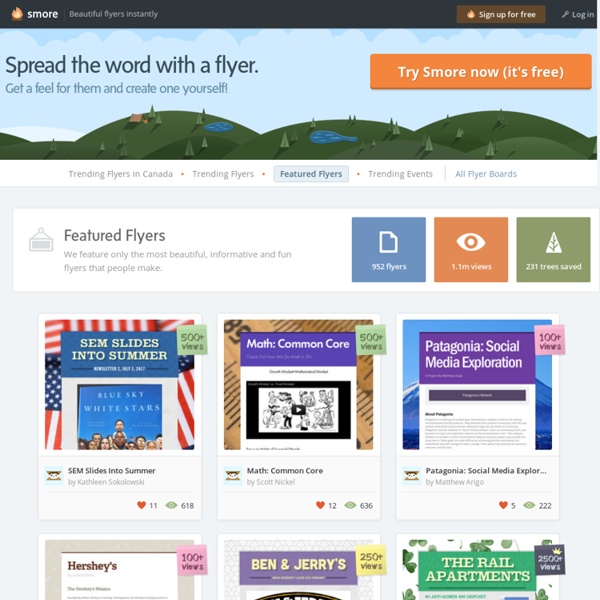
https://www.smore.com/b/featured_flyers
Great Minds Share Alike The idea for MentorMob sprouts from the backgrounds of Kris Chinosorn and Vince Leung. Both avid learners, they found early on that the Internet was not quite the incredible tool for learning new skills and hobbies that everyone thinks it is. Even with millions of free lessons online, the content is almost impossible to navigate. "You don’t really know where to start, what to learn next or who you can trust, which is why in a sea of free content, people are still paying for online lessons." - Vince Leung, CTO Both Kris and Vince knew there had to be a better, more efficient way to learn for free online and that is when MentorMob was born. 5 Minute Marking Plan by @TeacherToolkit and @LeadingLearner Marking is an occupational hazard for all teachers. Whilst the “5 Minute Marking Plan” can’t do your marking for you (sadly) it will help you focus on the job in hand and help ensure you maximise your students’ learning and your own. This planner adds to a growing number of 5 Minute Plans produced by @TeacherToolkit including the “5 Minute Lesson Plan” and the “5 Minute Assembly Plan” which are available on @TeacherToolkit’s website.
7 Ways To Get Funding And Grants For Technology In Your Classroom - NutmegEducation.com As past educators, we know how tedious it can be to search and apply for grants and funding for your classroom. Fortunately, there are a bunch of ways to get gadgets into your classroom with out actually taking money out of your own pocket. We decided to make it a little bit easier by showing you some opportunities that you can take advantage of.
Create An Interactive, Label-Based Image Quiz! Thanks to Larry Ferlazzo for sharing this resource! ImageQuiz is a fantastic new website that lets users create image-based quizzes with ease. Just upload your image, choose a title, and begin tagging the locations of the labels. Tagging works by drawing on the image to define what the quiz should test people on, and then labeling each of those tags.
Sync presentations to all devices On June 27 Cisco announced the acquisition of Assemblage, a company that provides the tools and infrastructure to enable simple, one-click browser-to-browser collaboration without the need for downloads, plugins or installations. The need to use voice, video, chat and online sharing instantly is more important than ever. In an effort to support mobile workers and global teams, we want to enable new, simplified ways to communicate and collaborate easily, from any device in real-time through the cloud. Assemblage offers real-time collaboration apps for shared whiteboarding, presentation broadcasting and screensharing. Assemblage's technology integrates with popular third party cloud services and supports 40 different file types to enable quick and efficient collaboration.
TeachMeet East Lancs As It Happened Last night saw the first #TMELancs at St Mary’s CHS in Astley. It was a hot one, but we still had a turn out of over 50 people who shared some amazing classroom practice. Firstly, thanks to everyone involved. NCTE 2015: Connecting, Constructing, and Disrupting Access this page and all of our resources for today! To access the convention wifi, choose the "NCTE" network. Password: NCTE2015 Our Agenda for Today's Session: (Presentation) Some context: What does real innovation look like?
Announcing: Connect To The Revolution, an Ebook by Glogster EDU Well, it’s been a voyage of discovery. Glogster EDU has grown by leaps and bounds in the past few years, and it has been a joy to be here, and to learn from every EDUcator and student using Glogster EDU for creative, innovative teaching and learning. At Glogster EDU, we believe that education truly lasts a lifetime, and that it never ends. That’s why we keep learning and growing every day. Brainstorming and Voting Amazingly Easy. Free Online Tool Find the best solution by involving your friends, colleagues or clients. A feedback session with customers or the decision on the new logo. tricider is the easiest way, to gather all opinions and ideas. It´s brainstorming and voting, all in one and online! Even hard decisions can be easy with tricider. Free and no registration.
#GoodinTen – Requires Improvement CPD programme, by @TeacherToolkit #SLTchat Classroom teachers; aspiring leaders; educational experts and senior teachers come together online – most Sunday evenings – to discuss the following school leadership topics as part of #SLTchat (Sundays 8pm). You can find links to SLTchat (and this discussion) here. What I am about to share, was formulated out of discussions that took place during 2nd June 2013: Improving teaching and learning for teachers with low motivation? Prism A Note to Teachers Prism was created by novice student developers in the Praxis Program. It has been recently discovered by the K-12 community, and is seeing heavy use right now. Prism is an experimental tool. It may break.