


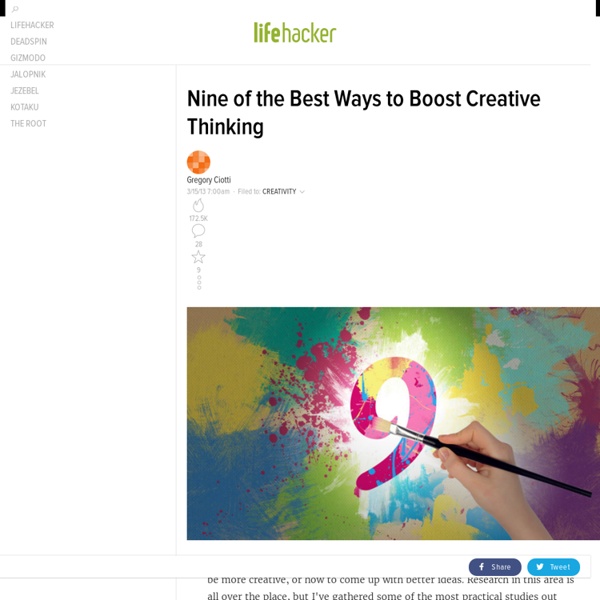
Nine Creativity-Sparking Tips “Picture this: you with a big block of time; a serene, aesthetically pleasing hotel suite with free daily massages, a pool, and a delightful café; a privacy agreement signed by encouraging family members, friends and coworkers (though you may, of course, call them); breakfast in bed from room service with abundant choices from bacon and espresso to granola and green tea; pads of paper and a box of pens in your favorite colors; and an absolutely perfect laptop.” – from “Write. 10 Days to Overcome Writer’s Block. Period.” by Karen E. Peterson, Ph.D Since the above scenario is not very likely to take place for most people, here are nine creativity-sparking tips to help inspire you when the laundry needs to be done, you feel a cold coming on, and the cat just knocked over everything on your nightstand. 1. Isabel Allende is one of the world’s most famous writers; she’s written over a dozen books, starting with the acclaimed 1982 novel, “The House of the Spirits”. 2. 3. 4. 5. 6. 7. 8. 9. 1.
8 Counter-Intuitive Ways to Improve Your Well-Being & Creativity To help you break the busy-ness cycle and work happier, we’ve rounded up a handful of counter-intuitive ways to tweak your habits and your mindset. They range from obvious-but-oft-ignored tips to the slightly more eccentric. 1. Eat breakfast. According to New York magazine, “between 1965 and 1991, the number of adults who regularly skip breakfast increased from 14 to 25%.” We all know that “breakfast is the most important meal of the day” but few of us act on it. 2. Most of us spend the greater part of our day sitting in front of a computer. The men in the study who spent six hours or more per day of their leisure time sitting had an overall death rate that was about 20% higher than the men who sat for three hours or less. 3. Much like breakfast, exercise is one of those activities that improves almost everything, including productivity and focus. 4. Researchers found that having dogs present increases collaboration. 5. 6. 7. 8.
Nieuwsgierig? Het ontwikkelen en versterken van creativiteit is in deze tijd essentieel. Het geeft kinderen meer mogelijkheden en inzicht in hun eigen denkkracht, zelfbewustzijn en leren.Creativiteit kun je ontwikkelen en het start met NIEUWSGIERIGHEID - de bodem! Gebruik maken van de 'sprankelcoëfficiënt' zoals Robbert Dijkgraaf het zo mooi noemt. Letterlijk betekent coëfficiënt; mede-uitwerker. Kinderen krijgen hierdoor de gelegenheid op tal van gebieden hun inzichten en competenties uit te breiden. Welke vragen stimuleren het scherp en objectief waarnemen? Gebruikte bronnen:Toeval Gezocht, Kunst, kunstenaars en jonge kinderen - Annemieke Huisingg, Rixt Hulshoff Pol, Ellie van den Bomen (red.)
15 Cool Ways To Boost Your Creativity Feeling burnt out or lacking creative ideas? This article is especially for all you writers, artists, business owners or anyone looking for some new ways to get their creativity flowing. Here are 15 ways to give your creativity a jump start: Write Your Ideas Down Get into the habit of writing your ideas down as soon as you get them. When they are written down you don’t have to worry about remembering them and this allows more room for new ideas to form in your mind. Relax Good ideas and creativity usually do not appear under stress. Take a walk on the beach, take a nap, go and play some sport or do whatever it is that relaxes you so that your brain can be more creative when you get back to work. Have No Expectations Similar to living with no stress, but specifically no stress from the outcome. When you create with love and passion and no expectation of the outcome, the chances are much greater that you will create something remarkable! You are enough and you are creative. Read Meditate Exercise
Nieuwe methode om creativiteit van leerlingen te meten Door Dick van der Wateren Wie mijn vorige posts gelezen heeft (op deze blog en hier), zal het niet ontgaan zijn dat ik creativiteit in het onderwijs, zowel in het onderwijzen als in het leren, heel belangrijk vind. Daarbij bedoel ik niet alleen de creativiteit zoals je die bij de zg. creatieve vakken nodig hebt, maar creativiteit bij alles wat je doet. Creativiteit houdt dan in het vermogen om de juiste vragen te stellen, kritisch te denken, sceptisch te zijn over vooronderstellingen, meerdere oplossingen voor een probleem te bedenken, of meerdere antwoorden op een vraag. In de dagelijkse onderwijspraktijk wordt die vaardigheid meestal weinig ontwikkeld of gestimuleerd. Dat wordt nog erger naarmate in het onderwijs meer tijd en aandacht besteed wordt aan (standaard)toetsen ten koste van het lesgeven. De meeste standaardtoetsen meten voornamelijk cognitieve vaardigheden en dan nog op een betrekkelijk laag niveau. De overheid wil Nederland in de top-vijf beste onderwijslanden. Bronnen
Six Ways to Increase Your Creativity | OUTLOOK magazine Are you feeling burned out, stressed out, fresh out of ideas and inspiration? Is the craziness of trying to keep on top of everything zapping your creativity? Many people in modern society are moaning the collective waning of our creativity. It seems that in the process of becoming technological experts, we may have become deficient in originality, curiosity and inventiveness. My brother is a professor of art and graphic design at a small mid-western college. They have used their hands for manipulating video game controls, for “mousing,” and for texting (and they are good at those things). Barriers to Creativity Everyone is born creative. “If you’re afraid of failing, you will have a hard time succeeding,” said a wise person named John Smith. Another problem is that many of us don’t have an accurate understanding of what creativity is or how to protect it. The general opinion is that it relates to music, art, dance or writing. We need to be creative in order to be fully alive. 1. 2. 3. 4.
Creativity – the challenge of defining, developing and assessing it Apr 11 Thanks to Education Week‘s blog for drawing my attention to this work on Creativity. Creativity is defined as one of the four 4Cs of Learning and Innovation in 21st Century learning. This OECD Creativity working paper is an interesting start in working out how we can define, develop and assess this wide ranging ‘skill’ we call Creativity. On display in the image above is a protype assessment tool developed from much research as outlined in the working paper. It aims to break down Creativity into 5 main dispositions and then divides these dispositions into 3 sub-habits ( following is an excerpt from the working paper that briefly outlines these : The Five Creative Dispositions ModelThe five dispositions on which we decided to focus were arrived at after careful weighing up of the pros and cons of existing lists of creative dispositions in the light of our criteria. Here is a Scribd version of the paper in full for you to view in its entirety. OECD Creativity Working Paper
30 Tips to Rejuvenate Your Creativity Recently, we asked the readers what their tips for staying creative were. Sometimes creativity flows from the heavens, but other times, as we all know, it’s like drawing water from a stone. The following are the best tips you gave us. 1. Surround yourself with creative people. 2. 3. 4. 5. 6. 7. 8. 9. 10. 11. 12. 13. 14. 15. 16. 17. 18. 19. 20. 21. 22. 23. 24. 25. 26. 27. 28. 29. 30. SCAMMPERR For Creativity January 14, 2013 on 10:16 am | In Creative, Creativity, Innovation | 9 Comments 4.86/5 ( 97% )based on 7 ratings Everything new is a modification of something existing, according to Michael Michalko, developer of a brainstorming tool called Thinkpak. I can’t disagree with his assessment. Thinkpak uses the mnemonic device – SCAMMPERR to help you look at things in a different way. So, when creating a new product, service, idea or process, you can use this device to help. S – Substitute something C – Combine it with something else A – Adapt something to it M - Magnify or add to it M – Modify it P – Put it to some other uses E – Eliminate something R – Rearrange it R – Reverse it Today, let’s look at some examples of Substitute: Let’s say you are a manufacturer of battery powered products but want to eliminate the need for disposable batteries. A company thinks its spectacles are too heavy. Some of the key questions you can ask using the substitute approach include: What can be substituted?
19 Scientifically Proven Ways to Increase Your Creativity By Larry Dignan Guest Writer for Wake Up World Despite being the most necessary organ in the body, scientists continually find themselves astounded by new and exciting facts about the brain’s intriguing, mysterious complexities. Creativity in particular oftentimes piques their curiosity because it both keeps humanity moving forward and stands as notoriously difficult to fully define. When inspiration stalls, try applying some of these methods and see which one works best. Psychological distance When puzzling over a creative quandary, take a step back and create some physical and psychological space. Embrace the metaphors Funny enough, “putting two and two together” and “thinking outside the box” completely work on a not-at-all-figurative level. Attain REM sleep Dream a little dream if those creative sparks need more than just a bit of flint to get going, because hitting a REM state remains one of the best things anyone can do for their projects. Channeling that inner Hulk Listen to music Play
Computers and Fabrication: Revolutionizing the Art World It may come as a surprise that one of the four teaching certifications I hold is K-12 Art Education. It is a certification that I am excited to finally use in my new position in the fall. Throughout high school, I took private art lessons with a local artist. I learned how to mix paint colors, complete paintings with a limited palette, paint with a palette knife, and create drypoint etchings, linoleum prints, mixed media and clay sculpture, as well as how to work in a variety of drawing techniques. For each project we worked on, we also received a lesson in art history, giving us context for the technique or materials we were using. Old School Technology As I reflect on my experiences, I realize that all of these creating and making experiences involved a variety of technologies. Many of these older technologies are still in use in digital fabrication labs (FabLabs) and MakerSpaces around the world. What's Art? Picking Up STEAM So what is the implication for K-12 schools?
Creativity - Creative Thinking and Becoming More Inventrous Lesson plans and activities for teaching about inventions by increasing creativity and creative thinking. The lesson plans are adaptable for grades K-12 and were designed to be done in sequence. Teaching Creativity & Creative Thinking Skills When a student is asked to "invent" a solution to a problem, the student must draw upon previous knowledge, skills, creativity, and experience. Throughout the years, many creative thinking skills models and programs have been generated from educators, seeking to describe the essential elements of thinking and/or to develop a systematic approach to teaching thinking skills as part of the school curricula. Models of Creative Thinking Skills The models demonstrate how creative thinking lesson plans could provide an opportunity for students to "experience" most of the elements described in the models. Children of all ages are talented and creative. Creative Thinking - List of Activities