


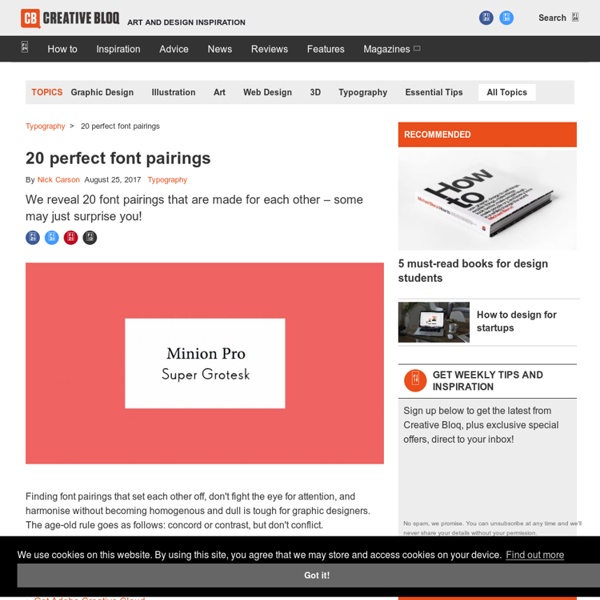
100 Brilliant Color Combinations and How to Apply Them to Your Designs Color makes a design come alive. It can attract attention, set a mood, and even influence our emotions and perceptions. But sometimes it can be hard to know where to start when choosing a color palette for your design project. So we’ve done the hard work for you— giving you 100 color combinations inspired by nature, food & drink, travel, and everyday items. Want to use these color combinations in Canva? Canva lets you change the colors of your design by entering the hex code in the color menu. Nature 01. Fresh greenery and colorful blossoms make springtime a welcome sight after a long winter. 02. Red and blue are some of the most common colors that businesses use for branding, and for good reason. 03. Desert landscapes are full of dramatic contrasts, and so is this color scheme. 04. Iceland’s natural beauty is legendary, and this palette tries to capture its dramatic contrasts. 05. 06. 07. 08. 09. 10. 11. 12. 13. 14. 15. 16. 17. 18. 19. 20. 21. 22. 23. 24. 25. Food & Drink 26. 27. 28. 29.
writing.mariusz Warning: Due to server failure, I lost a lot of the data in here and I'm currently in the process of rebuilding the list, so it might be incomplete in places. Check back for updates. Recently, I've been doing a lot of training, consulting and teaching people how to get better at product design. Since some of these things here are classics (like Bringhurst's “Elements of Typographic Style”), some will be expanded and some are in the constant state of flux (like prototyping tools and front-end stuff), the plan is to expand and maintain this list as I go. Last updated: 19th March 2015 Design process Handling client projects Designing with your clients Design is a job You’re my favorite client Personas A closer look at UX personas Design personas tutorial from MailChimp director of UX, Aarron Walter Design personas The Persona Lifecycle Design principles Working with UI guidelines & style guides Research Just enough research UX metrics & analytics Crafting a value proposition Emotional design iOS
Photo editor online / free image editing direct in your browser - Pixlr.com Photo Editor - Photoshop Online by Pixlr - Free Image Editing Tools Now, there are even more compelling reasons to choose Pixlr as your go-to solution for all your online image editing requirements, particularly when you're looking for a powerful "photo editor." Whether you're inclined towards traditional desktop-style photo editing or prefer a more contemporary approach, Pixlr has you covered. Pixlr Editor AI-powered online photo editor, empower you to unlock your creative potential with just a single click. null Öppna bild Skapa ny AI Image Generator Fotoredigerare och designare Välkommen till den kostnadsfria avancerade fotoredigeraren från Pixlr. Looking for templates? Collage, templates and animations are now in the new Pixlr designer! Click to Log in! Create a free account and get more out of Pixlr with just a simple click! New Photo Collage Maker Try the new Free Photo Collage maker, our auto grid feature effortlessly suggest a range of layouts. Get Plus or Premium! AI Image Generator Lager
Vitsœ | Good design Back in the early 1980s, Dieter Rams was becoming increasingly concerned by the state of the world around him – “an impenetrable confusion of forms, colours and noises.” Aware that he was a significant contributor to that world, he asked himself an important question: is my design good design? As good design cannot be measured in a finite way he set about expressing the ten most important principles for what he considered was good design. (Sometimes they are referred as the ‘Ten commandments’.) Here they are. Good design is innovative The possibilities for innovation are not, by any means, exhausted. Good design makes a product useful A product is bought to be used. Good design is aesthetic The aesthetic quality of a product is integral to its usefulness because products we use every day affect our person and our well-being. Good design makes a product understandable It clarifies the product’s structure. Good design is unobtrusive Products fulfilling a purpose are like tools.
2016 Social Media Image Sizes Cheat Sheet Last updated: 4th December 2019 Social media platforms are forever changing the image sizes and formats, so to keep you all updated I have re-created the 2019 social media image sizes cheat sheet and updated it to 2020. The need for strong social media presence has soared in 2016 and will only increase in prominence in 2020. This is why you really need to keep up to speed with your business / brand / personal profiles, and to optimize them with the right images to represent you! “The 2020 Social Media Image Sizes Guide” below explains to you what the best image sizes are for each social network and the image types to use. This year I’ve added in two new platforms to the list. I’ve also added in Ello social media image sizes as well, as I know a few of you guys are starting to use that platform more and more. I hope you find this graphic as useful as the last few I did in 2015, 2016, 2017, 2018 and 2019 Good luck people! Share this Image On Your Site Twitter Image Sizing Tips
Design Principles The 10 Best Tools for Visual Storytelling (Content Creators, Rejoice!) With consumers' attention spans being less than that of a goldfish, visual storytelling is more important to #ContentMarketing than ever! Here are 10 visual storytelling tools to make your content more relevant. Click To Tweet Are you incorporating visual storytelling as part of your content marketing strategy? Posts with video attract three times more links than posts with text only, Moz reports, and posts that include images result in a whopping 650 percent more engagement than ones without, according to Adobe. Their importance is only going to grow, too. What counts as visual content? InfographicsSlideshows and presentationsMemesImages and stories posted and created on platforms like Instagram and SnapchatVideos A note about video: This type of content comes in a variety of formats. 10 best tools for visual storytelling, especially if you’re a busy content marketer or creative 1. Canva is a simple-to-use tool for producing designs and documents for your company. 2. 3. 4. 5. 6. 7. 8. 9.
How to Become a Graphic Designer Without Going to School ~ Creative Market Blog A good design school will absolutely get you on the right track to becoming a talented, qualified professional. However, it's simply not in the cards for everyone. Fortunately, you can still fulfill your dream of becoming a designer without a formal education, as long as you have the drive and dedication to pull it off. Design School: Important or Not? As far as the design industry is concerned, the debate rages on. But then again, your creativity alone will not really get you anywhere if you don’t know the basics of design. Design School Drawbacks The drawback to design school? Meet Karen X. People who frequent YouTube will probably remember Karen Cheng as the girl who taught herself how to dance in just 365 days. But for those in the field of design, Karen Cheng is the former Lead Designer at Exec. “I didn’t have four years and $100,000 to go to design school,” she says. This is exactly what Karen advises to people who want to do the same groundbreaking accomplishments that she had.
Tiki-Toki Timeline Maker: Beautiful web-based timeline software Architectural Sketching : 10 Tips to Sketch Like an Architect BIG Architectssketch In architecture ideas need to be communicated visually and the fastest method and probably the best one too for idea expression is sketching. Yet many new architectural students who are just starting lack the natural ability to create such a sketch. They will need to rely on mentors to explain the basics of sketching which will take time if such mentors are found at all. It is easy to get disheartened when you produce a couple of rubbish sketches, that are out of proportion and look a bit weird. 1. 2. Position your hand at the end of the pencil to gain more control and precision. 3. To make an interesting lively sketch, try to use a variety of lines by shifting from thick to thin lines and from light to dark shades. 4. When using watercolors, you can add a grainy touch to your drawings. 5. Drawing a balanced artwork is essential, but perfecting a precise symmetrical sketch might look boring. 6. Do not let smudges ruin your designs. 7. 8. 9.