


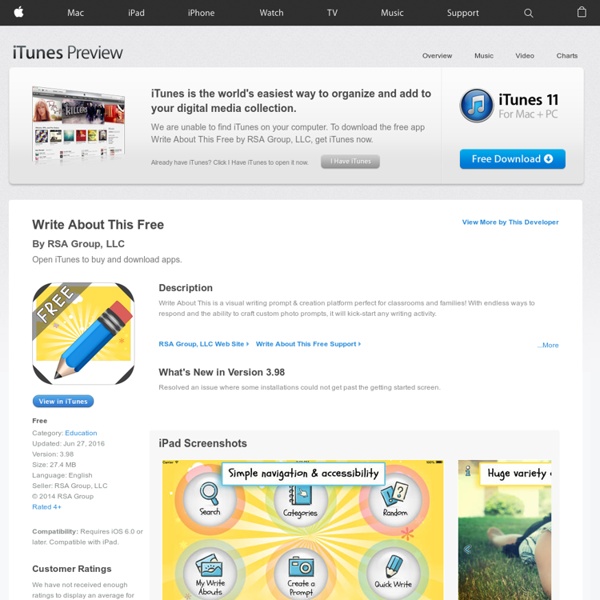
Home | Write About This Telescopic Text Math Champ Challenge – Math Skills Practice iPad App Math Champ Challenge is the latest iPad app from INKids Education. Math Champ Challenge is designed for students in grades four through seven to practice their math skills in timed and un-timed challenges. All of the practice activities are aligned to Common Core Standards. When a student uses the app she selects her grade level and the category of Common Core Standards math skills that she needs to practice. Math Champ Challenge provides a blank workspace below each math problem. Math Champ Challenge currently costs $4.99. Tags: Common Core Standards, Math, Math apps, Mathematics
The 35 Best Web 2.0 Classroom Tools Chosen By You If you’re not an avid follower of #edchat on Twitter, you may be missing out on a great opportunity to learn about some new Web 2.0 tools that are currently being used in classrooms around the world. That’s because @chickensaltash posed a simple question to the PLN and there has been a huge swell of support as hundreds of people have jumped in to answer the question about which 5 Web 2.0 tools teachers are using in classrooms. The Best of the Best You can view the live stream of #edchat here and see what people are saying at the hashtag #chickenweb2tools here. We scoured hundreds of responses and have come up with the following list. Made at Tagxedo – it’s in this list! The List Glogster Great way to share posters and images you’ve made with friendsEdmodoSocial learning environment and one of the best ways to teach with techBubbl.us Free application to brainstorm onlineTwitter The micro blogging service that many love or hate.WordPress Content publishing system. Add To This List
Math Champ Challenge | Common Core Math Apps | Cool Math Games Math Champ Challenge (Common Core Standards) is the latest educational game from award winning INKids Education. It is designed to help strengthen understanding of Common Core mathematical standards for middle school students (grades 4-7). 2500+ questions aligned to Common Core State Standards A skill building featuring a Personal Learning Environment (Adaptive Engine) Fast paced game play Engaging graphics and audio Valuable feedback tools to help identify problem areas Practice suggestions for students at the end of each level Game Center Integration and achievements (compete with players all over the world!) Local achievements and player profiles Universal design (iPhone / iPad compatible) In Math Champ Challenge, players can compete locally (on the same device) or by using Game Center to compete with players all over the world (If your school doesn’t allow GC access, scores for individual players can still be record on the same iPad).
Attendance for iPhone, iPad, and iPod touch on the iTunes App Store News-O-Matic Reviews ***One of The Best News Sources for Kids – Common Sense Media******Best App for Teaching and Learning 2013 by AASL*** ***Featured by Apple in the Education section ****** kidSAFE® certified *** Here is what users say about News-O-Matic: “I would like to thank you and your team! My son has finally been reading independently for the past two weeks. “I think the stories you write are amazing. “In my ten years of teaching I have never come across a publication that was this effective in capturing the attention of the student and making them want to learn and understand more.” – LB, Philadelphia Public School Teacher “A terrific introduction to current events with unlimited potential for repeated use for kids ages 7–11.” – Smart Apps For Kids “Once in a while, an app comes along that makes me breathe a sigh of ‘well, finally.’ News-O-Matic covers relevant news of the day in an engaging way, exploring its many facets through images, maps, videos, and games. News-O-Matic is 100% ad-free.
Integrating Technology in the Classroom, Teaching Today, Glencoe Online Integrating Technology in the Classroom What do you need? The use of technology, the Web in particular, has become an important skill for both students and teachers to master. Creating a successful class Web site demands more than just technical skills. Search engines help you find what you need on the Web, but various engines perform searches in different ways. You want to cover the required content standards and utilize technology, but there just doesn’t seem to be enough time. There are many things to think about when planning for an Internet-based curriculum. Educators are always looking for new and innovative ways to integrate the Internet into classroom activities. Using the Internet to improve learning can be a difficult task for even the most Web savvy teachers. Teachers regularly use software programs such as PowerPoint to develop overheads and presentations. Increasingly, new electronic technologies such as digital video and the Web are being used for student projects. Rubric
Third Grade Splash Math Practice Program per iPhone, iPod touch e iPad dall'App Store su iTunes Google Hangouts as Edtech: Connecting, Sharing and Learning Since I started in education, I have been trying to find ways to connect students' learning beyond the classroom walls. Initially, the task presented many hurdles. Infrastructure was limited, devices were bulky and slow, and the access was not quite available. In order to connect students with the outside world, a permission slip and a school bus were needed. Today, many of those hurdles have been overcome, and connecting students beyond the classroom is a viable option. Hangouts, the social media feature of the Google+ platform, are online spaces offering teachers and students a great forum to connect with one or many participants and engage in a real-time dialogue. Reasons to Hang Out One of many reasons I like Google Hangouts is for the ability to broadcast a talk live and then archive that broadcast. Possibilities and Opportunities I see many opportunities for students and teachers using Google Hangouts in the classroom.
Motion Math: Pesciolino Affamato per iPhone, iPod touch e iPad dall'App Store su iTunes Travel the World from Your Classroom: Free iPad Apps for Virtual Field Trips Not every school has the resources necessary to take their students on an airplane . . . or spaceship. The iPad can bring the world to your students' fingertips in ways never before possible. Many national parks and museums have apps designed for onsite visitors. These navigational tools are also great for classrooms who can't make the trip. In fact, a variety of free apps can be used as virtual field trips so that children can travel the world from your classroom! National Parks by National Geographic National Parks by National Geographic is full of breathtaking pictures and information on National Parks including Acadia, Mount Rainier, Yellowstone and Zion. Gettysburg For a virtual tour of the Gettysburg Battlefield, the Gettysburg Battle app can be used in classrooms commemorating the 150th anniversary of this Civil War battle. Getty Museum The Life of Art app designed by the Getty Museum focuses on four items from their collection. NASA Earth Now Timeline - Art Museum Sphere