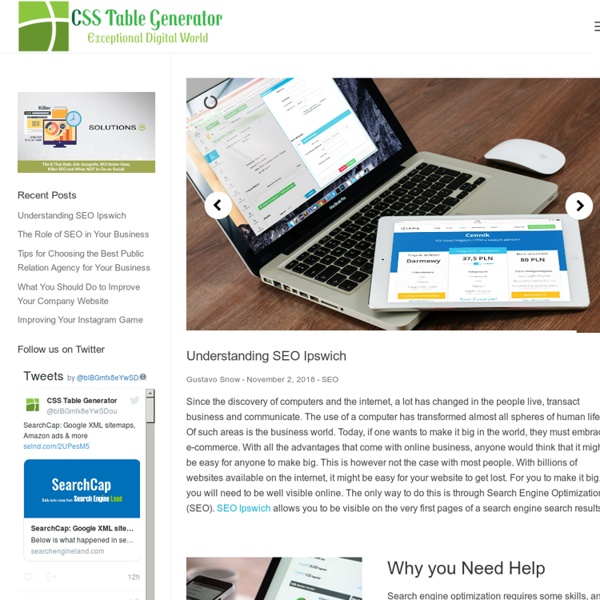CSS Table Generator
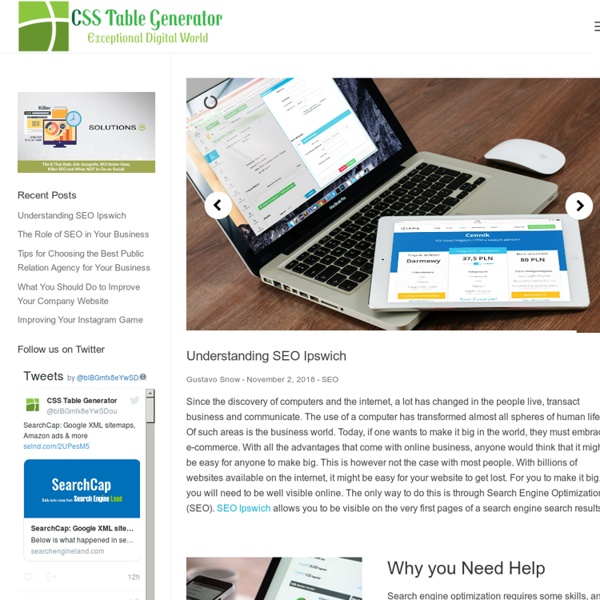
CSS Sprite Generator | Project Fondue
Best CSS Button Generator: Create CSS-only Buttons
HTML & CSS Table Border Style Wizard
Compatibility Notes If you are using Internet Explorer 6, you should be able to use this wizard with only minor limitations. This page does not work with Opera 8 or IE 5 on Mac. Internet Explorer 6 does not support the border-spacing CSS2 table property. Table Border Style Wizard Welcome to the totally revamped HTML and CSS border style wizard! The style sheet code generated by this wizard shows the easy way to apply a style to a table. The above example doesn't show it, but you can also efficiently alternate the row colors in an HTML table by using inheritance. The -moz-border-radius style tag will be rendered in browsers based on the Gecko Runtime Engine. HTML Toggle Buttons You might also have noticed the interesting toggle buttons that control the table style. The toggle buttons above behave like real radio buttons, like the ones on old-fashioned car radios. This is a lot of work to do something fairly simple. Get Firefox Now! Links More CSS Wizards Recommended Books
Related:
Related: