


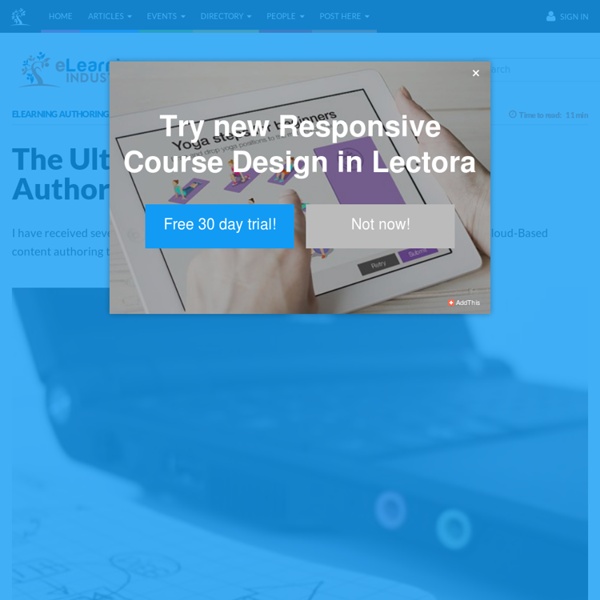
TexToys - Authoring tool for Rhubarb and Sequitur language learning exercises TexToys is a suite of two authoring programs, WebRhubarb and WebSequitur. The programs are used to create web pages (HTML documents) which contain interactive language-learning exercises. The exercises are based on the Rhubarb and Sequitur programs originally developed by John and Muriel Higgins. Once you have created the exercises, you can deliver them to your students in the form of web pages. You can also upload them to our hosting service at hotpotatoes.net. Although it contains two different authoring programs, TexToys is downloaded and installed as a single package - see the download page for details. TexToys is shareware, so you can download and install it free of charge. Tutorial As well as pages containing detailed information about each program, we have also included a full tutorial for both programs on this site.
.: Ardora :. Ardora 9 creación de contenidos escolares para la web Ardora es una aplicación informática para docentes, que les permite crear sus propios contenidos web, de un modo muy sencillo, sin tener conocimientos técnicos de diseño o programación web. Con Ardora se pueden crear más de 35 tipos distintos de actividades, crucigramas, sopas de letras, completar, paneles gráficos, simetrías, esquemas, etc, más de 10 tipos distintos de páginas multimedia: galerías, panorámicas o zooms de imágenes, reproductores mp3 o mp4, etc; "páginas para servidor", anotaciones y álbum colectivo, líneas de tiempo, póster, chat, poster, sistema de comentarios y gestor de archivos, pensadas fundamentalmente para el trabajo colaborativo entre el alumnado, así como las utilidades que permiten presentar conjuntamente varios contenidos como los paquetes de actividades, espacios web o los escritorios virtuales (desktop).
Quandary Home Page Quandary is an application for creating Web-based Action Mazes. An Action Maze is a kind of interactive case-study; the user is presented with a situation, and a number of choices as to a course of action to deal with it. On choosing one of the options, the resulting situation is then presented, again with a set of options. Working through this branching tree is like negotiating a maze, hence the name "Action Maze". Action mazes can be used for many purposes, including problem-solving, diagnosis, procedural training, and surveys/questionnaires. Quandary is only available for Windows (although it also works perfectly on Wine under Linux). The Quandary site has now been moved to the University of Victoria.
GLO Maker Proyecto Malted - Multimedia Authoring for Language Tutors and Educational Development MALTED es una herramienta informática de autor para la creación y ejecución de unidades didácticas multimedia e interactivas para ser utilizadas por el alumnado como prácticas de aprendizaje en aulas dotadas tecnológicamente. Esta herramienta ha sido desarrollada en particular para la enseñanza de idiomas, si bien su uso se puede extender a otras materias del currículo escolar. El sistema MALTED está integrado por dos entornos de trabajo, llamados respectivamente Editor MALTED (DVE) y Navegador MALTED (RTS). El programa funciona bajo los sistemas operativos Windows y Linux. Las unidades interactivas de este sitio requieren la máquina virtual de Java y el plugin de Malted Web 2.0,.
LIM El sistema Lim es un entorno para la creación de materiales educativos en formato de Libro Interactivo Multimedia. Características Uso de HTML+javascript+css Compatible con los principales navegadores , sistemas operativos y dispositivos. Entorno abierto, basado en el formato json. Sin dependencias, no necesita blibliotecas o frameworks externos Modificable, los archivos HTML y CSS pueden ser modificados para ampliar las posibilidades y aspecto de LIM EdiLIM es compatible con los recursos creados con las versiones anteriores. Los recursos ya creados pueden abrirse con EdiLIM y exportarse al nuevo formato. Desde un punto de vista educativo : Entorno agradable .
eXe The eXe project developed a freely available Open Source authoring application to assist teachers and academics in the publishing of web content without the need to become proficient in HTML or XML markup. Resources authored in eXe can be exported in IMS Content Package, SCORM 1.2, or IMS Common Cartridge formats or as simple self-contained web pages. eXe grew out of the New Zealand Government Tertiary Education Commission's eCollaboration Fund and was led by the University of Auckland, The Auckland University of Technology, and Tairawhiti Polytechnic. eXe was named a finalist in the New Zealand round of the IMS Global Learning Impact Awards 2008 and went on to claim a Leadership Award at the international judging. There are now several projects inspired by eXe around the world.
Teach online courses - Make money doing what you love MOS Solo - MindOnSite MOS Solo est outil-auteur et éditeur de contenu performant et fonctionnel, simple et intuitif, offert gratuitement par MOS – MindOnSite. Installé localement, il vous permet de créer et d’éditer, avec rapidité et aisance, des parcours de formation. Il ne demande que peu ou pas de formation préalable. Enrichissez vos contenus en intégrant des documents (Microsoft, OpenOffice, Adobe)des images, sons, vidéos, animations flashdes contenus eLearning (AICC, SCORM 1.2 et 2004, QTI)tout type de contenu webvos traductions (avec l’interface de traduction intégrée) MOS Solo et les plateformes LMS MOS Solo est un outil-auteur qui respecte entièrement les standards SCORM. MOS Solo et le Mobile Learning Le contenu créé dans MOS Solo, au format XLM et HTML, est compatible avec un usage mobile. fiche produit MOS Solo Téléchargez MOS Solo
E-ditor 3. Cuentas de usuario Para poder utilizar el Servicio usted deberá crear una cuenta de usuario introduciendo su información personal, que deberá ser correcta y completa.En cumplimiento de la Ley Orgánica de Protección de Datos de Carácter Personal (LOPD) le informamos de que los datos de carácter personal que usted nos proporcione (a través del formulario web de registro o por cualquier otro medio), serán incorporados a un fichero titularidad de ENXENIO S.L., debidamente inscrito en la Agencia de Protección de Datos, con la exclusiva finalidad de gestionar los servicios solicitados y el mantenimiento de la relación contractual que en su caso se establezca.
Create online courses and Silverlight Learning Snacks with LCDS Overview The Microsoft Learning Content Development System (LCDS) is a free tool that enables the Microsoft training and certification community to create high-quality, interactive, online courses and Microsoft Silverlight Learning Snacks. The LCDS allows anyone in the Microsoft training and certification community to publish e-learning courses and Learning Snacks by completing the easy-to-use LCDS forms that seamlessly generate highly customized content, interactive activities, quizzes, games, assessments, animations, demos, and other multimedia. Download the latest version of LCDS The latest version of the LCDS is ready to download. Register to download the free LCDS tool What does the LCDS offer? With the LCDS, the Microsoft training and certification community can: Develop and deliver content quickly, while it is timely and relevant.Deliver web content that conforms to SCORM 1.2, and which can be hosted in a learning management system.Upload or attach existing content.
Trivantis | What is an Authoring Tool Authoring Tools and e-Learning The term authoring tool is misleading to some people. Given the word ‘authoring,’ you might think that an authoring tool refers to a specialized form of word processing software used by professional writers. In the e-Learning world, authoring tools which are also referred to as e-Learning authoring tools, e-Learning authoring software, e-Learning content development tools and e-Learning course development software go far beyond writing and word processing. e-Learning authoring tools enable trainers to integrate an array of media to create professional, engaging and interactive training content. In reality, ‘e-Learning course creation tool’ is a better term for this category of software rather than the more popular ‘authoring tool.’ Why Authoring Tools? Custom content is at the forefront of the e-Learning frontier. Many organizations are attempting to reduce their training costs by developing e-Learning materials in-house.
clicZone - Downloading and installation of JClic Downloading and installation of JClic JClic is a Java application distributed through the WebStart technology. The first time you click on the links of this page the programme files are downloaded, and will remain installed in the computer. The programs should be started automatically when doing click in the links of this page. Installers One of the advantages of the WebStart system is to have the programs automatically updated as corrections and improvements are released, without having to download it manually. Icons Shortcuts for the applications in the desktop and in the start menu can be created by Java WebStart. Also available in:
LearningApps - interactive and multimedia learning blocks Browse Apps Create App Create collection What is LearningApps.org? LearningApps.org supports learning and teaching processes with small, interactive, multimedia exercises. Ausgewählte Beispiele für den Einsatz von LearningApps.org Swisseduc - Geschichte Sammlung von Learning Apps, welche den Zeitraum von der Renaissance bis heute abdecken. SRF Multimediale Expedition Mit dem iBook zum Beitrag «Die Karten der Grossen Entdecker» können Lernende in die Fussstapfen der mutigen Seefahrer treten - multimedial, interaktiv und lehrreich. segu Geschichte | Lernplattform für Offenen Geschichtsunterricht Die Sammlung von Lernmaterialien, die vom Historischen Institut der Universität zu Köln bereitgestellt wird, richtet sich direkt an Schüler/innen der Sekundarstufe I. Papamobile Learningapps Das Projekt “Papamobile Learningapps” wurde Sieger in der nationalen Kategorie “Jugendgruppen und Schulklassen” des „Best Content for Kids Award 2014“ der Europäische Kommission. Imprint Privacy / Terms