


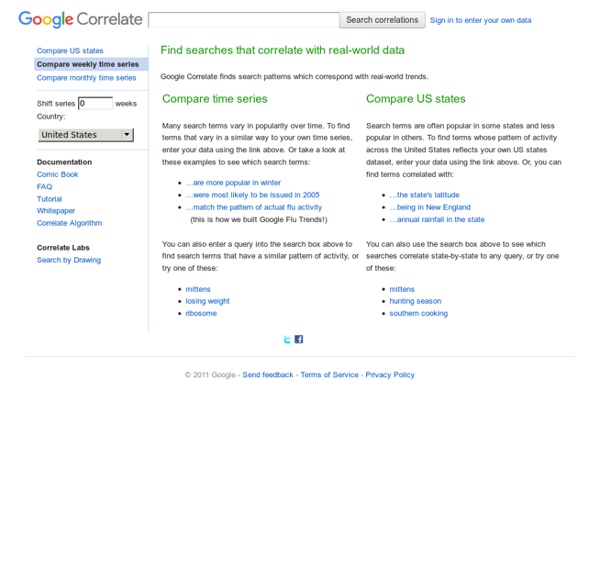
Check Competitor Keywords with Alexa's Competitor Keyword Matrix Tool Compare competitor keywords for up to 10 sites First, find competitor sites using our Audience Overlap tool and run a report to see keywords in common for those sites. Add the top overlapping sites to a list and run a report in the Competitor Keyword Matrix. First, you’ll see which sites are capturing the most Share of Voice in organic and paid search. See what keywords you are missing out on Do your competitors share some of the same SEO keywords? Find keywords with purchase intent Use our filters to prioritize your efforts on the most fruitful keywords.
Google Shopping Insights The Holiday 100 is a great way to help you understand what people are shopping for. The Insights page in Google Ads was designed to keep businesses up to date on similar trends and insights, which is especially useful during the holiday season. In the coming weeks, you’ll see four new features roll out on the Insights page globally to help you drive results this holiday season and beyond. Demand forecasts (beta): Previously, the Insights page focused on historical performance — trends that explained why your ads performed the way they did. Now, you’ll see more forward-looking trends with demand forecasts (beta). For example, let’s say you’re a beauty retailer. On the right side of the page, you can view trend details to see the specific searches that are predicted to increase — like “clean perfume” or “sandalwood.”
- Keyword Research Tool YouTube Tout Google avec un seul compte Connectez-vous pour accéder à YouTube. Localiser mon compte Mot de passe oublié ? Se connecter avec un autre compte Créer un compte Tout Google avec un seul compte Free Online Keyword Research Tool - SEO Review Tools Free Online Google Keyword Research Tool. Every online search starts with a keyword. This can be, by simply typing in your keyword into the Google search box or by using voice activated search. To help you find the right keywords and to create successful online content, we’ve build the free Keyword Research Tool. How to do keyword research? To perform a solid keyword analysis you should start with the basics. Step 1: Make a list of all the keywords and topics directly related to your business.Step 2: Find related keywords and synonyms.Step 3: Assign keywords to individual pages (focus keywords).Use keyword search volume, organic competition and the authority of your website (compared to your direct competitors) to estimate your chances of ranking in the top 10 for these specific keywords. How does the Keyword Research Tool work? To find keyword opportunities and to assist you with your keyword selection process the Keyword Research Tool collects and analyses: Related SEO Content Tools
Website Checker | SEO Checker - SEO Review Tools Website SEO Checker. Update 02/19/18: Now You can also check your website Domain Authority & Page Authority (by MOZ) The Website SEO checker helps you to perform a full webpage SEO Audit in just a couple of minutes. Enter your URL and focus keyword (make sure this keyword is relevant for the specific page you’re going to analyse). Next the tool will crawl and test your webpage to see how well it’s optimized for search. After generating your SEO Report you can share the link to your report our e-mail the results to yourself a colleague or your client. What is a SEO site audit? A SEO Audit is an analysis of a website or webpage designed to help you understand how well a website is optimized for search. Are you looking to automate your SEO Auditing process? The SEO Checker is now also available as Tool embed oryou can access the data from this tool with the new SEO API. Interested to see how this tool is already running on Neil Patel.com? Case Study The Website SEO Checker report includes
Border-image generator - CSS: Cascading Style Sheets This tool can be used to generate CSS3 border-image values. Border Image Generator HTML Content CSS Content Border-radius generator - CSS: Cascading Style Sheets This tool can be used to generate CSS3 border-radius effects. border-radius HTML Content CSS Content Box-shadow generator - CSS: Cascading Style Sheets This tool lets you construct CSS box-shadow effects, to add box shadow effects to your CSS objects. box-shadow generator HTML Content CSS Content Text Shadow CSS Generator | □□□ □□□□ □□□□□□ □□□ □□□□□□□□□ Effect Gallery Neon Flaming Lux Smooth Retro Glowing Tactile News Candy Floating 80's Distant Outline Love Inset Blocks Grave Solid Cartoon Vegas Comic Deep Mummy Hero Dracula Blurry Emboss Press Carve Ghost Pick a predefined style from the gallery or generate a text shadow with your preferences. Shift the shadow right/down, set the blur and opacity and pick a color from the palette to get your CSS. Just like the box shadow generator, this tool also allows you to add multiple shadows to your design with the Add new button. Please note that the last five items in the gallery (Blurry, Emboss, Press, Carve, Ghost) can't be adjusted once the're loaded to preview because they use alpha channel colors and other attributes not supported by this website.
Font CSS Style Generator | □□□ □□□□ □□□□□□ □□□ □□□□□□□□□ Font family: Georgia Palatino Times New Roman Arial Arial Black Comic Sans Impact Lucida Sans Tahoma Trebuchet Verdana Courier Lucida Console Decoration: None Underline Overline Line-through Style: Normal Unset Italic Oblique Transform: none uppercase lowercase capitalize Grumpy wizards make toxic brew for the evil Queen and Jack. Use This Style your web text with this online font CSS generator. Finding the correct line to declare a CSS font is not always the easiest thing that is in top of people's head. Make sure to check out the online text shadow generator to style your text even further.
HTML Table Styler ▦ CSS Generator | □□□□□□□□.□□□ Step 1:Pick a template.Next× Div or Table tags?Close× Arial Georgia Palatino Times New Roman Arial Black Comic Sans Impact Lucida Sans Tahoma Trebuchet Verdana Courier Lucida Console Free online interactive HTML Table and structured div grid styler and code generator. Select a style from the gallery and adjust the settings to get the HTML and CSS codes. How To Use The Table CSS Styler First select a style from the gallery that looks similar to your design. Pick wheter you want to use HTML Table tags or structured Div tags in your markup and adjust the look of your design with the color pickers, sliders and checkboxes. You can make further adjustments in the code or in the WYSIWYG editor. There might be slight differences between the div and table previews wich can be adjusted with CSS. Note that the final result could look slightly different when you publish it on a live site. Other Features Use the table to div converter if necessary.
CSS Multi Column Generator | □□□ □□□□ □□□□□□ □□□ □□□□□□□□□ Lorem ipsum dolor sit amet, nonumes voluptatum mel ea, cu case ceteros cum. Novum commodo malorum vix ut. Dolores consequuntur in ius, sale electram dissentiunt quo te. Eum facete intellegat ei, ut mazim melius usu. Quo debet vivendo ex. Te has amet modo perfecto, te eum mucius conclusionemque, mel te erat deterruisset. Ea duo atqui incorrupte, sed rebum regione suscipit ex, mea ex dicant percipit referrentur. Ex quod meis per, ea paulo eirmod intellegam usu, eam te propriae fabellas.