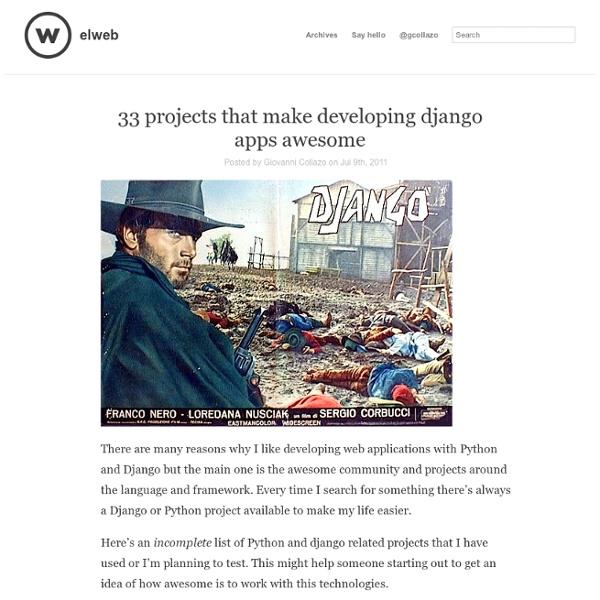33 projects that make developing django apps awesome — elweb
There are many reasons why I like developing web applications with Python and Django but the main one is the awesome community and projects around the language and framework. Every time I search for something there’s always a Django or Python project available to make my life easier. Here’s an incomplete list of Python and django related projects that I have used or I’m planning to test. This might help someone starting out to get an idea of how awesome is to work with this technologies. Django Debug Toolbar The Django Debug Toolbar is a configurable set of panels that display various debug information about the current request/response and when clicked, display more details about the panel’s content. South South brings migrations to Django applications. Django Paypal Django PayPal is a pluggable application that implements with PayPal Payments Standard and Payments Pro.
Servers — Django Best Practices
Note Deployment arcitectures vary widely depending on the needs and traffic of the site. The setup described below is minimally configured and works well for most instances. We serve Django on Ubuntu Linux with a PostgreSQL database backend via gunicorn or uWSGI from behind an Nginx frontend proxy. For simplicity, we’ll only be discussing Gunicorn/Nginx here. Nginx Nginx makes for a great frontend server due to its speed, stability and low resource footprint. What Does it Do? The first block tells Nginx where to find the server hosting our Django site. Another benefit to running a frontend server is SSL termination. You can include this code at the bottom of your non-SSL configuration file. Gunicorn Gunicorn is a lightweight WSGI server that can scale from small deploys to high-traffic sites. $ gunicorn --workers=4 --bind=127.0.0.1:9000 my_project.wsgi:application This spawns a gunicorn process with 4 workers listening on Process Management
jgorset/django-kronos
Writing your first Django app, part 1
Let’s learn by example. Throughout this tutorial, we’ll walk you through the creation of a basic poll application. It’ll consist of two parts: A public site that lets people view polls and vote in them.An admin site that lets you add, change, and delete polls. We’ll assume you have Django installed already. $ python -c "import django; print(django.get_version())" If Django is installed, you should see the version of your installation. This tutorial is written for Django 1.9 and Python 3.4 or later. See How to install Django for advice on how to remove older versions of Django and install a newer one. Where to get help: If you’re having trouble going through this tutorial, please post a message to django-users or drop by #django on irc.freenode.net to chat with other Django users who might be able to help. Creating a project¶ If this is your first time using Django, you’ll have to take care of some initial setup. $ django-admin startproject mysite Note Where should this code live? These files are:
Related:
Related: