


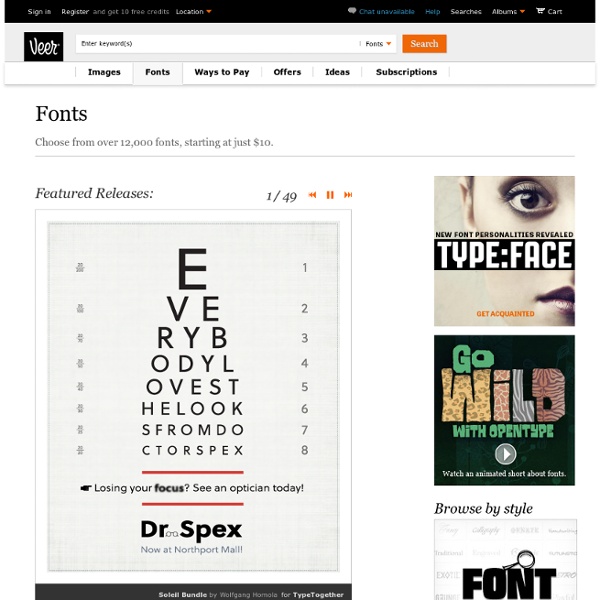
Fleche Heavy font > FontHaus This End User License Agreement (hereinafter, "EULA," "License," "Agreement" or "License Agreement") is a legal agreement between you and DsgnHaus, Inc. (hereinafter, "FONTHAUS") for the product, designs and software that accompany this Agreement, and is also applicable to any media, printed materials, electronic documentation, updates, add-ons, Web services and any other material that may be associated with the product now or in the future. By downloading the Font Software or opening the package, installing, copying, accessing or otherwise using the Font Software, you agree to be bound by the terms of this Agreement. Definitions. Copyright ©2012 DsgnHaus, Inc. d.b.a.
The origins of abc Where does our alphabet come from? We see it every day on signs, billboards, packaging, in books and magazines; in fact, you are looking at it now — the Latin or Roman alphabet, the world’s most prolific, most widespread abc. Typography is a relatively recent invention, but to unearth the origins of alphabets, we will need to travel much farther back in time, to an era contemporaneous with the emergence of (agricultural) civilisation itself. Robert Bringhurst wrote that writing is the solid form of language, the precipitate.[1] But writing is also much more than that, and its origins, its evolution, and the way it is now woven into the fabric of civilisations makes it a truly wonderful story. Cuneiform The Sumerians began to experiment with writing at the close of the fourth millennium BC, in Mesopotamia between the rivers Tigris and Euphrates (roughly modern-day Iraq). 1.1 The pictographic origin of Cuneiform. 1.2 Proto-Cuneiform. 1.3 Cyrus Cylinder (Akkadian cuneiform), 6th century BC.
How To Sharpen An Image - Advanced Photo Sharpening Try before you buy. Download any Adobe product for a free 30 day trial. How To Sharpen An Image In Photoshop — Advanced Photoshop Sharpening Techniques Adapted from "Photoshop CS2: Essential Skills" by Mark Galer and Philip Andrews Most if not all digital images require sharpening, even if shot on a state of the art digital megaresolution SLR with pin-sharp focusing. Sharpening in Adobe Photoshop CS2 will allow you to select the precise amount of sharpening and the areas of the image that require sharpening most. The best sharpening techniques prioritize certain areas; in this case, sharpening the eyes of a portrait but avoiding the skin texture. The basic concept of sharpening is to send the Unsharp Mask filter or Smart Sharpen filter on a “seek and manipulate” mission. The best sharpening techniques are those that prioritize the important areas for sharpening and leave the smoother areas of the image well alone, e.g. sharpening the eyes of a portrait but avoiding the skin texture.