


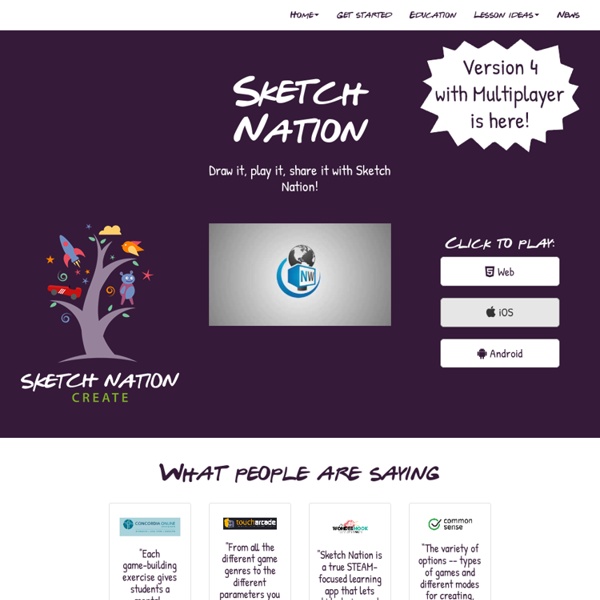
Lightbot - Hour of Code ABCya is the leader in free educational computer games and mobile apps for kids. The innovation of a grade school teacher, ABCya is an award-winning destination for elementary students that offers hundreds of fun, engaging learning activities. Millions of kids, parents, and teachers visit ABCya.com each month, playing over 1 billion games last year. ABCya’s award-winning Preschool computer games and apps are conceived and realized under the direction of a certified technology education teacher, and have been trusted by parents and teachers for ten years. Our educational games are easy to use and classroom friendly, with a focus on the alphabet, numbers, shapes, storybooks, art, music, holidays and much more! ABCya’s award-winning Kindergarten computer games and apps are conceived and realized under the direction of a certified technology education teacher, and have been trusted by parents and teachers for ten years.
NationStates | create your own country Podcast402: Montana Teachers Share “Why We Teach” <div class="greet_block wpgb_cornered"><div class="greet_text"><div class="greet_image"><a href=" rel="nofollow"><img src=" alt="WP Greet Box icon"/></a></div>Hello there! If you are new here, you might want to <a href=" rel="nofollow"><strong>subscribe to the RSS feed</strong></a> for updates on this topic.<div style="clear:both"></div></div></div> This podcast features twenty-five Montana teachers and one Oklahoma teacher answering the question, “Why We Teach?” Show Notes: Subscribe to “Moving at the Speed of Creativity” podcasts! Receive an email alert whenever a new Speed of Creativity podcast is published! Check out Wesley's new ebook, "Mapping Media to the Common Core: Volume I." (2013) It's $15! If you're trying to listen to a podcast episode and it's not working, check this status page.
www.AirPano.ru Kodu Kangourou Test Ever, Jane – The Virtual World of Jane Austen Tools for Unleashing Your Inner App Developer | Kevin McNeish Do you have an idea for an app but lack the programming knowledge to begin building it? In this weekly blog series, How To Unleash Your Inner App Developer, I will take you, the non-programmer, step by step through the process of creating apps for the iPhone, iPod Touch, and iPad. This is Part 1 of the blog series. Join me each week on this adventure, and you will experience how fun turning your ideas into reality can be! So you want to be an app developer! As I mentioned in my first post, giving yourself permission to test the waters is the first step in the process. Counting the Cost I've written software for every major smartphone platform, and I have to say, Apple's admission price for getting into app development is hard to beat. With your free admission, you can build apps for the iPhone, iPod Touch, and iPad. Getting the Right Mac If you own a Mac built after August 2006, it has an Intel processor, which is required for iOS app development. Renting a Mac in the Cloud
English Pronunciation (Recursos) English Pronunciation (Recursos) Uno de los aspectos más importantes de la comunicación es entender lo que nos están contando y ser entendidos. Para que nuestro mensaje se interprete tal y como lo hemos pensado es importante conocer la pronunciación de las distintas palabras. Des de iDidactic os queremos proponer una serie de recursos que os ayudaran en este quehacer. Omniglot: Esta página ofrece un poco de historia de la lengua. Sounds of English: Ofrece una buena introducción a la pronunciación inglesa. BBC Learning English: Ya hablamos de esta página en anteriores posts. Learn English: Ofrece varias opciones para practicar. English Pronunciation Podcast: Tiene varios Podcast sobre diferentes aspectos de la pronunciación inglesa. Pronunciation English Club: Esta página da respuesta a todas las preguntas sobre pronunciación. American English Pronunciation Practice: Pronunciación en inglés americano. Howjsay: Diccionario de pronunciación inglesa.
» Make your own study game W2L Info Published on December 1st, 2013 | by What2Learn Are you looking to make your own study game? No technical skills or programming knowledge is required to make these fun and effective study games – simply fill in the blanks with your own questions and answers and your flash-based game is instantly created and available for your students to play online. If you would like to create some games in the meantime, please sign up for a great value student or teacher Premium Account. Take a look below at the fantastic games you could soon be making… Hangman-style study games Simply provide eight single word answers to make your game. Q & A quizzes Provide eight questions and answers. Anagram study games Provide eight questions and answers. Matching activities Interactive wordsearches Provide eight questions and answers. Ready to make your own study games? Click the ‘sign up’ link at the top of this page if you are ready to start creating your own study games like the ones above. Related posts:
Un primo percorso da fare fino alla fine ! Your browser is not supported. Please upgrade your browser to one of our supported browsers. You can try viewing the page, but expect functionality to be broken. App Lab works best on a desktop or laptop computer with a mouse and keyboard. Game Lab works best on a desktop or laptop computer with a mouse and keyboard. You may experience issues using Web Lab in Private Browsing mode. CS in Algebra curriculum and content is being deprecated.