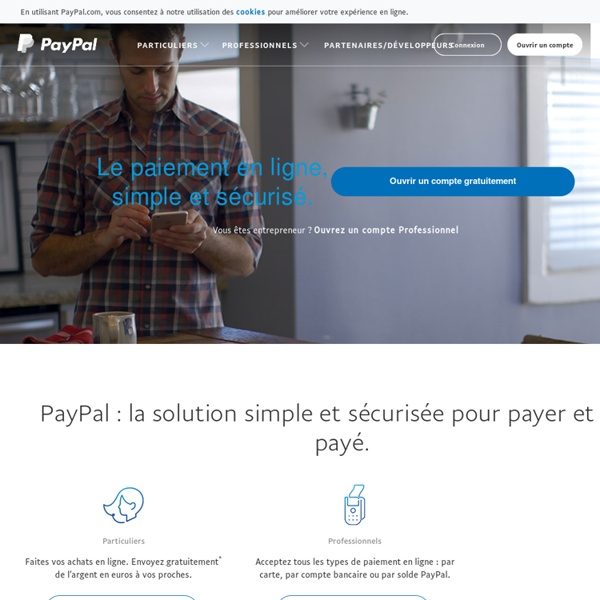Scrabble cheat-o-matic
Please don't use the Scrabble cheat-o-matic for normal gameplay, unless you are really stuck. You will find scrabble much more satisfying if you rely on your own wit. You can now choose between the TWL98, TLW06 and SOWPODS dictionaries (as used by Scrabulous). The lists of all valid 2 letter scrabble words (TWL98, TWL06 or SOWPODS) and 3 letter scrabble words (TWL98, TWL06 or SOWPODS) may also be of some use. To use the Scrabble cheat-o-matic, enter the letters you have below. SCRABBLE is a registered trademark.
JavaFX Developer Home
Oracle Technology Network > Java Software Downloads View All Downloads Top Downloads New Downloads What's New Java in the Cloud: Rapidly develop and deploy Java business applications in the cloud. Essential Links Developer Spotlight Java EE—the Most Lightweight Enterprise Framework? Blogs Technologies Contact Us About Oracle Cloud Events Top Actions News Key Topics Oracle Integrated Cloud Applications & Platform Services
Netflix - Watch TV Shows Online, Watch Movies Online
Java Imaging SDK and Toolkit - Snowbound Software
RasterMaster® for the Java™ Platform is the premier Java Imaging and Conversion SDK, toolkit, and library in the industry. Built on over 25 years of imaging expertise, RasterMaster is The Smarter Imaging SDK that will empower you to develop an application or solution featuring expert imaging capabilities. Backed by our reliable support programs, our Java imaging SDK: Provides true cross-platform compatibility and web support - written entirely in JavaSupports over 100 document and image formats including ABIC, AFP, JBIG, JPEG, MO:DCA, MS Word, MS Excel, PCL, PDF, and TIFFDelivers numerous expert imaging features and functions including: viewing, conversion, manipulation, annotation, printing, and savingSupports both SWING and AWT componentsPrice: $2500* and up + Distribution Licensing Developers rely on our Java imaging toolkit to easily develop applets, servlets, applications, J2EE compliant components, Java beans, thin and fat client/server systems, and image repositories.
How to Use Lists (Tutorials > Creating GUI)
A JList presents the user with a group of items, displayed in one or more columns, to choose from. Lists can have many items, so they are often put in scroll panes. In addition to lists, the following Swing components present multiple selectable items to the user: combo boxes, menus, tables, and groups of check boxes or radio buttons. The following figures shows two applications that use lists. Try this:Click the Launch button to run ListDemo using Java™ Web Start (download JDK 7 or later). This rest of this section discusses the following topics: Creating a Model There are three ways to create a list model: DefaultListModel — everything is pretty much taken care of for you. Initializing a List Here is the code from ListDialog.java that creates and sets up its list: list = new JList(data); //data has type Object[] list.setSelectionMode(ListSelectionModel.SINGLE_INTERVAL_SELECTION); list.setLayoutOrientation(JList.HORIZONTAL_WRAP); list.setVisibleRowCount(-1); ... Selecting Items in a List
The Java™ Tutorials
The Java Tutorials have been written for JDK 8. Examples and practices described in this page don't take advantage of improvements introduced in later releases. The Java Tutorials are practical guides for programmers who want to use the Java programming language to create applications. They include hundreds of complete, working examples, and dozens of lessons. Groups of related lessons are organized into "trails". Trails Covering the Basics These trails are available in book form as The Java Tutorial, Sixth Edition. Creating Graphical User Interfaces Creating a GUI with Swing — A comprehensive introduction to GUI creation on the Java platform.Creating a JavaFX GUI — A collection of JavaFX tutorials. Specialized Trails and Lessons These trails and lessons are only available as web pages.
Firebird - The RDBMS that's going where you're going
Java Web Start
Java Web Start software provides the power to launch full-featured applications with a single click. Users can download and launch applications, such as a complete spreadsheet program or an Internet chat client, without going through lengthy installation procedures. With Java Web Start software, users can launch a Java application by clicking a link in a web page. Java Web Start software provides Java developers and users with many deployment advantages: With Java Web Start software, you can place a single Java application on a web server for deployment to a wide variety of platforms, including Windows, Linux, and Solaris.Java Web Start software supports multiple, simultaneous versions of the Java platform. Java Web Start software is installed as part of the JRE software. This lesson is intended to get you started with Java Web Start technology and does not include all available documentation.
Droit de l'Auto-entrepreneur,tout comprendre : aspects juridique
SDK
Before installing Android Studio or the standalone SDK tools, you must agree to the following terms and conditions. This is the Android Software Development Kit License Agreement 1. Introduction 1.1 The Android Software Development Kit (referred to in this License Agreement as the "SDK" and specifically including the Android system files, packaged APIs, and Google APIs add-ons) is licensed to you subject to the terms of this License Agreement. 2. 2.1 In order to use the SDK, you must first agree to this License Agreement. 3. 3.1 Subject to the terms of this License Agreement, Google grants you a limited, worldwide, royalty-free, non-assignable, non-exclusive, and non-sublicensable license to use the SDK solely to develop applications for compatible implementations of Android. 3.2 You may not use this SDK to develop applications for other platforms (including non-compatible implementations of Android) or to develop another SDK. 4. 5. 6. 7. 8. 9. 12. 13. 14.
Eukaryota
Eucaryotes Divers eucaryotes Taxons de rang inférieur Les eucaryotes peuvent se reproduire de manière sexuée (par méiose et fusion de gamètes) ou non (par mitose). Dans la mitose, une cellule se divise pour produire deux cellules génétiquement identiques. Étymologie et histoire du concept[modifier | modifier le code] Le terme Eukaryota[1],[2],[3] provient du grec eu, « bien » et karuon, « noyau ». Le terme est aussi écrit sous la variante Eukarya[6], notamment par certains biologistes qui, à l'instar de Margulis et Chapman (2009)[7], considèrent le taxon comme un super-règne. Caractéristiques morpho-anatomiques[modifier | modifier le code] Les cellules eucaryotes possèdent, par opposition aux procaryotes (archées et bactéries) : Exemples[modifier | modifier le code] Les plantes, ici une fougère. Origine évolutive[modifier | modifier le code] Apparition[modifier | modifier le code] Enracinement au sein des archées[modifier | modifier le code] Cladogramme[modifier | modifier le code]
Richard Dawkins
Un article de Wikipédia, l'encyclopédie libre. Pour les articles homonymes, voir Dawkins. Il acquiert la consécration avec son livre de 1976 intitulé The Selfish Gene (en français : Le Gène égoïste), qui popularise la théorie de l'évolution centrée sur les gènes et introduit le terme de « mème ». Il est reconnu comme un ardent défenseur du rationalisme, de la pensée scientifique et de l'athéisme. Biographie[modifier | modifier le code] Jeunesse et éducation[modifier | modifier le code] Richard Dawkins est né le 26 mars 1941 à Nairobi, au Kenya. Adolescent, il arrive à la conclusion que la biologie évolutive est une meilleure explication à la complexité de la vie, et devient athée[2],[3]. Dawkins fait ses études à l'Oundle School dans le Northamptonshire de 1954 à 1959, puis au Balliol College à l'université d'Oxford, où il étudie la zoologie avec pour tuteur le lauréat du prix Nobel de médecine spécialiste d'éthologie Nikolaas Tinbergen. Carrière académique[modifier | modifier le code]
The Richard Dawkins Foundation for Reason and Science (Official)