


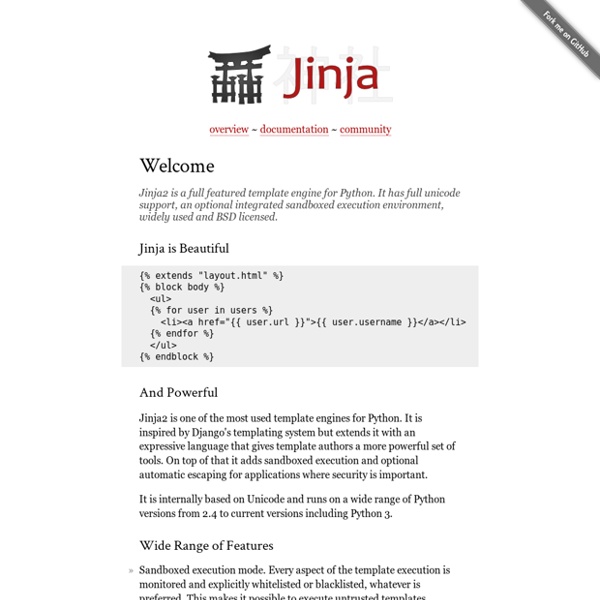
Getting Started with Node.js on Heroku node Table of Contents This quickstart will get you going with Node.js and the Express web framework, deployed to Heroku. Prerequisites If you’re new to Heroku or Node.js development, you’ll need to set up a few things first: A Heroku user account. Local workstation setup Once installed, you can use the heroku command from your command shell. heroku login Enter your Heroku credentials. Press enter at the prompt to upload your existing ssh key or create a new one, used for pushing code later on. Write your app You may be starting from an existing app. var express = require("express"); var logfmt = require("logfmt"); var app = express(); app.use(logfmt.requestLogger()); app.get('/', function(req, res) { res.send('Hello World!') Declare dependencies with npm Heroku recognizes an app as Node.js by the existence of a package.json file. Here’s what our generated package.json file looks like: Now it’s time to install some dependencies like express and logfmt. Declare process types with Procfile Console
mLaskowski.pl - programowanie, webdesign, projektowanie stron www, blog IT, nowe technologie, Wałbrzych W poniższym artykule zaprezentuję przykładowy mechanizm logowania, który z powodzeniem można wykorzystać do zabezpieczenia treści na waszych stronach WWW przed nieautoryzowanym dostępem. Spójrzcie na algorytm skryptu: Formularz logowania (login + hasło)Połączenie z bazą danychSprawdzenie loginu i zaszyfrowanego hasłaZarejestrowanie sesji lub informacja o błędzie logowania Przed utworzeniem formularza należy utworzyć odpowiednią tabelę w bazie danych, do której będziemy się podłączać: codesource CREATE TABLE IF NOT EXISTS `user` ( `id_user` smallint(6) NOT NULL AUTO_INCREMENT, `login` varchar(128) COLLATE utf8_polish_ci NOT NULL, `password` varchar(128) COLLATE utf8_polish_ci NOT NULL, PRIMARY KEY (`id_user`) ) ENGINE=InnoDB DEFAULT CHARSET=utf8 COLLATE=utf8_polish_ci AUTO_INCREMENT=2 ; INSERT INTO `user` (`id_user`, `login`, `password`) VALUES (1, 'admin', '21232f297a57a5a743894a0e4a801fc3'); 1. <? <? 2. Przyjrzyjmy się teraz plikowi db.php 3. Modyfikujemy nasz plik index.php 5.
LargeTripleStores - W3C Wiki This page is for references to signed quotes of deployments of large triples stores rather than predictions of what some software might scale to. Table of Contents: AllegroGraph (1+Trillion) Franz announced at the June 2011 Semtech conference a load and query of 310 Billion triples as part of a joint project with Intel. In August 2011, with the help of Stillwater SC and Intel we achieved the industry's first load and query of 1 Trillion RDF Triples. The driving force has been Amdocs and their AIDA platform. We currently load LUBM 8000 in just over 36 minutes. Franz is in late-stage development on a clustered version of AllegroGraph that will push storage into trillions of triples. Note 1: AllegroGraph provides dynamic reasoning and DOES NOT require materialization. Stardog (50B) Stardog is a pure Java RDF database which supports all of the OWL2 profiles using a dynamic (backward-chaining) approach. OpenLink Virtuoso v6.1 - 15.4B+ explicit; uncounted virtual/inferred Benchmarks data sources
[PHP][MySql] Logowanie + Rejestracja na sesjach, zabezpiecze - Porady i tutoriale WWW - forumweb.pl Witam,chcialem tutaj pokazac jakis dobry, bezpieczny skrypt logowania i rejestracji, sam go uzywam u siebie i tylko troche pozmienialem zebym mogl go zaprezentowac tutaj Wymagania:- Baza danych- Obsluga PHP Skrypt zawiera:- Logowanie- Rejestracje, z blokada tworzenia kilku kont na maile o2, tlen, go2- Kod ktory jest wymagany aby sprawdzic czy uzytkownik jest poprawnie zalogowany moge dolozyc jeszcze opcje przypominania hasla albo edycje profilu ale teraz znikam na wigilie nie ma html, head, body - tylko sam skryptna poczatku tworzymy baze danych, nie bede tego opisywal, do testu nazwalem ja "logowanie" nastepnie tworzymy tabele z uzytkownikami wklejajac taki kod do zakladki SQL w phpmyadmin Tworzy to tabele ktora zabiera unikalne id dla kazdego uzytkownika, jego nick, zaszyfrowane haslo, email oraz ip zaczniemy od pliku config.php - tutaj laczymy sie z baza danychlocalhost - hostroot - nazwa uzytkownika nazykrasnal - haslo do bazy danychlogowanie - nazwa bazy danych
Django To get started with Django in PyDev, the pre-requisite is that Django is installed in the Python / Jython / IronPython interpreter you want to use (so, "import django" must properly work – if you're certain that Django is there and PyDev wasn't able to find it during the install process, you must go to the interpreter configuration and reconfigure your interpreter so that PyDev can detect the change you did after adding Django). If you don't have Django installed, follow the steps from Note that this tutorial won't teach you Django. It'll only show how the Django integration is available in PyDev, so, if you're not familiar with Django, it's useful to learn a bit about how it works and then use this help to know how the PyDev Django integration can help you. The Django integration in PyDev works through 3 main configurations: 1. 2. 3. Use the new project wizard through Ctrl+N > PyDev Django Project to create a new Django based project.
PHP XTemplate Wiki: Getting started with XTemplate Getting started with XTemplate The first thing to note about XTemplate is that the download (or CVS) version comes with a number of example files that document the main features of XTemplate. For reference, they are listed here. Output: The output that is sent to the browser PHP Source: Colour coded php code required to produce the Output Template: HTML that, along with the php code produces the Output Example 1: Basic template functions - simple replace / dynamic blocks OutputPHP SourceTemplate Example 2: Multiple level dynamic blocks OutputPHP SourceTemplate Example 3: Auto reset OutputPHP SourceTemplate Example 4: Recursive parsing OutputPHP SourceTemplate Example 5: Null strings OutputPHP SourceTemplate Example 6: Null blocks OutputPHP SourceTemplate Example 7: File includes OutputPHP SourceTemplateTemplate include 1Template include 2Template include GermanTemplate include English CategoryXTemplateDocumentationXTemplateDocumentation
Part 1: The Basics — South 0.7.6 documentation Welcome to the South tutorial; here, we’ll try and cover all the basic usage of South, as well as giving you some general hints about what else to do. If you’ve never heard of the idea of a migrations library, then please read What are migrations? first; that will help you get a better understanding of what both South (and others, such as django-evolution) are trying to achieve. This tutorial assumes you have South installed correctly; if not, see the installation instructions. Starting off In this tutorial, we’ll follow the process of using migrations on a brand new app. The first thing to note is that South is per-application; migrations are stored along with the app’s code . So, find a project to work in (or make a new one, and set it up with a database and other settings), and let’s create our new app: . As usual, this should make a new directory southtut/. It’s quite simple, but it’ll do. The First Migration So, let’s create our first migration: $ . $ . Changing the model $ . Now, apply it:
eBay Open Source restcommander Fast Parallel Async HTTP client as a Service to monitor and manage 10,000 web servers. (Java+Akka) Updated bayesian-belief-networks Pythonic Bayesian Belief Network Package, supporting creation of and exact inference on Bayesian Belief Networks specified as pure python functions. reactive-source Moved at: hpulse Realtime Monitoring of Hadoop through JMX JSON fluid Fluid Web Components NococoHint NococoHint - Node Module for Istanbul and JSHint Report Aggregation skin cors-filter CORS (Cross Origin Resource Sharing) is a mechanism supported by W3C to enable cross origin requests in web-browsers. mtdtool The Manual Test Demultiplexer is a desktop app (Mac and Windows) that provides an interface for driving manual testing on multiple physical devices. geosense Self-contained jar to lookup timezone by lat+lon