


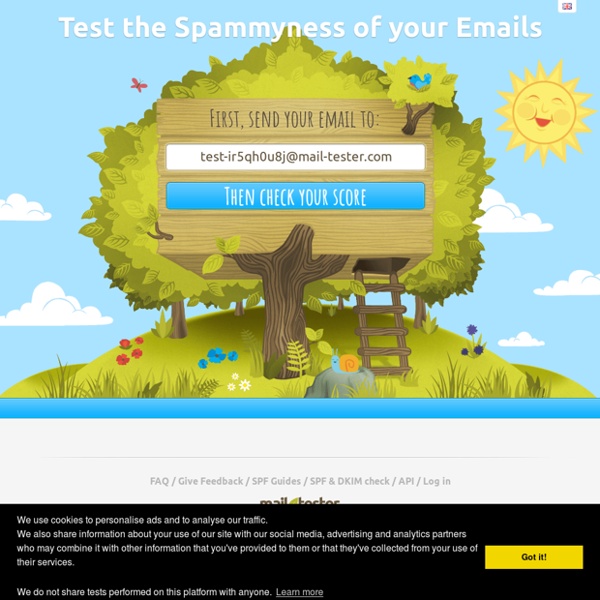
10 of the Leading Mailing List Managers Email marketing is a major part of doing business online and staying in touch with your customers. When compared to other types of marketing and advertising, the return on investment is often higher with email marketing than any other method of advertising. Whether you are looking to gain new customers, get more repeat purchases from existing customers, or just to stay in touch through newsletters, email marketing offers plenty of potential. One of the challenges of getting started with email marketing is to find the right service. There are plenty or options, and in this post we’ll look at 10 of the leading options. The options listed here will meet the needs of most small businesses and online marketers. AWeber AWeber is one of the leading options for email marketing, and it is the one that we use for the Vandely Design Newsletter. One of the best things about AWeber is that they are great at getting your messages to the inbox of your subscribers. MailChimp Campaign Monitor iContact Emma
sans titre Infrastructure often refers to the IP addresses and servers you’re using to send email, while authentication refers to the validation techniques you use to show that email coming from you is in fact yours. Your email infrastructure is what goes on behind the scenes to ensure your messages get to your recipient’s inbox. Properly configuring your infrastructure can make or break your email deliverability. Setting Up Your Email Infrastructure With Twilio SendGrid Twilio SendGrid makes account creation and infrastructure setup easy. Dedicated IP Address All email is delivered over an IP address. If you’re a high-volume sender who wants to make sure you’re in complete control of your sending reputation, you’re going to need a dedicated IP address (or even a few addresses if you’re segmenting your email streams by type of email). If you’re sharing an IP address with other senders, their poor sending practices could impact your deliverability. Experiment With Segmentation IP Warmup Feedback Loops
Bonnes pratiques communication et marketing: Indicateurs statistiques d'e-mailing ---DOSSIER---Les statistiques disponibles en e-mailing Eu égard à son très faible coût de revient (essentiellement celui du salaire des personnes en charges de la conception et de l’envoi), l’e-mailing est un moyen de communication de plus en plus plébiscité par les entreprises pour effectuer de la prospection ou de la fidélisation de clientèle.Un autre atout essentiel est sa possibilité de suivi statistique. Détaillons-en les différents indicateurs : Le taux d'adresses délivrées Avant de se demander si une personne est intéressée par votre e-mail, encore faut il qu’elle l’ai reçu ! Le taux d’adresses délivrées est l’indicateur de qualité et d’actualisation de votre fichier. Les taux d'ouvertures cumulées et uniques Le taux d’ouverture indique que non seulement le message est arrivé dans la boite de votre destinataire, mais qu’il l’a vu. Concrètement, ce taux est influencé par différent facteurs : Cumulé ou unique ? Coin technique : Comment se calcul le taux d’ouverture ?
Turn any website into an email newsletter Email is the internet's last bastion against the algorithm. Every other website and app decides which things you will or will not see, and in which order you'll see them. Your inbox doesn't work that way—which is amazing. This, I think, is why email newsletters are so popular right now. Sadly, not every site offers email newsletters. You'll need a Zapier account to use the workflows in this piece. Use RSS to make an email newsletter Almost every news site or blog offers an RSS feed. Not everyone wants to set up a feed reader, though. Just follow the instructions. Most sites with an RSS feed offer them as a subscription option, often alongside various social icons. If you're following a site that publishes often, you could also consider adding a digest step. Subscribe to podcasts using email Did you know that podcasts are just RSS feeds? Set this up if there's a particular podcast you like to listen to but always forget about. See tweets without using Twitter
Un e-mail en HTML responsive multi-clients L'e-mail (ou newsletter) reste encore aujourd’hui un moyen efficace de transmettre des informations à ses utilisateurs ou clients. En mode texte, aucun problème, c'est un standard interprété sans difficulté. En mode HTML c'est un art ô combien délicat en partie dû au nombre de clients lecteurs d'e-mail sur le marché qui ont des comportements bien différents (encore plus désormais que les navigateurs classiques). Cette disparité de l'interprétation des e-mails au format HTML provient de plusieurs facteurs : Les clients e-mails lourds (Outlook, Thunderbird, Lotus Notes...) ont un fonctionnement radicalement différents des webmails (Gmail, Yahoo Mail, Hotmail, Outlook.com...). Ces mêmes webmails imposent des règles très strictes sur le code HTML et CSS contenu dans les e-mails car les messages sont eux-mêmes affichés dans une structure de page web qui a ses propres styles. Voici quelques astuces et bonnes pratiques pour obtenir des e-mails au rendu proche sur la majorité des programmes.
The Science of Looking Good in the Inbox CSSHow do I add margins to my image so text will wrap around it? Outlook 2007 and 2010 do not support the margin or padding CSS properties when placed within an image. Try using hspace and/or vspace:<img src=“ align=“left” vspace=“10” hspace=“10” /> Or add the additional spacing to the image itself (in pixels). CSSHow do I make a long text string wrap to the next line? If you have text within a table, for instance “aaaaaaaaaaaaaaaaa” and you want it to wrap, try adding this style: This is a Microsoft only property so it should not adversely effect other clients. CSSI see a 1px white border around my table cells. If you are using a background color in your table cell, you might see a 1px white border around the contents of the TD. Or you can add it inline:<td style=“border-collapse: collapse;”>... Check out this post from Campaign Monitor for more info. If you are trying to “right” or “left” align multiple nested tables, the fix is a little more involved.
Responsive Email Design While phone screen sizes have been steadily increasing over the years along with screen resolution, it can be tempting to include more and more images in your emails. But a word of caution: While images can bring an extra wow factor to your emails, images should always be thoughtfully added with accessibility and mobile load times top of mind. In this chapter, we’ll look at some techniques that take advantage of supported CSS properties like background-image. These techniques will not only allow you to display mobile-optimized images throughout your designs, but ensure they look crisp at any width. Using background images for better headers Support and the use of background images have been on the rise in the last couple of years thanks in part to increased CSS support utilizing all the benefits that media queries can bring. One benefit of the increased support is the ability to put live text on images. Background images and live text Let’s see how this is done. So let’s put it all together.