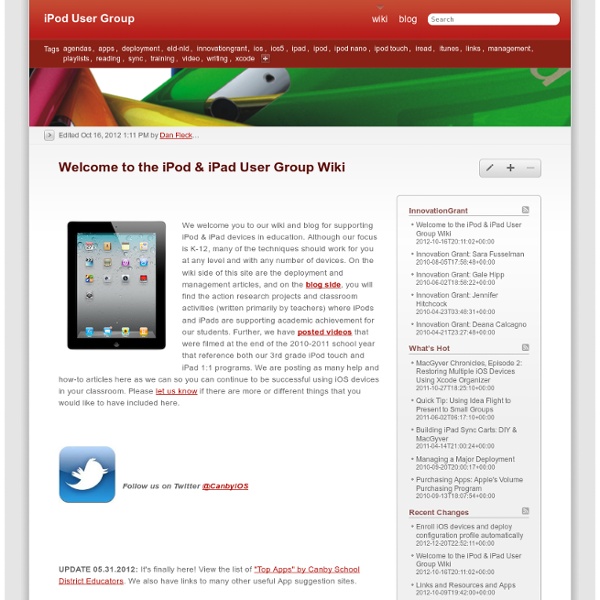Tips for the One iPad Classroom, and a Free iPad Rules Download!
Do you have an iPad in your classroom? Are you wondering how you can make use of it when there is only one device for all of your students to share? Well, never fear, I have tons of ideas for you right here, and a “Rules for the iPad” free download, too! And for those of you that may be new to my blog, this post focuses on using the iPad in the young children’s classroom, such as Pre-K, Kindergarten, First Grade, etc. Before you get started using the iPad in any manner, make your expectations on how to use the device clear. Rules for the iPad: Carry the iPad with two hands. Sit down while using the iPad. Hold the iPad from the base, not the cover. No banging, slamming, or hitting the iPad. Share nicely and stop when your turn is over. I made a poster for the rules with picture cues to help the children, and I am sharing it with you here today! Be sure that you physically demonstrate how to share the tablet. Sand timers make it easy for little ones to share. 1. 2. 3. 4. 5. 6. 7. 8. 9. 10. 11.
Letters of Note
Sweet Search
ipodgamesforlearning / FrontPage
How To Connect An iPad To A Smartboard
It’s really simple–so simple that you’re going to feel silly for not having already known this–and if you tweet this out to a colleague without checking out the stunning simplicity of it all, you’re going to feel crunchy (remember that term?) later when you realize it wasn’t quite the revelation you’d thought it might be. Context If you’ve only got one iPad, or are trying to guide the entire class through an activity, the classroom projector can act as a modeling tool for students to follow along. By displaying the iPad on the projector, you’ve got an easy way to broadcast your screen–or a student’s screen during a presentation–to the entire class. What You Need Process To use the Smartboard as a projection display, you only need an Apple VGA adapter, the same style you’d use for other gadgets including monitors. Sorry it wasn’t more intricate or secretive than that.
YALSA
Greetings, YALSA members and interested parties! The first month of the journey of this year’s presidential theme, Striving for Equity Using YALSA’s Teen Services Competencies for Library Staff is nearly over, and soon we will be looking at equity issues through the lens of each of the ten competencies. But before we move into August, I want to express appreciation to the many members and others who recently have taken the time to talk to me about what YALSA means to them, how YALSA could help them in their day job, and how fulfilling working with teens can be. Diana Butler Bass writes about this subject in her book Grateful (HarperOne, ISBN: 9780062659477, 2018). Bass continues by discussing how there is a divide between personal gratitude and community gratitude. When one group is grateful that their political candidate, sports team, or prom décor has been selected, others are bound to be unhappy. Thank you for reading, and thank you for the work you do for and with teens!
ipad apps
Adults are obsessed with the new iPad, but have you ever thought about sharing your new toy with your kids? Just like online education games provide kids with fun outlets for learning, iPad apps help your kids review basic skills, improve critical thinking and decision-making skills, and even learn to read. Hand over your iPad this summer, and take a look at these 40 amazingly educational and fun iPad apps for kids. Language and Vocabulary Here you’ll find apps for learning the alphabet, using the dictionary, reviewing grammar rules, and more. History These American and world history apps involve your kids in making decisions that determine the success or decline of whole civilizations. Math and Science These apps use flash cards, games and interactive displays to teach your kids about math, astronomy and more. Reading Help your children learn to read and get excited about reading the classics with these apps. Art and Music General Education and Life Skills
There is More to iPads in the Classroom Than Apps
In a previous post, Evaluating Apps with Transformative Use of the iPad in Mind, I describe my ambivalence about teacher asking my for the “perfect” app to teach this or that. I have teachers ask me frequently about app recommendations for different subject areas.“What app could I use to teach subtraction?”“What app would you recommend for my students to practice writing?” In a recent article, titled ” How the iPad Can Transform Classrooms” by Ben Johnson on Edutopia, raises awareness of the difference between using the iPad as a way to teach students versus the iPad as a tool to learn for students. The lesson planning questions I hope my teachers will learn to ask will change from “How can I teach this content?” He calls for the paradigm shift in seeing the iPad as a TOOL TO THINK WITH: images used with permission from Andrea Hernandez @edtechworkshop You can download all four images as a pdf. iPad apps and Bloom’s Taxonomy iPad apps and The Digital Learning Farm Related 27. 15. 20.
Daily Garnish
Five Fun Free iPad Apps for Elementary School Teachers And Students
These free applications provide a wide variety of engaging learning opportunities for young students (and you can’t beat the price). The Apple iPad is becoming more popular in our schools every day (just check out this EmergingEdTech video to appreciate how quickly the iPad is gaining hold in our schools). It’s really a great tool for the younger student, with its ease of use and touch screen functionality. In addition to the thousands of education related apps out there for a price, there are a lot of applications available for free. I spent a few hours this weekend downloading and trying out apps and ultimately selected these five to share here. These apps do not require any registrations, and are quick and easy to download and check out. Preschool Memory Times Table Trainyard About Kelly Walsh
ICDL - International Children's Digital Library
The Digital Learning Farm and iPad Apps
21st Century Learning Socratic Seminar and The Backchannel Humanities teacher, Shannon Hancock, at Graded, the American School of São Paulo, read and worked through The Alchemist by Paulo Coehlo with her 8th grade students. Not only did they read the text, learn about literary elements, but also learned to articulate and discuss in a professional manner the text … Visible Thinking in Math- Part 1 The conversation about visible thinking in Math started with one of our teachers at Graded, The American School of São Paulo, Adam Hancock, wanting to know how he could incorporate having students’ use their blogfolios in Math class. Redefining My Learning Silvana Meneghini and I work as Academic Technology Coordinators at Graded, the American School of São Paulo. ” A flashlight in the fog of technology integration“, initially the title of a conference workshop proposal, quickly developed into the desire of creating a framework to guide and coach teachers based on … Global Education iPads