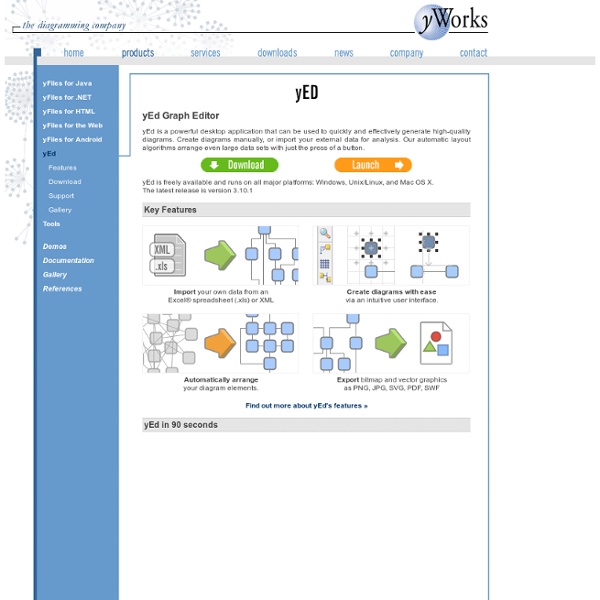yEd - Graph Editor
yEd is a powerful desktop application that can be used to quickly and effectively generate high-quality diagrams. Create diagrams manually, or import your external data for analysis. Our automatic layout algorithms arrange even large data sets with just the press of a button. yEd is freely available and runs on all major platforms: Windows, Unix/Linux, and Mac OS X. Key Features Import your own data from an Excel® spreadsheet (.xls) or XML Create diagrams with easevia an intuitive user interface. Automatically arrangeyour diagram elements. Export bitmap and vector graphicsas PNG, JPG, SVG, PDF, SWF yEd in 90 seconds Supported Diagrams yEd supports a wide variety of diagram types. Support Resources The yEd online support resources include the yEd Graph Editor manual and the yEd forum where you can give us feedback.
Graphviz | Graphviz - Graph Visualization Software
dp.SyntaxHighlighter - free JavaScript syntax highlighting
SEO Keyword Graph Visualization | SEO Browser
Use this free Java application to explore the connections between related websites. Try it now! Enter keywords or a URL, and click 'Graph it!' Getting Started Make sure you have the latest version of java, at least Java 1.5 Type in your search keywords or a URL, and press "Graph It!" Sample Searches:
Zim - a desktop wiki
Introduction
XML/SWF Charts is a simple, yet powerful tool to create attractive charts and graphs from XML data. Create an XML source to describe a chart, then pass it to this tool's flash file to generate the chart. The XML source can be prepared manually, or generated dynamically using any scripting language (PHP, ASP, CFML, Perl, etc.) XML/SWF Charts makes the best of both the XML and SWF worlds. Features: Quick generation of charts and graphs from static or dynamic data (any scripting language) Full updates and data streaming without reloading the web page. Testimonials I just wanted to pass along how well your script worked for our stock performance page. Good work! This is amazing software. Just want to thank you for this wonderful upgrade. I purchased your product a couple days ago and first had time to sit down and work with it this morning. Wow, you are the best! Thanks for your great script. I am very excited to have found your product on "hotcripts". You are freaking amazing. THIS ROCKS!
EclipseNSIS - Home
online graphical dictionary and thesaurus
Visuwords™ online graphical dictionary — Look up words to find their meanings and associations with other words and concepts. Produce diagrams reminiscent of a neural net. Learn how words associate. Enter words into the search box to look them up or double-click a node to expand the tree. Click and drag the background to pan around and use the mouse wheel to zoom. Hover over nodes to see the definition and click and drag individual nodes to move them around to help clarify connections. It's a dictionary! Visuwords™ uses Princeton University’s WordNet, an opensource database built by University students and language researchers. The Visuwords™ Interface To use the applet you only need to type a word into the search query at the top of the page and press 'Enter'. You can zoom the model in and out by rolling the wheel on your mouse. Understanding the links between Synsets
HTTrack Website Copier - Free Software Offline Browser (GNU GPL)
ONLINE GRAPHS AND CHARTS | create and design your own graphs and charts online | INDEX
Software @TheZeal.com - Money Manager Ex
News Jan 19, 2014 - Version 1.0.0.1 released Dec 29, 2013 - Version 1.0.0.0 released May 17, 2012 - Version 0.9.9.0 released Aug 09, 2011 - Version 0.9.8.0 released Jan 24, 2011 - Version 0.9.7.0 released Jun 22, 2010 - Version 0.9.6.0 released Nov 06, 2009 - Version 0.9.5.1 released Mar 17, 2009 - Version 0.9.4.2 released Dec 30, 2008 - Version 0.9.4.1 released Dec 29, 2008 - Version 0.9.4.0 (Stable) released. Oct 31, 2008 - Experimental support for Mac OS X available. Jul 30, 2008 - Version 0.9.3.0 (Stable) released. Nov 18, 2007 - Version 0.9.2.0 (Stable) released. Oct 11, 2007 - Version 0.9.1.0 (Stable) released. Overview Money Manager Ex is a free, open-source, cross-platform, easy-to-use personal finance software. Money Manager includes all the basic features that 90% of users would want to see in a personal finance application. Money Manager Ex runs on Windows and Linux and Mac OSX. Customer Testimonials Congratulations on Money Manager EX. System Requirements
Gapminder.org
Huawei Proxy Notification
Create UML diagrams online in seconds, no special tools needed.
Related:
Related: