


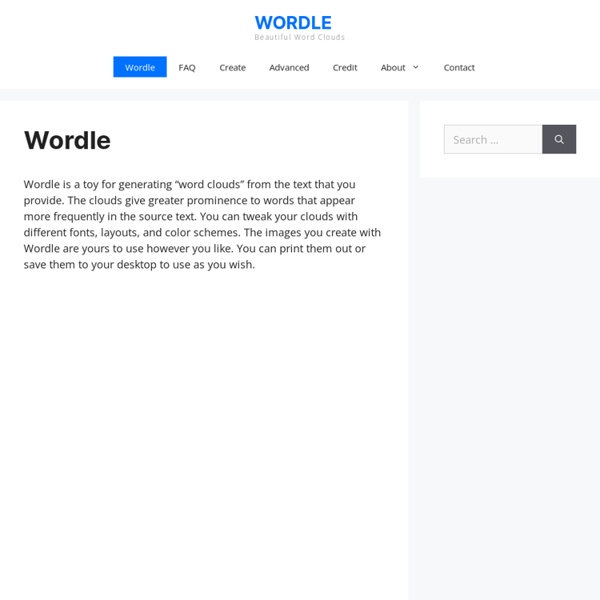
Tapor Portal This page describes common or interesting sequences of actions, or recipes, for the TAPoR portal. They are organized according to the objective of the recipe. Recipes fall into the three categories of location and identification of ideas, themes or specific terms; analysis of textual devices or themes; or the construction of new entities or corpus. There are also a set of three tutorial recipes included to introduce three common and specific tasks using TAPoR Tools. The TAPoR community benefits from shared experience and learning how others make use of the portal. If you feel you can improve a recipe, or find a problem with an existing recipe, please edit the existing recipe and indicate your name and the date at the bottom of the modified recipe or exercise. Locate and Identify Identify Simple Themes within Text This recipe takes a text which is rich in themes and uses tools such as word frequency, concordance, and collocation to identify simple themes. Add French Language Text to TAPoR
Balsamiq Mockups Take a second. Let it sink in. The first impression might be disorienting. There are very few interface elements on the screen. Getting your ideas out should be effortless. Our sweet spot: the ideation phase Mockups really shines during the early stages of designing a new interface. Mockups is zenware, meaning that it will help you get "in the zone", and stay there. Mockups offers the same speed and rough feel as sketching with pencil, with the advantage of the digital medium: drag & drop to resize and rearrange elements, make changes without starting over, and your work is clear enough that you'll make sense of them later. See what you can build with Mockups Download the samples above, or find more on Mockups To Go, our community-contributed stencils site. Designed for collaboration Your whole team can come together around the right design using Mockups. Mockups intentionally makes your wireframes scream both This is not final! Learning UX Design Keyboard Shortcuts Go really, really fast.
Lorem Ipsum - All the facts - Lipsum generator 12 sided calendar Download a 12 sided calendar Download a dodecahedral calendar. You may choose between PostScript and PDF format. Choose PostScript format if you want to mark holidays and birthdays. *) Week numbering follows ISO 8601 **) PostScript software is available from Calendar on a regular dodecahedron Once upon a time I made a PostScript program to print templates for generic polyhedra called polyeder.ps. I've made a few changes to Andrew Rogers' deskcal, and wrapped it into a script to make it more available for people without knowledge in PostScript. Hints for calendar on a regular dodecahedron Regular printer paper (80 g/m²) will be fine, but heavier paper (100-120 g/m²) will result in a more robust calendar. Calendar on a rhombic dodecahedron I have reused Andrew Rogers' calendar generator, so you can get calendars on Nick Robinson's rhombic A4 units, and make a rhombic dodecahedron calendar. Hints for calendar on a rhombic dodecahedron
Tagxedo - Tag Cloud with Styles TXM MockFlow: Online Wireframe Tool less is more Ecofont softwarefor Word and Outlook More info Home 1 Lifetime licenseWindows XP, Vista, 7, 8, 10Arial, Verdana, Calibri, Times New Roman, Trebuchet MS. only $ 19.95Buy now 3-Pack Lifetime licenseWindows XP, Vista, 7, 8, 10Arial, Verdana, Calibri, Times New Roman, Trebuchet MS. only $ 42.95Buy now Medium Business & Enterprise From 30 workstations Network installationCustom fonts Request quotationQuotation Bulk data printing and offset printing solution For application printing, newspapers, magazines... Start saving printer ink today! Watch our videos Our green clients Award winning solution
50 Retro and Vintage Web Designs to Inspire You Last week, Henry posted an article with 30 Fonts Perfect for Vintage and Retro Style Design and I simply loved the first font of the list, the matchbook typefaces. By the time I saw it I could think of several good ways to use it in web design, print design on even other ways. I was so inspired that I decided to do a selection of retro and vintage websites for our weekly web design inspirational post. I really like retro and vintage stuff… websites, posters, print, adds, everything. Eighty Two Design targetscope singularityconcepts.com fortyseven media thigpendesigns.com icblind.com edgewater WebDesigner.ro Level 2 Design Custom Design Kretivia, New Media Production Big Rig Design THUNDERfuel Thrush mediaBOOM Radio – The New York Moon fivecentstand.com Ali Felski The Dollar Dreadful phizz.biz Style 4 you Mister-Aero iso50 Tricycle Terror sensisoft.com Small Stone re-cordings prahba.com tomatic Visit Cascadia Tennessee jacksonfish.com Carrozzeria Verga the Retrovert Sauro Motel Antique Piano Shop painisgood.com Farinella
LyX Manuel de Référence TXM0.5