


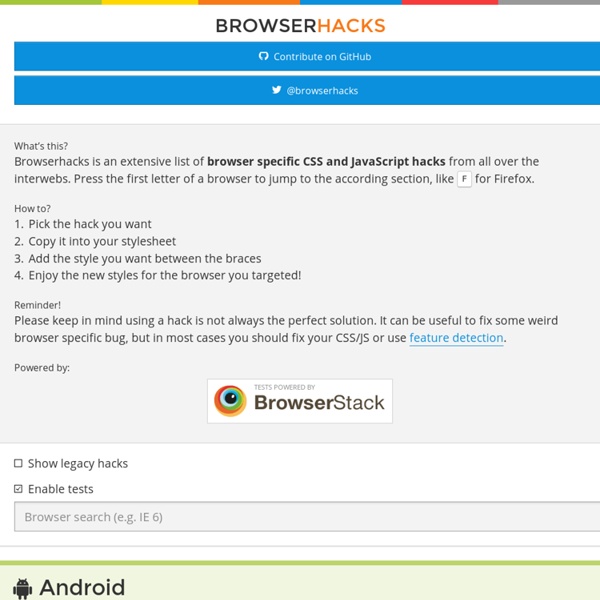
CSSTidy View Mobile Websites in Windows with Safari 4 Developer Tools Want to try out mobile websites designed for the iPhone and other mobile devices on your PC? Safari 4 for Windows lets you do this easily with their developer tools. By default, Safari will show standard desktop websites. Getting Started First make sure you have Safari 4 for Windows installed. Or if you already have another Apple program installed, such as QuickTime or iTunes, then you can install it from Apple Software update. And then select Safari 4 from the list of new software available. Accept the license Agreement, and then Safari will automatically install. Once this is finished, Safari will be ready to use. View Mobile Sites in Safari First, we need to enable the developer tools. Click the Advanced tab, and then check the box that says “Show Develop menu in menu bar”. Once you’ve closed your settings box, click the page icon, select Develop, then User Agent, and then choose one of the Mobile Safari settings. Gmail loads messages with the default iPhone interface. Conclusion Links:
Les classes conditionnelles en HTML Les cancres du Web, Internet Explorer 6, 7 et parfois 8, nous mènent souvent la vie dure. Même quand on s’abaisse à leur niveau, il leur arrive de ne pas comprendre, ou d’y mettre de la mauvaise volonté. La solution classique (comprendre: à l’ancienne) est d’utiliser des hacks CSS. Nous allons voir dans cet article que l’utilisation habituelle des commentaires conditionnels a quelques inconvénients, et proposer une technique qui combine plusieurs avantages : les classes conditionnelles. Le problème des commentaires conditionnels Les commentaires conditionnels se présentent comme des instructions dotées d’une condition (if) et qui peuvent se placer à n’importe quel endroit du document (X)HTML. Il s’agit d’un mécanisme propre à Internet Explorer Windows, né avec la version IE5, et qui permet d’inclure dans une page HTML, de manière valide, une portion de code qui ne sera lue et interprétée que par IE, ou par l’une ou l’autre de ses versions. Une alternative ?
Learn CSS Positioning in Ten Steps: position static relative absolute float 1. position:static The default positioning for all elements is position:static, which means the element is not positioned and occurs where it normally would in the document. Normally you wouldn't specify this unless you needed to override a positioning that had been previously set. 2. position:relative If you specify position:relative, then you can use top or bottom, and left or right to move the element relative to where it would normally occur in the document. Let's move div-1 down 20 pixels, and to the left 40 pixels: Notice the space where div-1 normally would have been if we had not moved it: now it is an empty space. It appears that position:relative is not very useful, but it will perform an important task later in this tutorial. 3. position:absolute When you specify position:absolute, the element is removed from the document and placed exactly where you tell it to go. Let's move div-1a to the top right of the page: What I really want is to position div-1a relative to div-1. Footnotes 10.
Review Of Cross-Browser Testing Tools - Smashing Magazine Guide de survie du positionnement CSS Cet article s'adresse à ceux qui ont déjà quelques notions de positionnement CSS, mais qui se demandent s'ils l'utilisent correctement, ou qui galèrent pour mettre en pratique leurs connaissances encore trop bancales. Comment s'y retrouver dans le machin tentaculaire qu'est le positionnement CSS? C'est un sujet à la fois complet (tant mieux) et complexe (ouille). Pour bien l'appréhender, il faut prendre en compte: les possibilités de CSS 2.1 pour l'affichage et le positionnement des éléments (et à l'avenir de CSS 3); celles qui sont implémentées dans les navigateurs (et donc pas les autres, sauf pour préparer l'avenir); les contraintes de mise en page et d'adaptation aux contenus (le contenu, ça va ça vient… et ça vous surprend toujours d'une manière ou d'une autre); les contraintes du média screen (on ne fait pas tout et n'importe quoi avec les hauteurs et largeurs, le centrage, etc.); les bugs éventuels des navigateurs (ou de certains navigateurs). Comment s'y retrouver?
Dynamic Drive CSS Layouts- CSS Frames CSS Frames Layouts New (Dec 26th, 06'): The following are a collection of CSS Frames layouts, where select columns or rows inside the layout remain static even when the page is scrolled, mimicking a frames like behavior. Page 1 of 2 pages 1 2 > This is a two columns liquid layout with the left column being static, always in view. This is a two columns liquid layout with the right column being static, always in view. This is a two rows liquid layout with the top row being static, always in view. This is a two rows liquid layout with the bottom row being static, always in view. This is a three columns liquid layout with the leftmost and rightmost columns being static, always in view. This is a mixed columns and rows layout (two main columns, later split into two rows), with the leftmost column and top row being static, always in view. This is a mixed columns and rows layout (two main columns, later split into two rows), with the leftmost column and bottom row being static, always in view.
Css2Less CSSclip | web design inspiration and gallery Height equals width with pure CSS Description If you have an image with a certain aspect ratio you can easily keep the proportion with the "auto" value. Like: The problem is that you can't use the "auto" value for the height property of a block element like a DIV or alike. The trick I found a solution which was already posted four years ago on A List Apart. <div class='box'><div class='content'>Aspect ratio of 1:1</div></div> We need two block elements to achieve the desired behaviour. So, what's this? So our box is already as high as wide. The content And here is the trick: We just position the content element as absolute with all four orientations set to 0. That's it. Other aspect ratios If you want to create other ratios just change the padding-top value of the pseudo element (see example): IE7 and below Since IE is IE and especially IE7 is everything but a browser, you have to create the pseudo element yourself in your markup if you like to support that shit.