


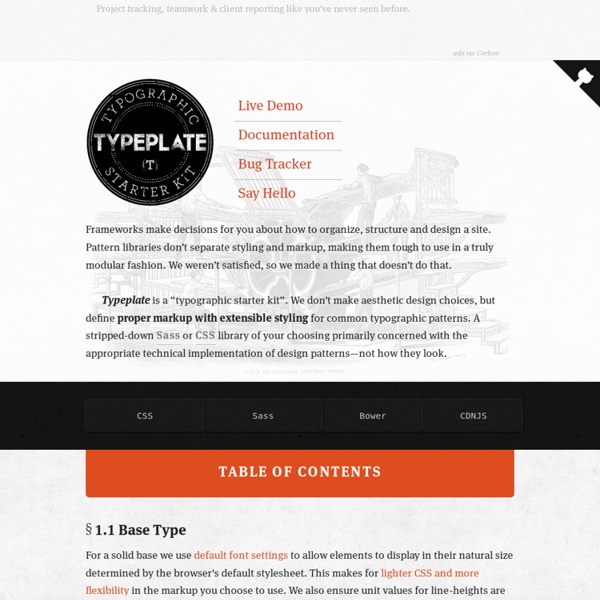
How to vertically and horizontally center text in an unordered list or div Congratulations if you've managed to find this tutorial! I've been trying to increase awareness and publicity to this tutorial by going to other tutorials and leaving comments but I'm finding the authors take a competitive edge and do not approve my link to this page. If you find this helpful then please promote it by using the social links further down the page. This should hopefully increase my chances to be found in Google. The following example shows you how to vertically and horizontally center text in both an unordered list and a div without resorting to JavaScript or css line heights. If you simply wish for it to work in a div, remove the list items around it (the code will still work). UPDATE, the code has been altered slightly as of 29/9/2011 to make it easier to work with. Alternatively, you can download the zip here. Like It? Need help with this article? Have you got a suggestion, compliment or need additional help with this article?
Sassaparilla: Fiennes Edition Accessible star rating widget with pure CSS For ages, we couldn’t utilize the sibling combinators (~ and +) to ease the pain of creating star rating widgets, because of this stupid Webkit bug. Nowadays, not only it’s fixed, but the fix has already propagated to Chrome and Safari 5.1. So, we can at least use the sibling combinator to make coloring the stars easier. But can we use no JavaScript for a rating widget and make it just with CSS? Actually, we can. Of course, you’d still need JS to attach an event handler if you want the votes to be registered through AJAX, but that’s not part of the rating widget per se (it could still work as part of a regular form). What’s best is that it’s fully keyboard accessible (focus and then use keyboard arrows) and screen reader accessible (although VoiceOver will also pronounce the generated stars, but that won’t happen if you use images instead of unicode stars). So, here it is:
Typeplate: A Starter Kit For Beautiful Web Type As of today we’re pleased to announce Typeplate, a free-range and open-source typographic starter kit that will hopefully help you build beautiful, text-rich websites. The word on the street is that the Web Is 95% Typography, so as we hurtle towards the future, we think there’s still a lot we can learn from five centuries of history. Typeplate is the result of this exploration of our typographic heritage. “Another Framework?” We made Typeplate because we weren’t satisfied with existing Web frameworks. Pattern libraries are helpful but they rarely separate structure from aesthetics, which leads to projects looking generic unless you sink a lot of time into re-working all the patterns. With Typeplate, you can combine solid typographic conventions of the past with flexible styles of the presence. How It Works So what does Typeplate do? Typeplate isn’t the next Bootstrap or Foundation; we’re building a toolkit for Web type that’s meant to be extended and customized. Demo And Downloads Easy.
How To Create Depth And Nice 3D Ribbons Only Using CSS3 In this last period on PV.M Garage we have described many trends of the modern Web Design and many techniques for creating stunning and impressive web sites. In one of our tutorials we learned how to realize a nice 3D ribbon and how to play with the drop shadow in Photoshop to simulate depth in a web design layout. This is a widespread trends in recent web design: creating a 3D perception in a website and simulating a “world” in three dimensions are two great ways for the designers to play with their skills. Thanks to useful graphic softwares (2D) we can easily create 3D elements, like ribbons and shadows, but we can also reproduce 3D scene using perspective, focus, color shading and opacity. DesignM.ag Blogof.FrancescoMugnai.com Yoast.com From-The-Couch.com Wait, wait, wait. Sure? We Want to Make 3D Elements Without Images There are some properties of the CSS3 languages that can help us to accomplish this mission. background: rgba(196,89,30,0.65); How To Make a CSS Based 3D Layout <!
Simple Laravel Layouts using Blade A simple and easy way to use the Blade templating engine to get a fully ready layout system. We will create a few site pages (home, about, projects, contact). Here is a table of the pages that we will use and the layouts that they will use. Routing To get our pages to work, we’re going to setup a simple route to get our home page. Since we’re only touching on layouts in Blade, we won’t need to do anything but load a view. Now that we have our routes setup, we will start our work with the home page. Views The File Structure Let’s create the files necessary for creating a whole templating system. - app -- views --- layouts ------- default.blade.php ------- sidebar.blade.php --- pages ------- home.blade.php ------- about.blade.php ------- projects.blade.php ------- contact.blade.php --- includes ------- head.blade.php ------- header.blade.php ------- footer.blade.php ------- sidebar.blade.php Includes We will use the head, header, and footer includes so that we don’t have to rewrite that code. <!
Creating a custom HTML theme Want to create a custom look for your blog? If you’re comfortable hand-coding HTML, then you’ve come to the right place! If not, choose from hundreds of beautiful themes in the Theme Garden. Introduction Tumblr is built around seven key post types: text, photos, links, quotes, chat, audio, and video. Pro-tips Try to avoid posting external images and embedded media in text posts. Get Started Click the name of your blog at the top of the Dashboard or under the list icon at the top.Click “Customize appearance” on the right column.Click “Edit HTML” below the theme thumbnail on the left. Tumblr has two types of special operators used to render content in your HTML. Variables are used to insert dynamic data like your blog's title or description: Example <html><head><title>{Title}</title></head><body> ... Blocks are either used to render a block of HTML for a set of data (like your posts), or to conditionally render a block of HTML (like a "Previous Page" link): Basic Variables Global Appearance Pages
Say Hello to Octicons Open Iconic, a free and open icon set Displaying Open Iconic's SVGs are a snap. Just treat them like your typical image and away you go! Pro tip: Don't forget the alt attribute. SVG Sprite Open Iconic also comes in a SVG sprite which allows you to display all the icons in the set with a single request. Tip: To make your icons easily style able, we suggest adding a general class to the <svg> tag and a unique class name for each different icon in the <use> tag. <head> ... Sizing icons only needs basic CSS. Coloring icons is even easier. Font Icon fonts are a great fallback for SVG—and our font is pretty great. Head Body Bootstrap Font Use Bootstrap? Foundation Font Iconic also works for Foundation and functions just like Foundation's icon font.
driftyco/ionic