


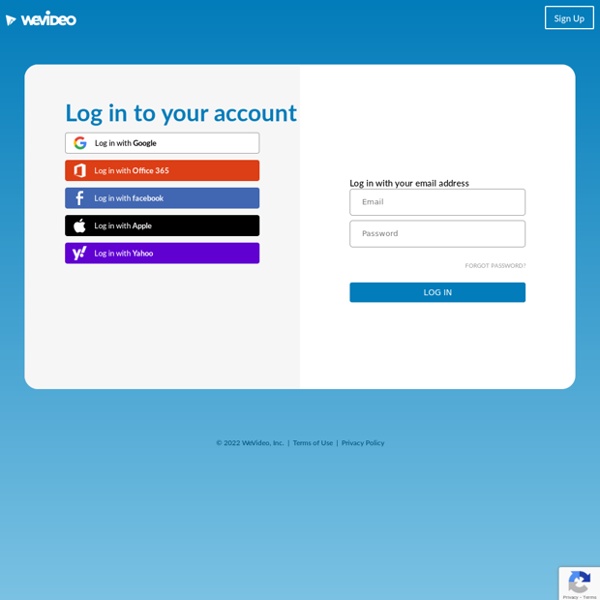
StoryJumper: #1 rated site for making story books Waze - GPS, Maps, Traffic Alerts & Live Navigation Always know what’s happening on the road with Waze. Even if you know the way, Waze tells you about traffic, construction, police, crashes, and more in real-time. If traffic is bad on your route, Waze will change it to save you time. Why Waze? Be prepared, drive with Waze! Waze directions aren’t meant for emergency or oversized vehicles. EduWiki Storyboard That: The World's Best FREE Online Storyboard Creator Moodle This official app will ONLY work with Moodle sites that have been set up to allow it. Please talk to your site administrator if you have any problems connecting. If your site has been configured correctly, you can use this app to: - Browse the content of your courses, even when offline- Receive instant notifications of messages and other events- Quickly find and contact other people in your courses- Upload images, audio, videos and other files from your mobile device- View your course grades- and more! Please see for all the latest information. We’d really appreciate your feedback on what else you want this app to do! The app requires the following permissions:
GoConqr Zaption - Interact & Learn with Video Lessons Flipboard News aggregator and social network aggregation company History[edit] The original launch of Flipboard in 2010 was exclusively for iPad. It launched the iPhone and iPod Touch versions seventeen months later in December 2011.[citation needed] The company raised more than $200 million in funding from investors,[citation needed] and an additional $50 million from JPMorgan Chase in July 2015.[4][5] Original Flipboard logo, in use until 2018 In March 2014, Flipboard bought Zite, a magazine-style reading app, from the CNN television network. In February 2015, Flipboard became available on the web. On May 29, 2019, Flipboard disclosed a security breach that affected an unspecified number of users between June 2, 2018, and March 23, 2019, and April 21 and 22, 2019, where customer databases including information, such as encrypted passwords and access tokens for third-party services, were accessible to an unauthorized party. Reception[edit] Censorship[edit] User interface[edit] See also[edit]
Creately Creately just launched with a brand new set of features and capabilities 🎉 Discover what's new here! Sign In The email you put in already has an account.Please Sign In to continue. Forgot Password? Sign In Sign in with Google Sign Up Sign up with Google Have an account? Continue Your password must contain, By signing up, you agree to our Terms of Service and Privacy Policy Sign in with SSO Other Facebook Twitter Create an account SSO Sign In Enter your company email Sign in Loved by Over 8 Million Users Lucidchart - Flowchart, Diagram & Visio Import on the App Store
EduWiki L'Eduwiki és la wiki per a l'alumnat dels 6 als 16 anys. Nens i nenes poden començar per la Primerawiki, mentre que els i les joves tenen l'espai Wikijove. És un espai col·laboratiu, on participen moltes persones des de diferents centres educatius d'arreu de Catalunya, en català i seguint uns principis normatius. Visiteu els protocols de publicació, models d'entrada i tutorials per participar amb les vostres contribucions! I qui és la Wiki?
PowToon, free business presentation software animated video maker and PowerPoint alternative