


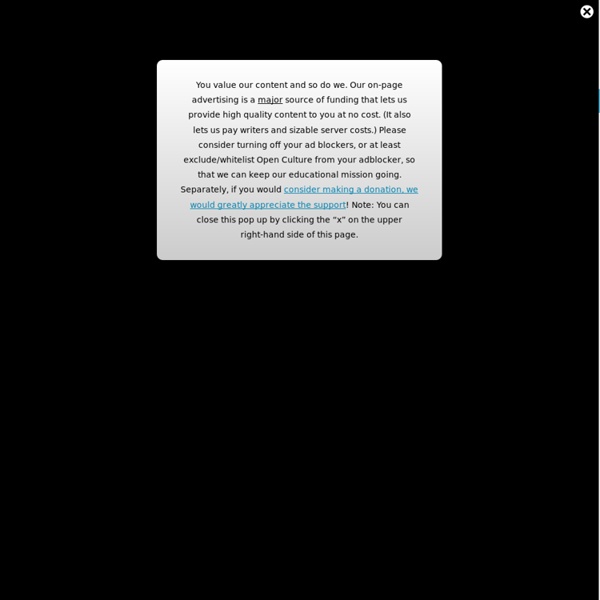
Download Choose your operating system: TheBrain 8 for Mac OS X Mac OS 10.7+1 GHz Intel Processor, 1GB RAM, 100 MB available storage TheBrain 8 for Linux Works on many Linux/Unix variants. Archive format without an installer (For experts only) TheBrain for iOS TheBrain for iOS is a native app for iPad, iPhone, and iPod TouchAccess your Brain on your iOS device, on the Web and from your desktop computer with TheBrain Cloud ServicesLearn more about TheBrain for iOS. TheBrain for Android TheBrain for Android is a native app for Android devices.Access your Brain on your Android device, on the Web and from your desktop computer with TheBrain Cloud ServicesLearn more about TheBrain for Android. How the Free Download Works You get 30 days to try all the features of TheBrain Pro. Getting Started with TheBrain TheBrain 9 Beta Is Available Now
KidsRuby Teaches Your Children How to Program You’ve got to start them young, right? With kids picking up on how to use a computer faster than ever before, why not teach them how to program too? Kids Ruby is a piece of software and set of tutorials that teaches kids the art of development, with Ruby as its programming language of choice. The software is available for Mac or PC, or if you’re feeling really adventurous, you can install the KidsRuby OS, which is built on Ubuntu. Teach your kids how to program The KidsRuby site speaks about programming in a way that kids can understand. When we say “hack your homework” we mean “learn how to write a computer program to help you with your homework”. How adorable is that? With the KidsRuby editor and curriculum, children can jump right in and start creating simple programs in Ruby: With all of the code for KidRuby sitting on GitHub, people are starting to collaborate on it and make more curriculums for your budding rock star developer. ➤ KidsRuby Corona coverage Teach your kids how to program
How to Type Spanish Keyboard Symbols … ¡ Á ¿ é í ó ü ñ ú How to Type Spanish Keyboard Symbols With new computers, first check the “help” screens for language and keyboard options. Suggestion: Save and print a copy of the method you choose. On a Mac, use the following: Option + e, a = á; Option + e, e = é; etc. To create a Spanish-language keyboard on a Windows machine to use with any program, including webpage composers and email, follow these steps….but first you will probably need your Windows program disc to insert for completing the keyboard. Go to your Control Panel (through Start > Settings or through My Computer) Double-click Keyboard Click on the Language tab Click Add Select Spanish (Mexico, Spain, traditional or newer sort) from the list ("Mexico" is a generic Latin American keyboard) Click OK and close the Control Panel. Spanish will now appear on your keyboard list. On the lower right-hand side of your screen you will see a new toggle switch where EN stands for English keyboard and ES for Spanish keyboard. By the numbers…
KidsRuby 1.0 Released So, you have a son or daughter who is showing some interest in computer programming, but you're not really sure where to start. What to do? Well, as a former high-school computer science teacher, I am here to strongly recommend that you start them off with a scripting language like Ruby or Python. A scripted language tends to be a lot easier to start with than something like Java, C#, C/C++, or any of the other low-level languages out there, which will mean a lot less frustration for junior programmers. And less frustration for the kids means a much better chance that they'll stick with it. As mentioned, Ruby and Python are both excellent choices for a first programming language. In terms of a good starting point for Ruby, it's worth noting that the Ruby community has recently released KidsRuby, a development environment specifically geared toward kids: Happy KidsRuby, We've Gone Version 1.0! At the moment, the KidsRuby environment is available for Windows and Mac OSX.
How to Optimize Your Profile Photos Across Social Media Choosing your social media profile photos is an important task. They represent the physical you in the online world, while providing an all-important first impression to anyone viewing your profile. In order to make the most of the available space, we took a look at how you can optimize your avatars and cover photos on Facebook, Twitter, YouTube, LinkedIn and Google+. Read our guidelines below, which include the optimum sizes for imagery across all sites, and some handy tips and tricks to bear in mind when choosing the right photographs. Facebook Facebook profile photos are cropped square, so we advise you to use an image that is already in this ratio — that way, you can avoid hastily cropping it right after you upload it. Cover photos come in at 851 x 315 pixels. Your profile photo is the one that's seen most around the site (next to posts, comments, etc.), so it's important that your choice works well as a small, standalone image. Twitter Twitter header photos can be up to 5MB in size.
Teaching kids how to write computer programs, by Marshall Brain by Marshall Brain Quick Intro - If you are looking for a quick and easy way to teach your kid a real programming language, without downloading anything or buying anything, try these Python tutorials. Your kid will be writing and modifying code in just a few minutes. Marshall Brain's quick and easy Python tutorials Let's say that you have children, and you would like to help them learn computer programming at a youngish age. Let's start with a something important: Every kid is different. The second thing to realize is that real analytical skills often don't start appearing until age 11 or 12 or 13 in many kids, so expecting huge breakthroughs prior to that may be unrealistic. That being said, there are lots of fun things you can try as early as five or six... Games Let's start with a few games. Magic Pen (wait a few seconds to see the word "play", then click the word "Play") Fantastic Contraption Auditorium (Drag the circle-with-arrow-in-it around. I love Light Bot. Python for Kids RoboMind
24 Essential Mind Mapping and Brainstorming Tools Mind mapping is the process of using visual diagrams to show the relationships between ideas or information. Its popular uses include project planning, collecting and organizing thoughts, brainstorming and presentations — all in order to help solve problems, map out resources and uncover new ideas. It can be more useful than trying to keep track of our ideas by scribbling them on paper, and can aid in manipulating and generating concepts. We've compiled a list of 24 mind mapping tools to help you organize, summarize and visualize information, with both free and paid versions available to suit any budget or requirement. Is there a particular mind mapping tool you would recommend? 1. MindMeister was built to facilitate collaboration for mind mapping and brainstorming, with an intuitive, easy-to-use interface. You can access projects via mobile devices as well as online and offline, safe in the knowledge that your data is stored securely with data encryption and daily monitoring. 3. 4. 5.
kódolás How to Organize the Family Command Center By Stephanie Sisco Dream of trading in your perpetual piles for an appealing hub that keeps family life running smoothly? Thanks to clutter coach Chip Cordelli, your wish is our command (center). Start Here Find the Right Spot A zone that everyone passes through is the most effective: a corner in the kitchen, a nook in a hallway, or a centrally located home office. Make Some Rules To keep this area from becoming an unloading zone, determine what belongs here and what doesn’t. Take Care of the Nos If there’s no plan for the junkifiers, your precious command center is toast.
ELTE Scratch Portál | Scratch tananyag, tippek és trükkök… MinuteTaker and Meetings Help You Produce Professional iPad Minute Reports In my free online MakeUseOf Online Meeting Guide where I provided some tips for planning and holding meetings over the Web, I referenced a few minute taking apps as well. While very few of us enjoy taking and producing minutes, Meetings ($3.99) and MinuteTaker ($7.99) not only make it easier to take minutes, but the reports you share will actually encourage meeting participants to read the minute reports. If you use your iPad as a laptop and you have the laborious job of taking minutes at meetings, I couldn’t make better recommendations than Meetings and MinuteTaker for iPad. MinuteTaker ($7.99) In order to get meeting participants to review minutes, reports should be browsable just like well-designed web pages. Naturally, MinuteTaker comes with a built-in text editor for taking minutes, though the user interface may feel a little awkward the first time you use it. Meetings ($3.99) Meetings takes a more traditional approach to taking minutes. Bottom Line Download: Meetings for iPad ($3.99)
Code.org Your browser is not supported. Please upgrade your browser to one of our supported browsers. You can try viewing the page, but expect functionality to be broken. App Lab works best on a desktop or laptop computer with a mouse and keyboard. You may experience issues using this tool on your current device. Game Lab works best on a desktop or laptop computer with a mouse and keyboard. You may experience issues using Web Lab in Private Browsing mode. CS in Algebra curriculum and content is being deprecated.