


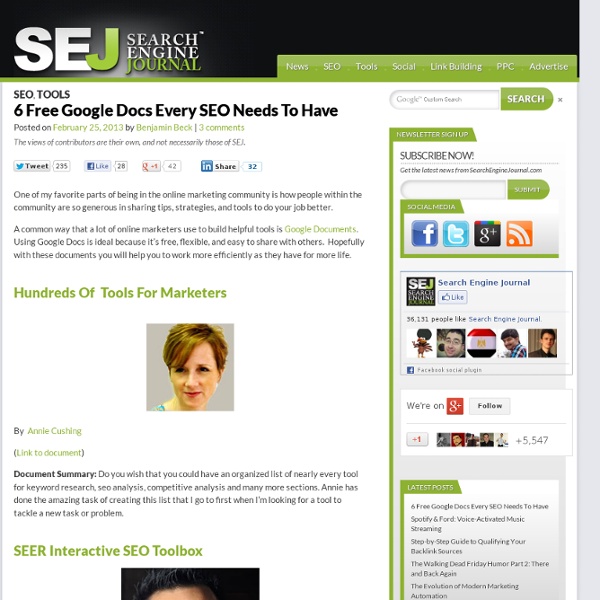
Google Search in Chrome gets more secure Today, when users are signed in to Google, Chrome sends their searches from the Chrome address bar (“omnibox”) over Secure Sockets Layer (SSL). Starting with Chrome 25 (currently in the Dev and Beta channels), we’re doing the same thing for Chrome omnibox searches performed by users who aren’t signed in to Google. Serving content over SSL provides users with a more secure and private search experience. It helps ensure that malicious actors who might intercept people’s internet traffic can’t see their queries. Users shouldn’t notice any changes.
How Low Can #1 Go? (A Ranking Study) In the days of 10 blue links, getting a #1 ranking on Google was the ultimate goal. As advertising becomes more prominent, local and vertical results become more complex, and Knowledge Graph and other rich SERP features become more prevalent, though, a #1 ranking isn’t always what it used to be. We’ve seen a lot of anecdotes over the past year or two, but I thought it was time to ask the question – where, on average, does a #1 Google ranking appear on the page? Visualizing 10,000 #1 Rankings I’ll dig into the methodology in a minute, but let’s cut right to the chase – we measured the vertical (Y) position of the #1 organic ranking across 10,000 keywords during business hours (roughly 10am-5pm ET) on Wednesday, February 12th. Embed this image: <div style="width:604px;"><div><a target="_blank" href=" width="600" height="1037" alt="How Low Can #1 Go?" The Big “Winners” 2nd Runner-Up: “Myrtle Beach Weather” (Y=869) The Basic Methodology
Google Granted Patent on Invisible Text and Hidden Links As long as there have been search engines, there have been people trying to take advantage of them to try to get pages to rank higher in search engines. It’s not unusual to see within many SEO site audits a section on negative practices that a search engine might frown upon, and Google lists a number of those practices in their Webmaster Guidelines. Linked from the Guidelines is a Google page on Hidden Text and Links, where Google tells us to wary about doing things such as: Using white text on a white backgroundLocating text behind an imageUsing CSS to position text off-screenSetting the font size to 0Hiding a link by only linking one small character—for example, a hyphen in the middle of a paragraph Those are some of the same examples described in a patent granted to Google today at the USPTO: Systems and methods for detecting hidden text and hidden links Invented by Fritz Schneider and Matt Cutts Assigned to Google US Patent 8,392,823 Granted March 5, 2013 Filed: August 25, 2009
Interflora Is Back: What Did They Fix & How Did They Come Back So Fast? Interflora got penalized only 2 weeks ago, right after Valentine’s day with a huge coverage in the media and also a some-what indirect statement from Google’s Matt Cutts himself about Advertorials also counting as paid links if they pass Page Rank (i.e. do not have NOFOLLOW tags on them). Now, just this past Sunday, a week before Mother’s day in UK, they are already back for most of their rankings. Many wonder how that recovery was possible so quick and we’ll look at what was changed and what was cleaned up. More Than Advertorials As we could see in the Interflora Deep Dive Analysis the 100 or so Advertorials where not the only bad links in the mix, albeit Google specifically “reminded” about paid links in Advertorials being bad as well. Interflora actually had more than 70% of their links as toxic or suspicious according to Link Detox. They had a lot of free blogs with simply one page on it, carrying a money keyword like i.e. Link Removal & Disavows and in this (broken) contact form:
Google Panda Update 25 Seems To Have Hit There are many webmasters and SEOs believing right now that Google has released an update to their Panda algorithm late yesterday. We’ve reached out to Google to confirm or deny the Panda update, as we’ve done 24 times previously; but this time, Google told us they are unlikely to confirm future Panda updates since Panda will be incorporated into their indexing processes. It would not be surprising if this was indeed a Panda update since Matt Cutts, Google’s head of search spam, did say at SMX West that a Panda update will be rolling out this Friday through the weekend. Matt then said although an update is expected this weekend, don’t be surprised if you don’t notice it because the Panda updates are going to be more integrated and less noticeable in the future. I am not sure if this last push was the last manually updated Panda refresh or if it is already fully integrated into the normal Google indexes process. Here are all the releases so far for Panda:
What a Penguin Recovery Looks Like - YouMoz Five years ago, I purchased a domain name from a competitor who was taking their site down. We simply created a 301 redirect from their site to our home page. Unbeknownst to me, the previous webmaster had built some very questionable links. I never added their domain to Google's Webmaster Tools because there was no reason to. As you might have expected, we were hit by Penguin on April 24, 2012. No less than six consultants who conducted their own analysis gave us a clean bill of health. Clearly, it was time to tackle the project myself. I found literally dozens of such links, perhaps hundreds if you count all the pages they were on. In all my research, there was only three things I could do. We immediately killed the 301 redirect from the bad domain to our good domain. So what happened next? Then today I get a Google Analytics intelligence alert that my organic traffic from Google exceed the threshold I set-up last year. Clicking through the alert, I find out it's true.
Brand Bias: 70% Of Consumers Look For Known Retailers When Doing Product Searches New research from Search Engine Land and SurveyMonkey shows that consumers have a definite brand bias when it comes to searching for products online. According to data from a survey conducted last month, almost 70 percent of US consumers said they look for a “Known retailer” when deciding what search results they click on. That was the most popular response, followed by “Free shipping” and then “Discount or sale offer.” Respondents were able to choose up to three answers to the question, What is most important in helping you decide which results to click on in a search engine search? The top two replies were the only ones chosen by more than 50 percent of the 400+ consumers that took the survey. Here’s the full chart showing each response: The survey was conducted on November 21-22, 2013 by Search Engine Land and SurveyMonkey. Where Consumers Search For Gifts: Google & Amazon We also asked the group of consumers which sites they plan to use this year when searching online for gifts.
7 Ways to Make Your Google Search Result Stand Out Getting listed on the first page of Google is an incredible accomplishment. Your efforts shouldn't stop there, however. A general listing without all the bells and whistles just won't get you the same amount of site traffic as it used to since users tend to go for the one that stands apart from the rest. The search engine competition is fierce, so don't get left behind while everyone else makes the necessary changes to get noticed. Consider how you would approach building the perfect web page. Here are a few tips that should help your Google search result attract the most attention. 1. Use as many characters as possible. A good character range to work with is 50-65 characters. Pixel width of your title tag should be considered, because words with wide letters such as A and W won't be able to fit as many characters. Your page title should be unique and relevant to the topic of your page. 2. 3. Your descriptions should range from 100 to 150 characters. 4. 5. 6. 7. Conclusion
5 "Foundations" Of SEO That Were Torched In 2013 The basics of SEO haven’t changed much in the last 15 years. If you followed the mantra of creating good content and obtaining quality links, they still haven’t changed… or have they? Here are five SEO “foundations” that were absolutely torched in 2013. 1. Many lamented the finality of not provided when it was announced on September 23, 2013 that keywords would no longer be passed in the referral string from Google. Is someone using the keyword “buy”? Want further proof of this? Google Trends for “Buy Power Tools” and “Power Tools” 2. It used to be that if you wanted your site to show up for a specific city, all you had to do was create a page that showed the city or city and state along with the keyword. Not only is this no longer a recommended tactic; the Panda algorithm was created in part to stamp out the practice. Plus, you have to use schema tagging (or Hcard or whatever) to mark up your address. 3. 302 Redirects Have A Function For SEO 5. So there you have it.