


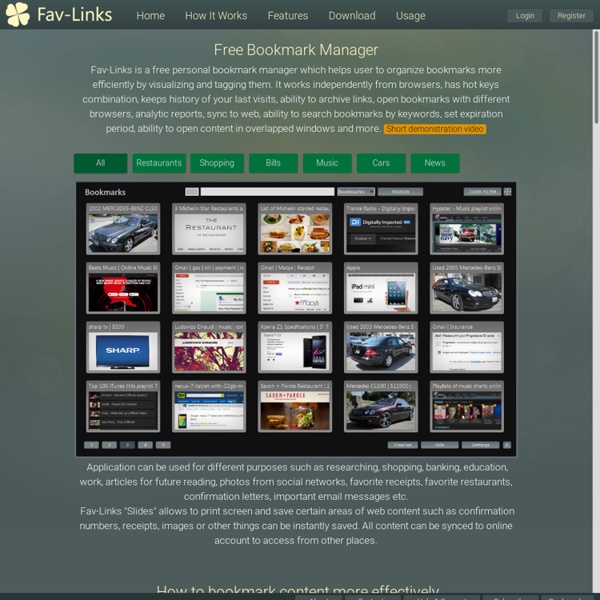
Skloog.com - Visual Bookmarking Made Easy Scoop.it: Content Curation Platform Review; 13 Things I Like and Three I Don’t This post is the second in a series on content curation and deals with content curation platform Scoop.it. In subsequent posts, I will examine two other such platforms: Rebelmouse and Paper.li. NOTE: The first post in this series dealt with curation fundamentals. Lately, I’ve been testing three different content curation platforms: Scoop.it, Rebelmouse and Paper.li. Thirteen Things I Like About Scoop.it Scoop.it offers many features that commend it as a highly useful curation platform. Visual format – Scoop.it makes use of graphics to draw attention to each article shared, which is in keeping with a shift toward the Pinterest/Instagram inspired visual orientation of the web.Two column layout – By presenting stories in a simple two-column format, Scoop.it offers a more orderly layout than does its competitor Rebelmouse, which, aside from the featured post, I find a tad too cluttered. Those are the features I particularly like. What I Don’t Like About Scoop.it Conclusion Scoop.it Video
ibrainstorm Skip to content Twitter Facebook Pinterest Instagram Linkedin Stay up-to-date on all things EdTech. Every Monday afternoon I send out a special newsletter with EdTech tips and resources for educators. Get on the list for my weekly newsletter and special EdTech messages so you don’t miss a thing! Get the Newsletter ©2022 ClassTechTips.com | Terms & Disclosures | Brand & site by Tracy Raftl Design EdTech tips and resources for educators, straight from Monica’s desk every Monday. Free Planning Pages Start every week with a plan and stay organized this school year! Scoop This: A Comprehensive Guide to Scoop.it for Content Curation We’ve been hearing (and talking) a lot about curation and how helpful it can be for companies. As you all know, I’m sure, great content is one sure thing in today’s marketing arena; it takes the front seat to anything and everything else. When you do a search, what are you using? Content. When you look for the closest restaurant to eat, how do you search? Before I get deep in to the hows, wherefores and whys of curation and Scoop.it, I deeply feel that it’s important to touch on the what. Content curation, on the other hand, is much like museum curation. As a content curator, you should be treating the content you display with the same amount of exactitude. As an article in the Silicon Valley Watcher states, “…curation online also has to demonstrate: mastery, passion, knowledge and expertise. Well said. When I was introduced to Scoop.it a year ago, it was still beta and invite only. The Bit.ly’s and paper.li’s out there curate content, true, but not quite in the same way. 1). 2). 3).
Spicynodes 2/2, The Future Of Content Curation Tools -> continued from Part I - Future of Content Curation Tools 8) Preservation Contrary to popular belief, the nature of the web is quite volatile. A large percentage of the overall content available online, is moved, taken down, deleted or disappears on a daily basis, at times only because the website owner has no more money to pay his hosting bills. If you run a check for broken links on your web site you will see what I am talking about. How many times have you run through a list of tools on a blog post, only to find that a bunch of them were not available anymore? How many startups are created and how many them survive after one or two years (and with them their websites and blogs)? Even without you as a publisher doing anything wrong, the links you create, pointing to other sites, tools and information, do disappear. This is the life of content on the Internet. Unless you save it on the Internet Archive or on some similar service. a) fully photograph, b) archive and More will follow. I don't.
Tutorials Tagging tools bring images to life # Upload, tag, share and manage your interactive images across different platforms In addition to normal links, you can tag your images and videos with these rich media contents Engage with interactive video# Tag and share videos from YouTube or Brightcove Copy & paste video URL and start tagging You can tag your images and videos with these rich media contentsAccess directly from your ThingLink profile Only available for teacher and not added students Flexible student login options # Students can have an individual account without requiring email Students can login with their Google accounts Teachers can add students to their own classrooms by generating a set of usernames and passwords Safe and secure browsing environment# Organize your classrooms with groups# Tablet and mobile functionality # Icons designed for your classroom # Tell deeper stories with custom icons# Create rich text tags# Add power to your tags with bold, italic and heading styles Plan details#
1/2, The Future Of Content Curation Tools Content curation tools are in their infancy. Nonetheless you see so many of them around, there are more new curation tools coming your way soon, with lots of new features and options. Existing content curation services will in fact need to start rolling up their sleeves as the next wave of offerings will significantly go well beyond what is possible with present day tools Photo credit: 3D Flower by ShutterStock In this last few years I have looked at, signed up for and tested over 400 content curation tools, which I have gradually collected and listed first here: The NewsMaster Toolkit and hereBest News Curation Tools for Independent Publishers then here on Mindomo: Content Curation Tools: Newsmaster Toolkit 2012 from July 2013 here on Pearltrees: Content Curation Tools Supermap and from September 2013 a simplified version here: Content Curation Tools Directory As a small independent author and publisher, I curate content on a daily basis, since 2005. 2) Slicing and Dicing 3) Micro - Macro
Mind iT - Intelligent Bookmarking Introduction This short tutorial will guide you through the process of importing your exiting bookmarks into MindiT. Currently, only local bookmarks are supported, i.e. bookmarks from your browser, as opposed to online bookmak managers such Delicious or Diigo. While you are able to import any standard HTML bookmark file, the result of importing a file generated by one of these online bookmarking managers may be less than optimal. Please note that the import functionality is very much work in progress, so some glitches here and there may be expected. Submitting an HTML bookmark export file The first step is to create an HTML export of our bookmarks, this feature is supported by virtually all modern browsers, below are some examples on how to do this in Chrome and Firefox: Exporting bookmarks from Firefox Exporting bookmarks from Chrome Once you have your file ready, you will need to upload it to our server for processing here. Creating Linkmaps from your bookmarks
Welcome to Sulia gathering Search Results » memonic Dan, a student who was passionate about Legos back in the days of his childhood, uses Memonic for his everyday tasks and gathering research at school. However, since learning is a life-long activity, he plans to use it far beyond that. Please read on to get to know Dan and the way he integrated Memonic into his life! If you’d like to do such a short interview with us, please don’t hesitate to get in touch with us at alex [at] memonic [dot] com. You’re a Memonic user. While I may use Memonic as a student for now, I’m confident that I will be able to use it to synthesize all that I’ve gathered and want to learn about throughout my life. What do you dislike about Memonic and yet you keep using the service? How does Memonic compare with Legos?
Scoop.it: Content Curation Platform Review; 13 Things I Like and Three I Don’t This post is the second in a series on content curation and deals with content curation platform Scoop.it. In subsequent posts, I will examine two other such platforms: Rebelmouse and Paper.li. NOTE: The first post in this series dealt with curation fundamentals. Lately, I’ve been testing three different content curation platforms: Scoop.it, Rebelmouse and Paper.li. In this post, I review what has become my curation platform of preference, Scoop.it. Thirteen Things I Like About Scoop.it Scoop.it offers many features that commend it as a highly useful curation platform. Visual format – Scoop.it makes use of graphics to draw attention to each article shared, which is in keeping with a shift toward the Pinterest/Instagram inspired visual orientation of the web.Two column layout – By presenting stories in a simple two-column format, Scoop.it offers a more orderly layout than does its competitor Rebelmouse, which, aside from the featured post, I find a tad too cluttered. Conclusion
SEO Keyword Graph Visualization | SEO Browser Use this free Java application to explore the connections between related websites. Try it now! Enter keywords or a URL, and click 'Graph it!' See Getting Started below for more details. Getting Started Make sure you have the latest version of java, at least Java 1.5 Type in your search keywords or a URL, and press "Graph It!" Sample Searches: RebelMouse: Let Your Content Roar