


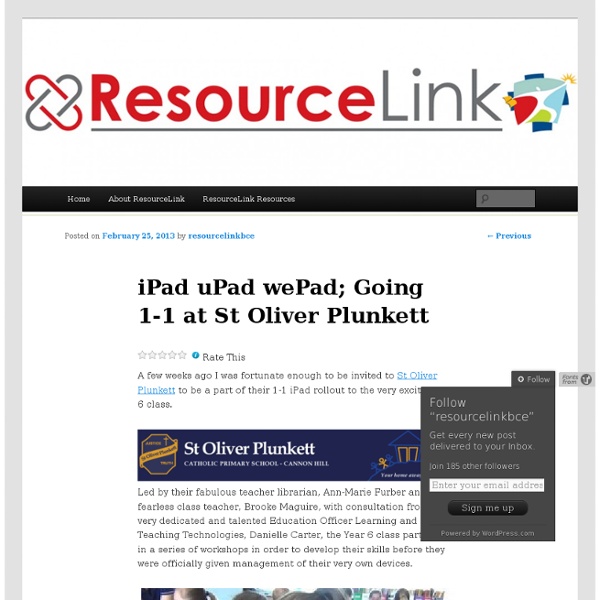
Read Alouds and Short Text Recorder 16 May There are some teacher tools that have changed my instruction immensely and this is one of them! QuickVoice allows you to record your voice and I use it for read alouds and test prep throughout the school year. You can record your own voice reading a short text or picture book and play it back to your students. I work with a CTT group of students whose IEPs mandate that test passages are read and reread and quick voice is a great way to record and replay short texts. From a management perspective it’s been extremely helpful to monitor students who might get distracted, especially when practicing note taking. This app (there are many that perform the same function) allows you to label and save each recording for later use. QuickVoice not only keeps my students engaged at the use of technology (if they know I’m recording for the first read through they are silent and still at the seats) it makes the often boring task of reading test passages aloud easier on everyone.
Best Twitter Chat Tools With the sale of TweetChat – formerly the most popular, and the first, Twitter chat tool – to Internet Media Labs, the Twitter chat market is a bit of a Wild West these days. People are still engaging in these hour-or-so long live chats on Twitter, but the tools they’re using are quite fractured. Tweet chats popped up on Twitter around the same time the community created the hashtag, with people gathering for short periods of time to chat about business, hobbies, politics and much more using a single hashtag to organize the conversation. Today, you’d be hard pressed to find a topic that doesn’t have a weekly or monthly tweet chat. In fact, there are over 600 recurring chats listed on this community-curated Google Doc, and that doesn’t even include the hundreds of one-time chats that pop up every week featuring sports stars, celebrities, brands and more. Tweet Chats Today The Tools Still, tweet chats have remained relatively fringe in the Twitter-sphere. What Twitter Chats Are Still Missing
Using Twitter to provide some quick and interesting lesson starters I am a big fan of using multimedia as a way of stimulating children in discussions and writing. As the saying goes, 'a picture is worth a thousand words,' and using pictures and videos can really help children develop ideas and give them a purpose and focus for their writing. One website which is great for providing videos, pictures and other media that can be used in Literacy is the Literacy Shed. Started by @Redgierob, this amazing resource provides so many amazing resources to cover every aspect of the Literacy curriculum.Click here to read more about using videos and pictures in Literacy. Many teachers are now starting to realise the massive benefits of using twitter as a way of building a learning network, sharing ideas, connecting with other great teachers and learning how to improve as a teacher to enhance the learning in their classroom. Most teachers will follow other educators however I want to share some other types of accounts which are great to use as a focus in class.
The iPad as a Tool for Creation to Strengthen Learning By Justin Reich Imagine walking up to a stream. On the far side lies our ideal learning environment — student-centric, inquiry-based, resource-rich — our Someday. A series of stepping stones indicates a way across. These are our Mondays; achievable objectives interspersed across a torrent of new technologies, practices, and theories. In this four-part series, we are using the Someday/Monday concept to explore four dimensions of using tablets, such as iPads, in educational settings. For centuries, a central role in education has been the creation of new content as a representation of understanding. Seymour Papert, the developer of the LOGO computing language, begins his landmark book Mindstorms with a story about gears he played with as a child. One simple way of understanding our pedagogical theory of iPads is that we don’t want them to just become replacements for notebooks and textbooks, we want them to be objects to think with. Someday Monday Open the camera app.
Communicate, Collect & Collaborate with Sticky Notes Transcript This is the Learning in Hand podcast. I'm Tony Vincent and this is the show where I share tips, how-tos, and ideas for using today's digital tools for teaching and learning. Episode 26: Communicate, Collect & Collaborate with Sticky Notes, recorded May 2013, happens now! I like digital tools that work on many different kinds of devices. So, have you ever given each student a Post-It note to stick to a wall to gather ideas? For example, Steve Kirkpatrick's elementary students in Salford, U.K. posted to their Dinosaur Question Wall. Kathleen McGready's second grade students contributed to a wall to share what they learned after their dinosaur unit. And, Mr. Padlet calls the virtual bulletin board a wall. I'll talk about setting up your own wall or canvas shortly, but here's how a student contributes to one. Digital sticky notes don't have to be limited to text. And, in addition to being text or a video, a note can have a hyperlink. Here are some of them….
The Lost Art of Nurturing Sparks | Classroom creativity! Behind every new idea, article or resource we do is usually something that inspired or provoked us into action. Our CPD posters were inspired by a poster idea we were sent by @paulyb37 on Twitter. The ‘M’ Files were provoked by a question we saw in a SATs paper and our ensuing annoyance! And our inspiration for Caution! Minds at work came from the work of a New York urban artist. Recently we saw something that motivated us once again. Our new resource is called SHINE! Standardised testing has a lot to answer for in terms of dampening sparks in young people. The second is a Twitter profile description that struck a chord when we saw it recently: In the above video, Peter Benson talks about a developmental study he had made about the things that make young people thrive. It’s not a long talk and well worth investing twenty minutes in. 1.
Literacy Centers: Getting Started ReadWriteThink couldn't publish all of this great content without literacy experts to write and review for us. If you've got lessons plans, activities, or other ideas you'd like to contribute, we'd love to hear from you. More Find the latest in professional publications, learn new techniques and strategies, and find out how you can connect with other literacy professionals. More Teacher Resources by Grade Your students can save their work with Student Interactives. More Home › Classroom Resources › Lesson Plans Lesson Plan Overview From Theory to Practice This lesson gives teachers resources and guidance to create Literacy Centers in their own classrooms. back to top In her article "Literacy Centers in the Elementary Classroom," Betsy Van Deusen MacLeod describes the benefits of using Literacy Centers in the classroom as "providing both a physical and social context for learning." Further Reading MacLeod, Betsy Van Deusen. Movitz, Allison P. and Kerry P.
iPad in the Classroom – Can we make it simpler? | dedwards.me With many educational institutions choosing to use tablets for learning, it can be quite intimidating for teachers when faced with so many applications. The diagram below serves to illustrate that less than 20 core apps can play a significant part in the learning process and hopefully temper any trepidation. (with thanks to Greg Hughes @deepexperience1 for his ideas and input) The apps indicated serve to enhance or modify existing practice with scope to be transformational. Twitter and Skype are part of many students’ lives, with immediate contact and communication a must. A PDF annotator and Skitch (with the ability to annotate images) might take a little more getting used to, but are invaluable to the educator with tablets in the classroom. Perhaps the most important collaborative tool however is GoogleDrive. (with thanks to dc12norfolk) As the video illustrates, GoogleDrive is a very powerful learning tool with transformational possibilities for students and educators alike. Like this: