


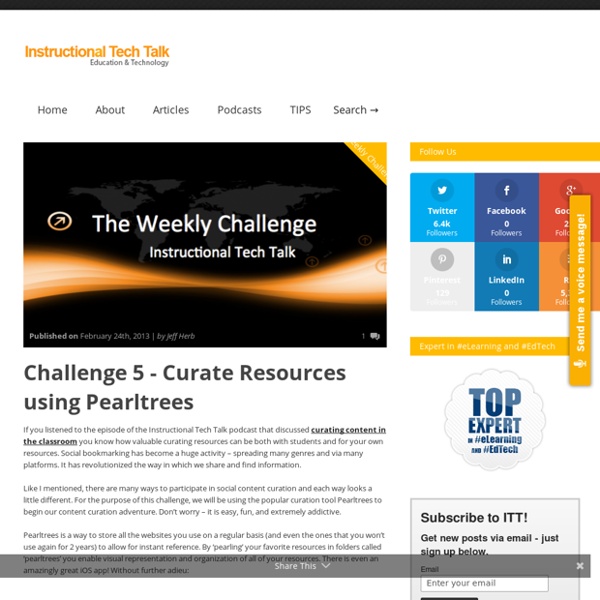
Pearltrees Gives Itself A Visual Refresh With New Customization Options, Major Redesign Coming Soon Pearltrees, the Paris-based curation and discovery service, just launched a new version of its web and mobile apps. The update introduces a visual refresh with full-screen images that now automatically appear as backgrounds for all of your pearltrees – the mind map-like tree structures that you use for organizing your collections on the site. While the service previously featured a very abstract representation of the bookmarks, images, texts and other items you save on the site, the new version now shows you more realistic ‘pearls.” A pearl, the company says, now “presents a view of what it contains, making what’s inside immediately recognizable.” This, as Pearltrees co-founder and CEO Patrice Lamothe puts it, “conveys more emotion and more information at a glance as people explore their libraries.” In addition to this, Pearltrees now also features improved zooming capabilities and better image formatting.
Pearltrees makes Web curation a joy with its 'magical' new iPad app Not many tech CEOs would have the guts to describe their products as “magical” and as delivering “pure happiness”, but that’s exactly how Pearltrees‘ Patrice Lamothe describes the startup’s iPad app released today. You know what? He may just be right. Pearltrees is a service that takes a visual approach to Web curation. Everything’s public on Pearltrees, so searching for ‘iPhone’, for example, will bring up all the iPhone-relates pearltrees created by 200,000 users the service has amassed so far. Now the iPad app brings a whole new dimension to both curation and content discovery. As with the browser-based version, all the pearltrees you create are public, meaning that you’re contributing to a huge ‘interest graph’ that Pearltrees is building up behind the scenes. That’s where the discovery element of the app comes in. Scroll your finger slowly to uncover closely related pearls, or scroll quickly to see a wider variety of related content.
Organize The Best Of The Web In Your Own Visual Library On Pearltrees [Chrome] Advertisement Content curation is the talk of all digital marketers. For many people it’s still a mystery. So, what is content curation and how can you do it properly? The main reason people talk highly about content curation is that it’s a very effective way of sharing your insights and opinions, while also showing your followers the thought leaders you admire and pay attention to. It saves you from having to come up with all the ideas yourself, and stops you looking like you only ever share your own content. You might also consider content curation as a tool for your own education. Consider that you have a real interest in gardening, and you have many followers across all sorts of social media that want to learn more about gardening. You need to keep sharing useful information with your audience in a useful way. Feedly While there are a number of great RSS readers out there, Feedly has outdone them all in terms of features and integrations. Storify Scoop.it Bundlr Gibbon Embeddable Media
CASE - A teacher in social media - Pearltrees Mobiluck in BETT 2013 — CASE - A teacher in social media - Pearltrees “So, how did Pearltrees win me over?” This time I thought I could write about Pearltrees from a teacher’s perspective. I started to use the web curation tool Pearltrees during my autumn holiday (in 2012) and I’m still amazed by the possibilities it has to offer. It was the head teacher of our upper secondary school Kari Rajala who first introduced me to social media. Inspired by Timo Ilomäki and other tweeters’ prolific use of Scoop.it, I decided next to explore the world of curation. So, how did Pearltrees win me over? To sign up to Pearltrees all you need is an email address. You can search for ”similar pearltrees” anywhere in the program. In essence, Pearltrees allows the user to make a personal collection of the internet and structure it at one’s own will (mind mapping). 10 tips for teachers: Make Pearltrees your own professional digital library.
Pearltrees - a collaborative web curation tool Pearltrees (iPad app, myös: PC ja Mac) Entäpä jos nettisivut olisivat pieniä pallukoita, joita voisit ryhmitellä mielin määrin? Voisit selata jokaista ryhmää erikseen tai siirtyä haluamallesi sivulle yhdellä painalluksella. Tieto olisi kaikille avointa ja sitä voitaisiin jäsennellä myös yhdessä. Pearltrees tekee tämän mahdolliseksi. Muuta nettisivut (tai kuvat tai muistiinpanot) "helmiksi" ja luo omia "helmipuita", joiden sisällön ja muodon päätät itse. Mielestäni Pearltrees on erinomainen ohjelma mm. web curation -toimintaan helpon käyttöliittymänsä ansiosta. P.S. The 20 Best Pinterest Boards About Education Technology Pinterest is quickly becoming one of the biggest sources inspiration and innovation when it comes to cooking, design, and education. That’s right, education is a prominent fixture on Pinterest now and that, of course, means that education technology plays a starring role. In an effort to help curate the massive amount of Pinterest boards about education technology, you can use the following list as a jumping off point to start your Pinterest journey. The following boards are curated by teachers, admins, and other education enthusiasts. You’ll likely find some new blogs, tools, and ideas among them. Don’t forget to check out the Edudemic Pinterest board where you can keep track of all the stuff we’re up to. Patricia Brown : Patricia showcases a myriad of videos, articles, tutorials, and lots of other resources all about education technology. We want to see what YOU are pinning!
Content Curation Tools: A Curated List of Content Curation Tools Finding and Sharing great content is very time consuming. But we all have plenty of times on our hands. I don’t think so…. Social Media eats into our time every day and it’s getting worse! Content curation tools are available to help. Content curation is the process of filtering through content to find the best content. So here are some content curation tools that will save you time finding great content. Note: Make sure also to read the essential effective guide to content sharing. 1. In Scoop.it you create boards of content around specific topics and then add content to these boards. When you use Scoop.it other real people find content for you. Here’s an example of a board I created for top social media posts. 2. Imagine that you missed a really great conference but you heard that someone ‘storified’ it. This summary could include tweets, Facebook updates, pictures, videos and much more. So you get a story about the conference. 3. 4. 5. 6. 7. 8. 9. Final Comments You know we love comments.
The Long-Term Effects Of Skipping Your Homework Not every student loves reading, there’s no argument on that. We’ve talked about a lot of resources for learning to read and making reading fun and easy for students, but we haven’t really talked about where that reading fits in to the larger picture of a students’ education. Though the information in the infographic below isn’t very new (the reference notes 1987), the numbers still hold true. A student who reads 20 minutes per day will read 1,800,000 words by the end of the sixth grade, compared with a student who reads one minute per day, who will read only 8,000 words. I think this lesson is important for adults, too. (Thanks to the Perry Lecompton School District in Perry, KS, for the infographic!)
26 Free (or Free-to-Try) Content Curation Tools - SEW Content is still king, but it isn't always practical or cost effective for marketers to produce brand-new, meaty, thought-leadership level content pieces on a regular basis. That's where curating content can come in handy. Content curation offers a nearly limitless method of fueling your inbound marketing efforts. Unearthing and sharing the quality content of others allows you provide your audience fresh content on a regular basis to serve any interest, industry, or market. What's more, sharing and celebrating the work of others helps get you on their radar and can forge valuable, long-term relationships with the content authors. To help you curate, here's a list of 26 tools you can use to find, aggregate and share your content with the world, be it in a blog roundup, big list of resources or to share via social. 1. A granddaddy of content curation, in practice if not in tenure, Pinterest is one of the Internet's most popular sites for culling content. 2. Price: Free 3. 4. 5. 6. 7. 9. 10.
The Top 10 Books In The World Why TED Talks Have Become So Popular 5.67K Views 0 Likes TED talks are useful and free ways to bring high-level thinking and through-provoking ideas into the classroom and your home. 5 Things To Know About SXSWedu 5.65K Views 0 Likes The real story for anyone reading this is SXSWedu, the education-oriented version of the conference that's turning into a force of nature. How Social Media Is Used Around The World 8.05K Views 0 Likes In a fascinating infographic, we get a look at how social media is used around the world by a variety of countries.