


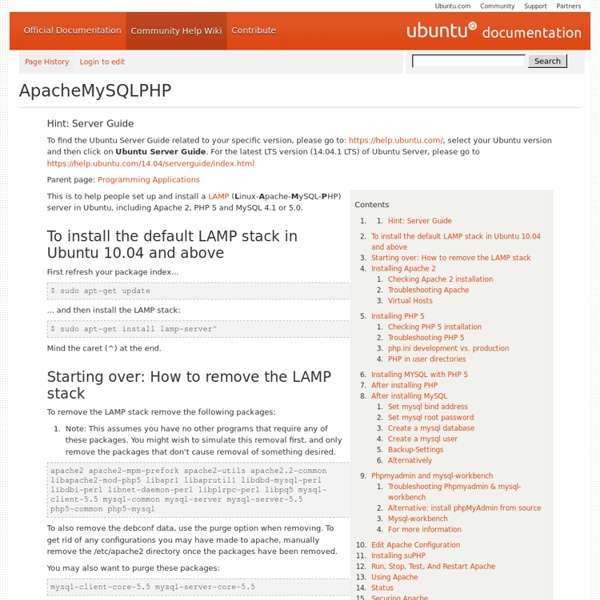
Download Wycofana zawartość dla systemów Windows Server 2003/2003 R2 from Official Microsoft Download Center <a id="b7777d05-f9ee-bedd-c9b9-9572b26f11d1" target="_self" class="mscom-link download-button dl" href="confirmation.aspx?id=53314" bi:track="false"> Pobierz </a> Wycofana zawartość dla systemów Windows Server 2003, Windows Server 2003 z dodatkami SP1 i SP2 oraz Windows Server 2003 R2.Żądana zawartość została już wycofana. Jest ona dostępna do pobrania na tej stronie. SzczegółyWindows Server 2003_pl-pl.pdf Pełny zestaw zawartości opublikowanej wcześniej w witrynie Windows TechNet dla systemów Windows Server 2003, Server 2003 z dodatkami Service Pack 1 i 2 oraz Windows Server 2003 R2. Obejmuje całą zawartość dostarczoną w ramach produktu Windows Server 2003, wraz z zawartością dotyczącą operacji oraz zabezpieczeń i ochrony, dokumentacją techniczną, słownikiem, wymaganiami systemowymi, wprowadzeniem, planowaniem i architekturą oraz wdrażaniem.
Introduccion al PHP - Cursos - Programación Web PHP es lo que llamamos un lenguaje de programación del lado del servidor, esto significa que el código se interpreta en el servidor y no en el ordenador del usuario. El código PHP interpretado, produce un resultado que es enviado al navegador del visitante en forma de HTML, imagen, documento .doc... de ninguna manera el navegador del visitante accede al código fuente en PHP sino solo a su resultado en HTML. El navegador pide un documento al servidor, en el caso que este documento sea un archivo PHP, el archivo es interpretado y se envía su resultado al navegador. Vamos a ver un ejemplo sencillo de código escrito en PHP para que nos sea mas fácil de comprender: Este código producirá el siguiente resultado que es lo que se enviará al navegador del visitante: Vemos que el código PHP esta delimitado por las etiquetas . Otra característica del PHP es que las variables se identifican con el signo del dolar ($) y que cada instrucción debe finalizarse con un punto y coma (;).
white-space The white-space property controls how text is handled on the element it is applied to. Let's say you have HTML exactly like this: <div> A bunch of words you see. </div> You've styled the div to have a set width of 100px. At a reasonable font size, that's too much text to fit in 100px. If you want to prevent the text from wrapping, you can apply white-space: nowrap; Notice in HTML code example at the top of this article, there are actually two line breaks, one before the line of text and one after, which allow the text to be on its own line (in the code). It's called pre because the behavior is that as if you had wrapped the text in <pre></pre> tags (which by default handle white space and line breaks that way). Perhaps you like how pre honors white space and breaks, but you need the text to wrap instead of potentially break out of its parent container. Finally, white-space: pre-line; will break lines where they break in code, but extra white space is still stripped. #More Information
Cursos extracurriculares El Centro CAO brinda a la comunidad en general capacitación informática en los campos del Diseño Web,2D| 3D| rendering, Multimedia, Diseño Editorial, Ilustración Digital, GIS y teledetección y otras especializaciones varias. Aulas para capacitación El centro CAO cuenta con 8 aulas totalmente equipadas, destacándose su excelente iluminación, siendo de esta manera, lugares ideales para la realización de cursos de capacitación. Cada aula posee 10 computadoras con internet, que en los cursos se emplean cada dos personas.No está permitido el ingreso con notebooks, bebidas, ni alimentos. Inscripción Se realiza en el centro CAO, en los horarios de atención, no siendo ésta de carácter personal. En caso de que el curso posea descuentos para alumnos o docentes FADU debe traer libreta o certificado que demuestre la condición del mismo. Para los cursos de 60 horas (Autocad 2d y 3d y 3d-studio) deben abonarse los primeros $500 en el momento de la inscripción. Devolución
How to discover Office and Windows KMS hosts via DNS and remove unauthorized instances - Office Deployment Support Team Blog - Site Home - TechNet Blogs When troubleshooting KMS configuration and activation issues, our customers are often surprised to find unexpected Windows or Office KMS hosts in their environment. By default, Windows and Office clients discover KMS hosts via DNS and a related _vlmcs SRV record. To determine whether a KMS client can locate a KMS host and/or whether undesired KMS hosts exist on the network, run a command line similar to the following: nslookup -type=srv _vlmcs. Review the kms.txt file. Running this nslookup command frequently reveals _vlmcs SRV entries which are tied to unauthorized Windows or Office KMS hosts. In many cases, Windows KMS hosts may have been unintentionally set up by users who mistakenly entered a KMS host product key, rather than a Windows client product key. 1) Open an elevated command prompt.2) Run a command similar to the following: cscript slmgr.vbs /ipk xxxxx-xxxxx-xxxxx-xxxxx-xxxxx (where xxxxx-xxxxx-xxxxx-xxxxx-xxxxx is a 25 digit, Windows product key) cscript slmgr.vbs /dli
Google © 2021 - Privacy - Terms Orchestrated IT Explained in 2 Minutes Serena Blog Orchestrated ITis how effective organizations develop and manage IT systems. That’s why Serena created a new 2-minute video to explain what Orchestrated IT is all about. This upbeat video debuted at xChange, Serena’s annual user conference, and received many glowing reviews from IT professionals in the crowd! Watch the video and I guarantee you’ll find yourself getting excited about Orchestrated IT, especially if you’ve been living with disparate teams, processes and tools for years. Give us just 2 minutes and you’ll be able to see how Serena Orchestrated IT can get your Apps and Ops teams to work perfectly in sync. After watching the video, I encourage you to see Orchestrated IT in action by watching our Doug Serena CIO webisode miniseries that shows an IT leadership team using Orchestrated IT.
Modality | Free and Premium WordPress Themes Unlimited Color Options Modality is a highly customizable theme with unlimited color variations. Simply select the color picker and pick a new color, or insert a hex or rgb number. Featured Image Slider Featured image slider will make your content to stand out. It has several built in transition effects as well as various other options. Font Awesome Icons Modality theme has a built in Font Awesome support. WooCommerce Support Modality is fully compatible with WooCommerce, the most customizable eCommerce platform for building your online business. Header Settings The header settings gives you options to change header background color, change color opacity or display your contact information. Logo Settings Select between image or text logo options and easily adjust settings like logo height, width, font color or logo font family. Homepage Sections Use 11 predefined sections to create a homepage for your website. Navigation Settings
What You Need to Know About Open Graph Meta Tags for Total Facebook and Twitter Mastery Marketers create a lot of content. Yes, content is king, but a king is powerless without followers. So, what’s the first thing that comes to mind when you want to reach a broader audience with your awesome new post? Sharing on social media, of course. The huge audiences of Facebook and Twitter make them the best platforms for sharing, but do you know how to optimize that outreach potential? Why was Open Graph Created? Facebook introduced Open Graph in 2010. Put simply, a degree of control is possible over how information travels from a third-party website to Facebook when a page is shared (or liked, etc.). Now, other social media sites also are taking advantage of social meta tags. Why Marketers Need to Know about Open Graph Social media sites are the major drivers of most of the web’s traffic. For example, have you ever shared a link on Facebook only to find that the thumbnail was missing, or there was a totally different picture than you expected? Facebook tags og:title Example: og:url