


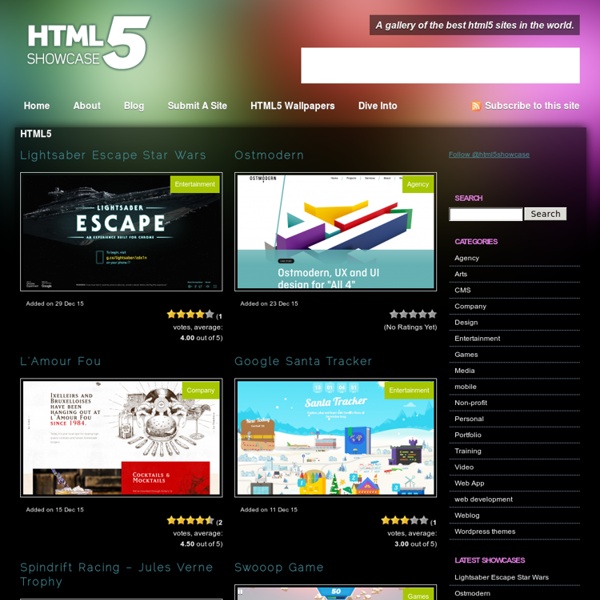
HTML5 Mania – HTML5 Showcase, HTML5 Gallery, Free HTML5 Templates Free HTML 5 WordPress Theme In an effort to inspire more WordPress theme designers to embrace HTML 5, I am releasing the “H5” Theme Template. The H5 Theme Template is a bare-bones WordPress theme built entirely with HTML 5 and styled with CSS 2.1. As you may know, HTML 5 provides greater flexibility and interoperability than previous markup languages, and enables us to build well-structured themes that are more flexible, interactive, and semantically precise. About the ‘H5’ WordPress Theme Template The H5 Theme Template provides everything you need to create beautiful themes with HTML 5 right now. Unlike other frameworks, H5 works great as a basic theme right out of the box. ‘H5’ Specifications First, thanks for your interest in the H5 Theme Template. H5 is completely free and licensed under GPLH5 is a template used to build HTML-5 themesH5 is built entirely with WordPress, HTML 5, and CSS 2.1 About the markup Uses as few tags and attributes as possibleContains no <div>s, <span>s, classes, or ids! About the CSS
HTML5 Website Showcase: 48 Potential Flash-Killing Demos So you’ve heard all rumors about HTML5 would take over Adobe Flash. While most web community argues that it’s possible or not, you must be wandering what makes HTML5 so powerful that even giant company Apple wants to use it to replace Flash. That’s why this post exists, we’re not going to talk about what HTML5 can do, but show live demos of magical things that HTML5 can achieve with other language like JavaScript, so get ready to be inspired. Note: As HTML5 is not fully supported by certain web browser like Internet Explorer, you’re strongly recommended to use Firefox browser to view all HTML5 demos below. Animation The HTML5’s canvas element is the deciding factor for HTML5 to replace certain Flash animation. Audioburst Animation A comfortable and fantastic animation created with HTML5’s canvas and audio tag. Ball Pool Being showcased in the last Google I/O event, this demo shows you how dynamic can HTML5 be. Blob Sallad A HTML5-spawned creature that would please you. Bomomo Browser Ball Bubbles
Touch - JavaScript Mobile Framework for Building HTML5 Web Apps DHTMLX Touch is a free open source JavaScript library for building HTML5-based mobile web apps. It's not just a set of UI widgets, but a complete framework that allows you to create eye-catching, robust web applications that run on iOS, Android, and other mobile platforms. Syntax DHTMLX Touch framework offers intuitive object inheritance. Extendable Functionality DHTMLX Touch provides an elegant and simple solution to extend and customize the existing functionality of the library and to add new UI components. Data Storage on the Client Side Global data storage is an advanced and useful feature that allows keeping relations between data elements (e.g. list of employees and employee details form) on the client side. This feature provides automatical update of data across UI elements without user intersection. Server-Side Support Server side of DHTMLX Touch framework is based on dhtmlxConnectors (the same that used for DHTMLX Ajax library). Development Tools Compatibility Terms of Usage Support
Popcorn.js | The HTML5 Media Framework Baseline - a designer framework by ProjetUrbain.com “Real” baseline grid on the web When I first started to design Baseline, I wanted to base the grid on the work of Josef Müller-Brockmann, unfortunately some missing CSS attributes — like type leading — kept me from implementing a true grid based approach. I then decided to another look at the basic grid used in print: the baseline grid. Most frameworks and examples of baseline grids simply put the type on a regular line-height, but one problem with this approach is that the text rarely lines up correctly between columns and headlines — H1 through H6. How to use Baseline Baseline can be used in many different ways. Download The .zip file includes the full set of CSS files both for development and deployment, a Photoshop base document and a full set of HTML templates and examples. Going from 0.2 to 0.5 I’ve jumped the version from 0.2 to 0.5 because Baseline is getting closer to be feature complete than what I had anticipated. Known problems and limitations Version history Version 0.5.1
Sneaking into Future: 25 Ultra Modern Websites Using HTML5 HTML5, the next major revision of HTML, the language of the internet, is set to revolutionize the way web developers and designers create websites and the way visitors use them. It’s being edited by Ian Hickson of Google and David Hyatt of Apple, two of the web’s greatest creative minds. Besides enabling web developers/designers to use cleaner, simpler, more consistent code, HTML5 will help them break free from the confines of 3rd party proprietary plugins like Adobe Flash. For the first time, it will be possible to achieve consistency between video player interfaces and overall website design. Users will be able to rotate, move, resize and even detect motion in a video while its playing, using inbuilt video controls. Through HTML5’s canvas element, users will be able to render graphics and images on the fly, again without the need for plugins. 1. 2. Pelletized is the site of Ed Wheeler, Oregon-based graphic/web designer and HTML/CSS developer extraordinaire. 3. 4. 5. 7. 8. 9. 10. 11.
15 Useful HTML5 Tutorials and Cheat Sheets | Tutorials 1911 shares 8 Must-have Cheat Sheets for Web Designers and Developers As a web designer or developer, it’s nearly impossible to remember multiple programming languages, frameworks, and keyboard shortcuts to various applications. This is where cheat sheets can be a life saver. Most cheat sheets are designed to be printer friendly, so you can have them laying around on your desk as quick reference cards. Read More 2705 shares Photoshop CS6 Cheat Sheet Photoshop is one of the preferred tools of web designers, and like any other tool that is used over and over, it’s important to optimize one’s workflow by using keyboard shortcuts.
HTML5 Tutorials and Techniques That Will Keep You Busy Feb 23 2011 Ever since the latest revision of HTML has launched, internet marketers have switched to HTML5 due to its several new features which facilitate Web development distinctly. It has opened new doors to designers and developers and as you may have already noticed, the use of Flash in Web and internet applications has significantly dropped. In today’s post, we’ve gathered some very useful tutorials that will help you achieve a good command of HTML5. Please feel free to share with us other useful tutorials that have kept you busy! HTML5 Tutorials and Techniques Designing a Blog With HTML5 HTML 5′s feature set involves JavaScript APIs that make it easier to develop interactive web pages; let’s look at how to mark up a blog: Code a Vibrant Professional Web Design with HTML5/CSS3 In this Web design tutorial, we will convert the vibrant and professional design with the help of HTML5 and CSS3: Implementing HTML5 Drag and Drop One of the new features in HTML5 is native drag and drop. (ik)