


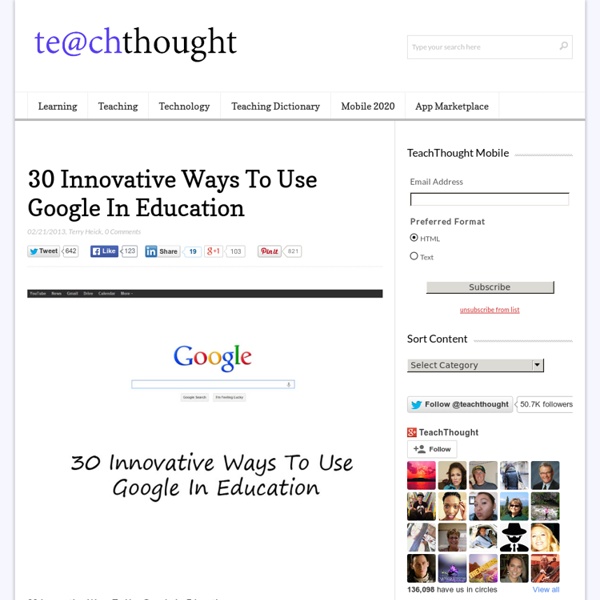
APA Formatting and Style Guide Note: This page reflects the latest version of the APA Publication Manual (i.e., APA 7), which released in October 2019. The equivalent resource for the older APA 6 style can be found here. Please use the example at the bottom of this page to cite the Purdue OWL in APA. You can also watch our APA vidcast series on the Purdue OWL YouTube Channel. Note: For more information about services for the Purdue University community, including one-to-one consultations, ESL conversation groups and workshops, please visit the Writing Lab site. General APA Guidelines Your essay should be typed and double-spaced on standard-sized paper (8.5" x 11"), with 1" margins on all sides. Font The 7th edition of the APA Publication Manual requires that the chosen font be accessible (i.e., legible) to all readers and that it be used consistently throughout the paper. While the APA Manual does not specify a single font or set of fonts for professional writing, it does recommend a few fonts that are widely available.
Lesson Plans – Search Education – Google Picking the right search terms Beginner Pick the best words to use in academic searching, whether students are beginning with a full question or a topic of just a few words. Advanced Explore "firm" and "soft" search terms, and practice using context terms to locate subject-specific collections of information on the web. Understanding search results Learn about the different parts of the results page, and about how to evaluate individual results based on cues like web addresses and snippets. Engage additional search strategies, such as generalization and specialization. Narrowing a search to get the best results Apply filtering tools and basic "operators" to narrow search results. Compare results for basic searches with ones that use operators to discover the impact the right operator has at the right time. Searching for evidence for research tasks Draw stronger terms from preliminary search results, identify evidence, and explore using various media to locate specific types of evidence.
An open university prep course – MOOC for basic skills I’ve been interested in the potential of running a massive open online course for basic skills for a while now. Most of the open courses that we’ve run so far have been geared towards experienced learners. While there does not seem to be any correlation between ‘web experience’ and success, I feel pretty comfortable in saying that there is a fair amount of correlation between ‘learning experience’ and success. Overview of the MOOC for basic skills plan Free online course teaching basic skills for success at university UPEI has funded a 30 month project exploring the possibilities of running Massive Open Online Courses to help students prepare themselves for university the year before the arrive. This year, we’ll be teaching a shortened non-credit course. What will the course look like? How you can help I’d really like to make all the work we do on the project as useful to as many people as possible. Send suggestions Tag basic skills (in the succeed at the university sense) resources
UDL Online Modules Module One: What is Universal Design for Learning? offers an overview of Universal Design for Learning (UDL) by addressing the three principles of UDL, the connection of UDL to neuroscience, and the impact of UDL on curriculum. This module provides you with an interactive learning experience. You can use the left navigation bar to: go directly to a section or subsection by clicking on any of the subsection titles in the list determine your location as you are progressing through the module (the subsection will be highlighted to show your location) Notice that each subsection contains a series of screens or pages. You can begin by clicking on the forward arrow on the top or bottom right of this page. Research Tools For Students To Diversify Their Approach To Data Seeking Research Tools For Students To Diversify Their Approach To Data Seeking by Susan Oxnevad first appeared (under a different title) on gettingsmart.com Why do so many students choose Wikipedia when asked to find information on the Internet? I believe the answer is that Wikipedia is like the McDonalds of the Internet, you can always find it and you know what you’re going to get. As educators we are faced with the challenge of teaching students to efficiently use the Internet to find and use information. Google Search Education Google’s Search Education tool promises to bring educators the tools they need to help students learn to search. In addition, Google Search Education offers live trainings and archived videos of past trainings to provide educators with the background knowledge they need to teach students to search. Google Custom Search The Goggle Custom Search tool provides users with the ability to build your own search engine with customized content you choose. The Find Tool Oolone
student writing: innovative online strategies for assessment & feedback The manifesto for teaching online is intended to stimulate ideas about creative online teaching. It was written by teachers and researchers in the field of online education, in connection with the MSc in E-learning programme at the University of Edinburgh. It attempts to rethink some of the orthodoxies and unexamined truisms surrounding the field. Each point is deliberately interpretable, and this page is a starting point for some of those interpretations. If you are working with the manifesto, or part of it, put a comment on our manifesto web site: or email us a link to any online content you produce - we will add a link to our site. 24 February - an article in Inside Higher Ed discusses the manifesto as a "meme". On this page: the text Manifesto for teaching online - Written by teachers and researchers in online education. Distance is a positive principle, not a deficit. The possibility of the ‘online version’ is overstated. the PDF the video
Allison Mollica Technology In Education 6 Must Have Google Drive Extensions for Teachers Today while I was editing a shared document one of my colleagues sent me over Google Drive , it dawned on me to compile a list of some interesting extensions I am using on my Google Drive. Using these apps will make your Google Drive experience way better than you have ever imagined. They will also increase your productivity and overall workflow. Needlesss to say that these extensions are only for Chrome browser. related: 10 Great Tools to Integrate with Your Google Docs Try them out and share with us what you think of them. 1- WatchDoc If you have shared some documents with others on Google Docs, before you had to go check whether anyone's modified them. 2- Save to Google drive This extension allow you to save web content directly to Google Drive through a browser action or context menu. Allows you to upload a pdf version of the current page to your Google Drive using the pdfcrowd service. 4- Google Drive Quick Search 5- Save Text to Google Drive
Deutschlabor The Best Free Documentary Websites I usually blog about web tools and mobile apps that we can use in education but since it is summer holidays now i am going to provide you with a list of free documentary websites that you can use to watch thousands of documentaries from different categories. Feel free to share the post with your friends and colleagues. Here is the list of some of the best free Documentary websites.1- Fandor Fandor is a website that offers over 2000 indie movies that you can watch right from your computer. It also includes international movies and documentaries covering various categories such as comedy, drama, action and science fiction. All you need to do is log on with your facebook account. 2- Sprdword Sprd word is a cool website that provides great documentary videos that you would not find in the traditional media. 3- Documentary Heaven Documentary Heaven is another free to use website that offers a various collection of documentary films that you can watch online. 4- TopDocumentaryFilms 6- SnagFilms
Many New Handy Features are Added to Google Maps Google seems to be doing a major facelift to some of its major services. A series of updates have been released covering some popular tools such as Google Hangout, Google Drive iOS app, and now Google Maps. Some of the new features that are added to Google Maps include : Pegman is back to Google Street View making it way more easier to find locations. When you click on it, areas with Street View imagery light up.Now with Google Tours, you can have a bird's eye 3D view of thousands of locations from all around the globe.When you are looking into map directions, you can use " Preview option" to see a snapshot of the street-level trajectory of the destination you want to go to.Google Maps now supports traffic incident reports together with congestion indicators to help you figure out your driving directions. Want to have a sneak peek at these features , watch the video below: