


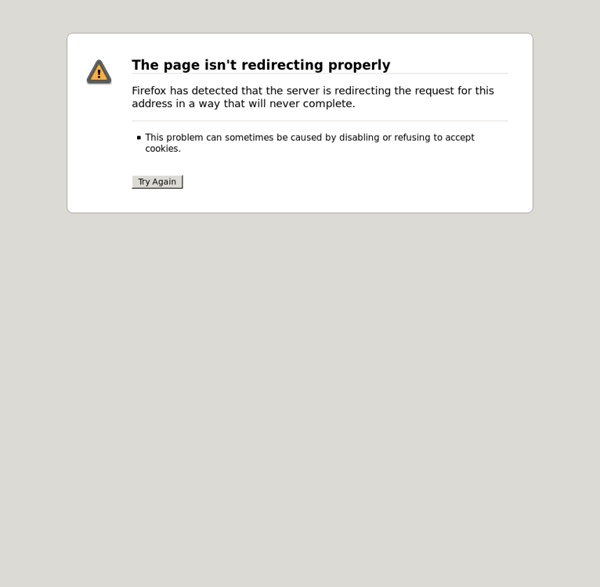
Remotely Control Your Google Drive Presentations Using Your Smartphone April, 2015Presentation Remote is a Chrome app that allows you to use your smartphone to remotely control your presentations on Google Drive, Prezi, Scribd, Slideshare and Dropbox. Of course, to be able to do that you will have to have their app called De Modo installed on your phone. The app is free and is available for both iOS and Android. Here is how it works: On your computer: Add the Presentation Remote app from the Chrome Web Store to the browser or visit presentationdocs.com on Chrome or Safari. On your mobile device: Install "de Mobo" on Android 2.3+ or iPhone 4+. Watch the video below to see Presentation Remote in action
PowToon, utilidad web para crear presentaciones y vídeos PowToon es otra alternativa más a PowerPoint, y herramientas similares, a la hora de crear presentaciones multimedia y vídeos. Una opción válida para realizar presentaciones profesionales, exposiciones de productos, trabajos escolares, vídeos de animación y mucho más. La ventaja es que en este caso no necesitamos descargar e instalar software, todo el proceso se realiza en el navegador. Señalar que su uso es gratuito y que también dispone de modalidades de suscripción mucho más completas. Crear presentaciones con PowToon es divertido y sencillo, gracias a su intuitiva interfaz y su soporte para arrastrar y soltar. Para utilizar la herramienta es necesario que nos registremos, un proceso que podemos agilizar conectándonos con nuestras credenciales de Facebook, Google o LinkedIn. Enlace | PowToon Vía | Crea y aprende con Laura Artículo relacionado | Educreations, crea vídeo tutoriales desde tu iPad o navegador web
Mind42: Free online mind mapping software PowToon : Create Animated Presentations Online ExamTime - Changing the way you learn Welcome 25 Top Concept-Mapping Tools For Visual Learning Concept-mapping–or mind-mapping, idea-mapping, or some other variation that makes sense to you–is the practice of demonstrating the relationship between ideas in a map-like form. Concept-mapping allows creators to articulate nuance, context, and interdependence between ideas in a very user-centered way. This makes them especially useful in education, whether you use them for pre-writing, research notes, or “back-mapping” a unit or unit assessment. They encourage macro-thinking, can provide a bridge to struggling writers who have trouble turning their thinking into prose, and are a powerful tool for visual learning. In short, a well-done concept-map communicates the full context and nuance of an idea cleanly and visually, which can lead to other more in-depth study, such as extended research, expository writing, Socratic discussions, and other “academic actions” and literacy strategies.
Photo! 3D Album - Freeware download and reviews from SnapFiles create virtual photo galleries Photo! 3D Album enables you to create 3D-style photo albums that resemble virtual tours through art galleries, showrooms, exhibition halls and other virtual landscapes, featuring your photos as art objects. You can simply drag & drop images into the provided placeholders, preview the album, and then share it as screensaver, standalone executable or VRML package. The program also offers a free service that lets you upload and share your galleries in Shockwave format through the Pho.to website. While the virtual galleries look rather slick and sophisticated, it can be very frustrating to navigate them with your mouse (no keyboard arrow support) and photo viewing features are very limited. Copyright Snapfiles.com Sorry, Photo!
Google © 2021 - Privacy - Terms Movenote Preso.tv PresentationTube: Record PowerPoint Presentations VUVOX - slideshows, photo, video and music sharing, Myspace codes