


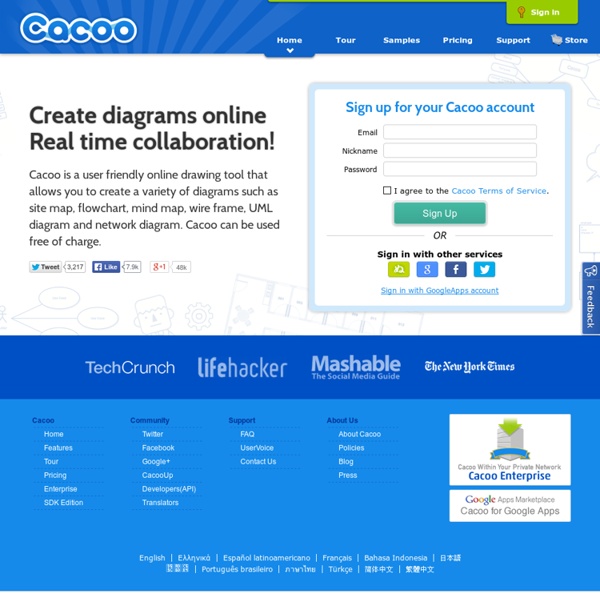
FreeMind | Open source mind mapping software Two Excellent Web Tools to Create Story Maps in Class July 26, 2014 The two web tools I m sharing with you today are ideal for creating and sharing mapped stories. Students can use them in class to organize, narrate and present information through the means of geography. Both of these tools are easy to use and are also student friendly. Have a look and share with your students. 1- Odyssey Odyssey is a cool web tool that allows you to create mapped stories. Odyssey provides three main templates that you can use to narrate a mapped story. 2- Story Maps Story Maps is another great web tool that students can use to create stories on maps. Courtesy of Google Maps Mania.
15 Best Brainstorming And Mind-Mapping Tech Tools For Every Creative Mind In order to be able to see a relationship between various ideas and information, we use mind mapping. This includes gathering thoughts, coming up with new ideas, project planning, and more to solve problems or have novel ideas. Today I compiled thea list of 15 mind-mapping tech tools that will help every creative mind be even more creative. If you like one particular tool I check out sites like Techradar, PCmag, Techriggs and CNET that have many insightful user reviews to get more information. 1. XMind XMind is an open source tool that helps users to really understand their thinking and manage ideas. Cost: There are free accounts available but if you want to have extra features, you will have to pay as much as $79 per year. 2. Individuals and businesses can take advantage of being able to share ideas with collaborators. Cost: Free 3. This browser-based tool lets you manage everything on one convenient platform, so you can access anything quickly. 4. Cost: Free account for basic users. 5.
4 Powerful Apps for Creating Mind Maps on Chromebooks December 9, 2014 Here is a list I curated over the last weekend. The list features some of the best web tools teachers can use to create mind maps on Chromebooks. I have only included the ones I think are too simple and easy to use so any teacher can use them without any advanced technology knowledge. 1- Lucid Chart Lucidchart is an HTML5-based visual collaboration tool that makes drawing diagrams fast and easy. 2- MindMeister MindMeister is another good app for creating mind maps.MindMeister is deeply integrated into Google Drive, allowing users to open and edit many mind map formats. 3- Mindomo Mindomo allows you to visually outline complex concepts, tasks, ideas, and other related information in a structured form. Free online mind mapping web site, with realtime collaboration and cloud storage: Make a mind map online, free, and keep it in the cloud with Google Drive, Dropbox, GitHub and our free anonymous storage.
xMind: software per creare e visualizzare mappe mentali con qualsiasi dispositivo XMind è un software che vi permette di creare e visualizzare mappe mentali digitali con qualsiasi dispositivo. Funziona infatti con Windows, Mac e Linux e, attraverso Evernote, potrete accedere alle vostre mappe anche da dispositivi mobili. L'interfaccia di xMind è intuitiva e permette di creare mappe mentali in forma gerarchica-associativa, utilizzando un editor in cui sono disponibili diversi temi. La versione gratuita di xMind ha funzionalità complete, certamente adeguate per l'utilizzo dei nostri bambini e ragazzi. Ecco una video guida alla creazione di mappe mentali con xMind. Articoli correlati