


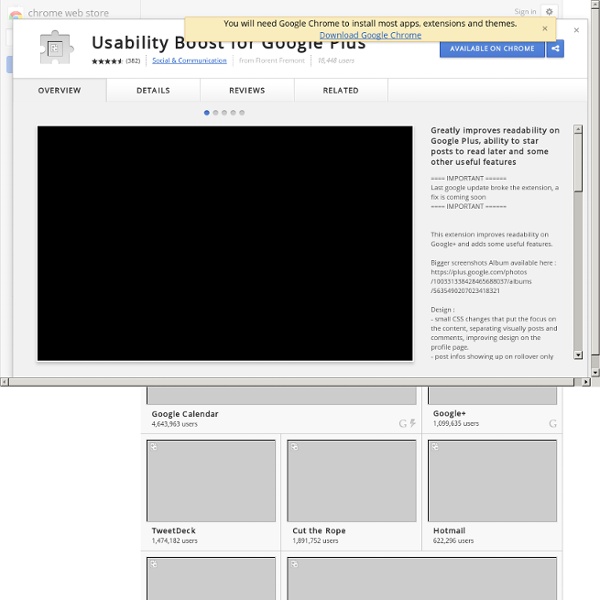
Refined for Google Plus +1 everywhere SGPlus Google Plus bar color changer extension Jan said on June 30th, 2011 at 10:43 pm : Absolutely perfect. Thanks. How to Make The Google Black Bar Any Color You Want said on July 1st, 2011 at 10:13 am : […] Google+ bar Color Extension makes it possible to change the Google black bar or Google+ bar to any color you want. Joe said on July 1st, 2011 at 9:45 pm : Is there any way you can have an option to change the google search country? Rio said on July 2nd, 2011 at 11:00 pm : To modify it to work on an international version of Google, you’ll have to download the customizable version and modify the manifest.json file to accept requests to google.ch, or google.co.jp, or as such accordingly instead of google.com. Change Google Plus Black Bar Color Using Chrome Extensions [Download] said on July 4th, 2011 at 8:21 am : […] colors you can tweak the script file in code package. Celine Boisson said on July 4th, 2011 at 10:19 am : I like Blue ! 5 Extensions to Enhance Google+ | PaulSpoerry.com said on July 7th, 2011 at 3:24 pm : Thanks. […] 7.
+1 Plus button Documentation You can add and customize the +1 button to meet the needs of your website, such as modifying the button size and load technique. By adding the +1 button to your website, you allow your users to recommend your content to their circles and drive traffic to your site. Use of the +1 button is subject to the Google+ Platform Buttons policy. Getting Started A Simple Button The easiest method for including a +1 button on your page is to include the necessary JavaScript resource and to add a +1 button tag: The script must be loaded from the HTTPS protocol and can be included from any point on the page without restriction. +1 tag To render a simple +1 tag: You can also use a HTML5-valid +1 tag by setting the class attribute to g-plusone, and prefixing any button attributes with data-. By default, the included script will traverse the DOM and render +1 tags as buttons. Asynchronous JavaScript loading For improved page load time, you should load the JavaScript asynchronously. Configuration
G+ Extended G+ Pro. button Badge types Because Google+ pages, profiles, and communities are different, we offer slightly different versions of the badges: Profiles Allow people to easily find you on Google+ and add you to a circle directly from your website. Pages Includes the profile badge features and adds some additional functionality. Communities Help people find your community and engage with other users on a topic they find interesting. If you require a smaller widget, you might also consider using the Google+ Follow button: Google+ badge for people Person badge tag The Google+ badge allows visitors to engage with you directly from the badge itself. You can also use an HTML5-valid badge tag by setting the class attribute to g-person, and prefixing any badge attributes with data-. The Google+ badge can show a link to your Google+ profile and an Add to circles button. Example badge sizes Tag attributes for the person badge These parameters control settings for each badge. Google+ badge for pages Page Badge Tag JavaScript API
Circlestar for Google+