


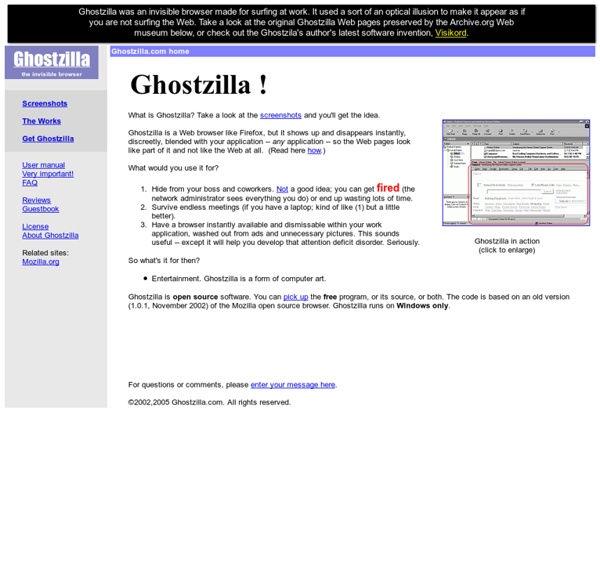
Google Guide Quick Reference: Google Advanced Operators (Cheat Sheet) The following table lists the search operators that work with each Google search service. Click on an operator to jump to its description — or, to read about all of the operators, simply scroll down and read all of this page. The following is an alphabetical list of the search operators. This list includes operators that are not officially supported by Google and not listed in Google’s online help. Each entry typically includes the syntax, the capabilities, and an example. allinanchor: If you start your query with allinanchor:, Google restricts results to pages containing all query terms you specify in the anchor text on links to the page. Anchor text is the text on a page that is linked to another web page or a different place on the current page. allintext: If you start your query with allintext:, Google restricts results to those containing all the query terms you specify in the text of the page. allintitle: allinurl: In URLs, words are often run together. author: cache: define: ext: group:
USB 2.0, Hi-Speed USB FAQ Home FAQs We try to cover in this USB 2.0 FAQ the basic aspects for those who are not too familiar with the serial bus technology. This FAQ is limited to just a few questions so you won't be overwhelmed by the length of the entire FAQ. And for those who are interested in latest USB standards, we also have FAQs on Wireless USB and USB 3.0. For those people who found us via search engines, USB 2.0 should neither be called 'USB2' nor 'USB 2'. Q: How fast is USB 2.0? Q: What happened to USB 1.1? Q: How do I know if my PC has USB 2.0? Q: Do you need USB 2.0? Q: How do I know I plug in a Hi-Speed USB device? Q: How does USB 2.0 handle today's applications? Q: How does USB 2.0 and 1.1 work together? Q: How does a USB hub slow down devices? What happened to USB 1.1? Traditionally, USB mice and keyboards only need 1.5Mbps to function; exceptions are gaming mice and keyboards that require 12Mbps. How do I know if my PC has USB 2.0? Do you need USB 2.0? How does USB 2.0 and 1.1 work together?
FILExt - The File Extension Source Web Designer’s FREElance Toolbox for Windows The web professional's online magazine of choice. In: Articles By Brian Reindel Published on June 20, 2005 Freelancing for an extra thick wad of greenbacks to pad your back pocket is every Web designer’s dream. Software is Expensive Somewhere out in the virtual business world, we are being bamboozled into believing bigger is better. So your anal-retentive boss enjoys reprimanding designers who use company-licensed software copies for personal profit. The Good Free Goods Sit back, relax and put down your double caramel macchiato. Antivirus Software AVG Anti-Virus Free Edition If you freelance enough, clients will add you to their hit list… I mean address book. Audio Editing Audacity I’ve used Audacity on several occasions to accomplish simple tasks. CD/DVD Burning Software CDBurnerXP Pro 3 When you need to deliver a large quantity of digital information to a client, burning a CD or DVD is usually the easiest method. Content Management System WordPress Database MySQL DHTML Menu Generator File Extraction
New & Fresh Fonts @ 1001 Fonts MIDI This page holds a list of my MIDI Packages. There's more information for each of these; just follow the links! Since questions do occur from time to time, I've created a discussion forum for them. GMKbd General MIDI Keyboard GMKbd is a feature-rich General MIDI-compatible keyboard simulator for MS-Windows. MidiTrix Midi Matrix MidiTrix is a relatively simple program to route incoming MIDI data from any input port to any output port. MultiMID Multisession MIDI Overlay Driver for Windows 3.1, Windows 95, Windows 98. MIDIJoy Joystick Add-on for MultiMID. VSTHost A little VST Host implementation. SAVIHost An even smaller VST Host implementation that has been inspired by the Korg Legacy Collection. WBMan WBMan is a preset editor/librarian for the Waveblaster I, a daughterboard for the Sound Blaster 16 / AWE32 series. Since there seems to be a lot of demand - here's a complete MIDI implementation documentation for the WaveBlaster, too!
TVShowTorrents.com - download torrents Educational software from Computer Products for Education, such as Microsoft, Adobe, Symantec, Corel, Avid, and more. Rainy's This is old and UNSUPPORTED version. You should download Rainlendar2 instead. Rainlendar 0.22.1 Server Source code Skins Languages The Rainmeter project has been moved to Google Code Gmail Tips - The Complete Collection Gmail Beta: First Impressions The other day, I received an "invitation" to beta test Google's new "Gmail" email service. After having tried and used literally dozens of web-based email services over the years, I decided to see what the buzz was all about, so I followed the Invitation instructions, and within a couple minutes, I had a new Google Gmail account. After working with this account for several days, I have discovered some things that I like about it as well as some things that I don't. Read on for the lowdown... First off, please note that this article is based on the pre-release beta of Gmail, so presumably, the public release will have additions, changes, and improvements. Webmail While Web-based email is nothing new, Gmail introduces some new and unique concepts. But why use Webmail when I have a good client in Outlook? I'm going to first walk you through some of the "features" that make up Gmail. Advertising Let's start off with the "tough" issue first: Advertising. Logging In
About Mozilla Learn more about our projects, products and principles designed to help people take control and explore the full potential of their lives online. Play video The Mozilla mission What drives us and makes us different Career center Want to work at Mozilla? Apply today!