


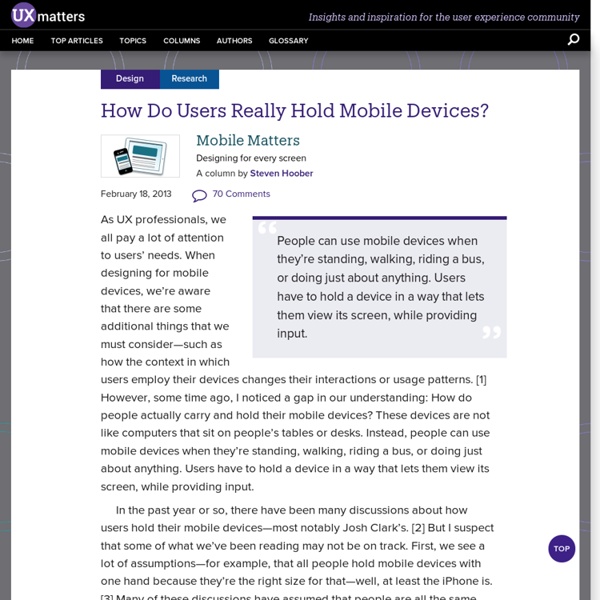
Touch Target Sizes People interact with touch-based user interfaces with their fingers. So user interface controls have to be big enough to capture fingertip actions without frustrating users with erroneous actions and tiny targets. Ok, so how big? In the iPhone Human Interface Guidelines, Apple recommends a minimum target size of 44 pixels wide 44 pixels tall. Since physical pixel size can vary by screen density, Apple's pixel specifications apply best to the iPhone's 320 by 480 pixel, 3.5 inch display (164ppi). Since the release of the iPhone 4's Retina Display (326ppi) Apple has updated these specs to points instead of pixels. In the Windows Phone UI Design and Interaction Guide (PDF), Microsoft goes further and suggests: a recommended touch target size of 9mm/34px; a minimum touch target size of 7mm/26px; a minimum spacing between elements of 2mm/8px; and the visual size of a UI control to be 60-100% of the touch target size. Know of any other resources for touch target sizes?
Common Misconceptions About Touch By Steven Hoober Published: March 18, 2013 “44 pixels is not a physical size. … We cannot even translate 44 pixels, or points, to a single actual size.” Touchscreens have been with us for decades—and they’ve been the mobile input method of choice for many of us for about 5 years. In fact, many junior designers and developers—or at least those who were late to the mobile party—have never owned a mobile phone for which buttons were the primary input method. But there are still very few designers who seem to know how touchscreens actually work or how people really interact with them. You Can’t Rely on Designing 44-Pixel Touch Targets Even with iOS clearly in second place behind Android, the Apple standard size for touch targets sticks with us, but 44 pixels is not a physical size. Physical sizes matter, so all good guidelines are in millimeters, inches, typographers’ points, or other real-world scales. Do Different Finger Sizes Really Matter? Figure 2—Centroid of the contact patch on a target
Responsive Navigation: Optimizing for Touch Across Devices As more diverse devices embrace touch as a primary input method, it may be time to revisit navigation standards on the Web. How can a navigation menu be designed to work across a wide range of touch screen sizes? In these demos, Jason Weaver and I decided to find out. The Demos Why do these navigation menus work across a wide range of touch screen sizes? Across Screen Sizes First, why do we care about touch across a wide range of screen sizes? Tablets are no different. And the very notion of what defines a tablet is being challenged by laptop/tablet convertibles and touch-enabled Ultrabooks. Even beyond 13 inches, touch and gesture interfaces are possible. Accounting For Touch So what does it mean to consider touch across all screen sizes? Touch target sizes are relatively easy: just make things big enough to prevent accidental taps and errors. Designing towards touch really forces us to simplify and decide what's most important- what needs to stay on the screen. An Adaptive Solution
alooma - modern data plumbing How to design for thumbs in the Era of Huge Screens - Scott Hurff After years of resistance, Apple’s iPhone 6 announcement last week officially signaled the Dawn of the Era of Huge Screens. And it’s going to crash into existence in a big way. Just this Monday, Apple announced that they’d sold over four million pre-orders for the phones the opening night of pre-orders. In only one night, they sold almost half of what they sold the entire opening weekend last year for iPhone 5s and 5c. So it’s looking like the 3.5” and 4” screens of yore will start their inevitable decline very quickly. The decline is already in motion. That means that learning how to design for thumbs is now more important than ever. Apple’s changes will make our lives easier as smaller screen sizes die off. If not, the future is going to be pretty painful for those thumbs. This is especially important for those of us who’ve only been building iOS apps. Apple's TV ad entitled "Thumb" from 2012. Designing for Thumbs? What does it mean to design for thumbs? But this gets complicated.
100+ Top Apps for Private Chat (iPhone/iPad) | AppCrawlr Because you searched for download android free private chat apps, meet new people apps, android talk to people apps, chatting with people apps, chatting with friends apps, keeping in touch apps, android market free social network games, android market free make friends apps, android send private apps, iphone voice chat apps, connecting with friends apps, make new friends apps, staying connected games, ipad free social networking apps, free talk to my friends apps, wasting time apps, iphone free free chat apps, android people nearby apps, android market free public chat apps, iphone social media apps, android market keeping in touch with friends apps, #1. Instagram - ranked #1 for sharing pics, #1 for photo lovers, #1 for photo album, #1 for social apps, "can you add like a private chat " - "InstagramOver 150 million users love Instagram! #2. "Reminds me of a private chat room w/ friends" - "GroupMe is the best way to chat with everyone you know. #3. #4. #6. #11. #1.
Top 33 Free Bookmarking Apps - 1 to 33 based on popularity 1 to 33 based on popularity Bookmarking applications let users save web resources that they wish to access later into organized lists that can be shared online. AppAppeal ranks all bookmarking apps based on worldwide popularity. Pocket lets users quickly save web content they come across on any mobile device or computer. Diigo is a research and collaborative research tool on the one hand, and a knowledge-sharing community and social con... StumbleUpon is a discovery engine that encourages users to explore new URLs and share their favorite web pages. Delicious.com allows users to share and save their favorite bookmarks in one centralized place. Corkboard.it offers a unique way to collect, organize and share various items online. Pistach.io lets users store anything they find on the web. Smart bookmarking app for time strapped readers. Gimme Bar presents user with a new way to save web content. Ineedtoreadthis.com offers a way to keep track of articles that you want to read eventually.
Pinning? Bet You're Doing It on Mobile July 22, 2014 |Social Media eMarketer estimates that 40.1 million US consumers will use Pinterest via any device at least monthly this year—and based on recent data, it’s likely that most of this activity will take place on mobile. According to Q2 2014 research by ShareThis, US internet users logging on to Pinterest via mobile were three times more likely to pin than desktop users. Three-quarters of Pinterest sharing took place on a mobile device. That the majority of pins happen on mobile makes sense when one looks at how much time Pinterest users spend with the social site on different devices. Broken down by mobile device, ShareThis found that smartphones were more than twice as popular as tablets for mobile pinning, and the latter actually trailed desktops by 2 percentage points. Similarly, January 2014 research by Luth Research for ExactTarget found that smartphones grabbed the overwhelming share of mobile visits to Pinterest in the US, at 83%, vs. 17% from tablets.
STUDY: Pinterest Tops Facebook In Shopping Engagement | SocialTimes As Facebook enters the ecommerce game, a new study shows that it still has work to do to catch up with Pinterest. According to statistics from Bizrate Insights, 69 percent of online consumers who visit Pinterest have found an item they’ve bought or wanted to buy, compared with 40 percent of Facebook users. Pinterest has proven to be a more reliable ecommerce conversation starter than the social network. The study also found that an overwhelming percentage of people visit Pinterest over Facebook to get purchasing inspiration: 70 percent of people said they went to Pinterest for this purpose, compared with only 17 percent for Facebook. Other interesting statistics: Naturally, Facebook and its 1 billion members still dominate Pinterest in numbers.
designresearchtechniques