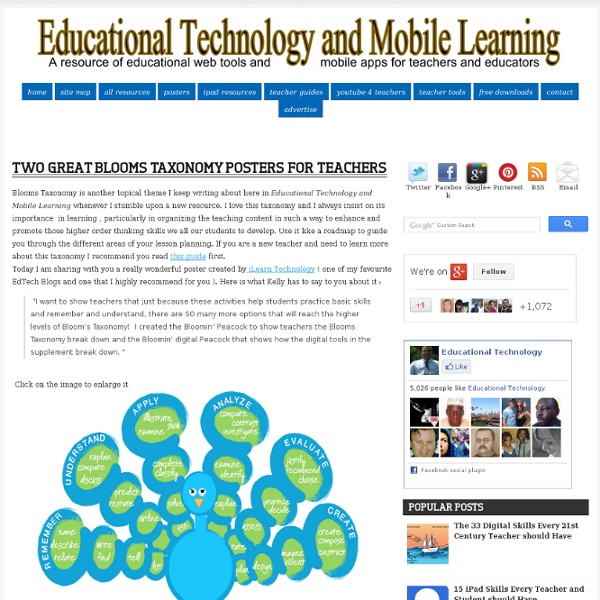Two Great Blooms Taxonomy Posters for Teachers
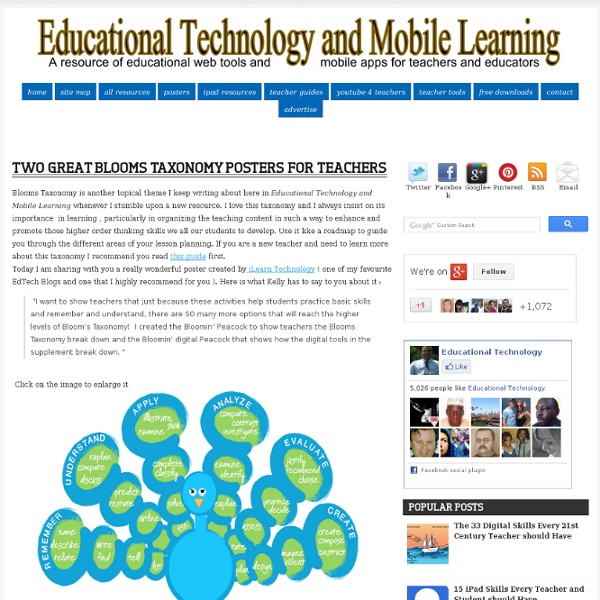
iPad in the Elementary Music Classroom | iPad and Technology in Music Education
I have two iPads now that I am using in my teaching. One of which I have started letting my 1st graders use on a daily basis. We are working on reading rhythms so that we can play the drums in our spring concert the end of April. Another app we have been using is FlashNote Derby. I’ve included a video to show you how the FlashNote app captures the students attention at the end of the blog post here. I do have to say that I’ve also had to figure out a way in which to keep track of who has taken their turn on the iPad – This is a HUGE deal with 1st graders! The 1st graders are doing great with these rhythms in RhythmCat that include Whole notes, half notes and quarter notes. Like this: Like Loading...
Engagement and recognition
Minnesota State University, Mankato
Education-2020 - 21st Century Learning
Blooms Taxonomy has long been used to describe and organize thinking behaviours that are considered important to learning outcomes. Describing differing levels of complexity, Benjamin Bloom organized learning into six major categories, from the simplest behaviour to the most complex. Digital Blooms: Verbs (Learning Outcomes) & Their Nouns (Tools) The Digital Blooms Pyramid represents the new learning outcomes as defined by the hierarchical verbs and some of the sample tools (nouns) that can be used to facilitate learning. with Bloom’s higher order thinking skills and constructivist philosophy, the International Society for Technology in Education (ISTE) describes the types of digital age skills 21st century learners need. Foundation Skills are grouped into four categories: Basic SkillsThinking SkillsPeople SkillsPersonal Qualities The Basic Skills The Thinking Skills
Five Free Web 2.0 Tools to Support Lesson Planning
"Teachers need to integrate technology seamlessly into the curriculum instead of viewing it as an add-on, an afterthought or an event." -- Heidi Hayes Jacobs, Educational Consultant, Curriculum Designers, Inc. Web 2.0 tools are online software programs that allow users to do a number of different things. They can be used to teach curriculum content, store data, create or edit video, edit photos, collaborate and so much more. These programs are often free and are used by teachers, students and sometimes parents, both in and out of the classroom, on a pretty regular basis. The question then becomes: are educators prepared to use these tools? Embracing the use of Web 2.0 tools in lesson planning may still be new to many educators. As we talk about Web 2.0 tools, here's one point I want to stress. With so many free tools available on the web today, how do we decide which will be the best fit for our use? 1. If you've not heard of Pinterest, what rock have you been hiding under? 2. 3. 4. 5.
Expos-i-story: telling the stories of our teaching lives in ENG105 - Teaching Summary and Analysis
Our next Teaching Community meeting is Friday, October 4th, from 2:30-3:30 in Marcelle Hall. We’ll be talking about the complexity of teaching both summary and analysis. Here are some resources in preparation for our discussion. Here‘s a brief handout for literature courses (Courtesy of Teach 2 Write at UCLA). This is a useful handout from UNC’s Writing Center. Central for our discussion will be looking at Bloom’s Taxonomy. Bloom’s Taxonomy (original and revised) available here Cognitive Processes One of the central changes was to shift from the language of nouns to that of verbs. Knowledge Dimensions Factual Knowledge is knowledge that is basic to specific disciplines. Finally, work has begun on re-thinking the 1990s revision of Bloom’s work for our digital age. For further reading, check out Rebecca Moore Howard’s (of Syracuse University) comprehensive bibliography here.
iPads for Learning - 21 Steps to 1-to-1 Success
Time Lapse Photography Apps: iPad/iPhone Apps AppGuide
Overview Are you interested in time lapse photography or stop motion movies as an art form? Do you want to create beautiful films of clouds progressing overhead, a flower blooming, a claymation masterpiece, or real-object animation films? Or do you want to find out who’s been stealing your lunch every day, or find out what your dog is doing all day at home without you? Essential Apps $1.99 Timelapse Pro - Create Timelapse and Stopmotion Movies With your iPhone and iPod Touch by MADE GmbH This beautiful and slick app lets you create time lapse movies limited only by your imagination. Notable Apps $1.99 iTimeLapse Pro - Time Lapse videos by Laan Labs iTimelapse Pro makes it very easy to create a time lapse or stop motion movie, from start to finish. Decent Apps $1.99 GorillaCamPro by Joby Inc. Free Versions Of Mentioned Paid Apps Free glimpse lite by bedaronco You’ll find the same functionality as in Glimpse Pro, but will be limited to 100 photos max and 5 “glimpses” to be saved at a time.
Related:
Related: