


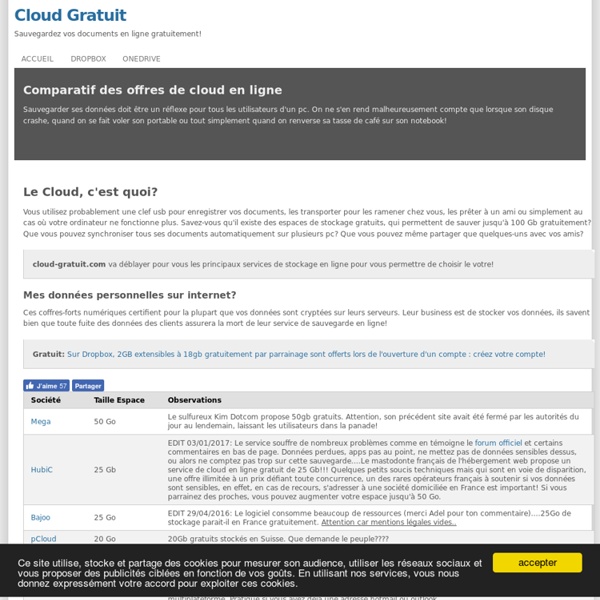
Contre-histoire de l’Internet: FreePress on OWNI » Article » OWNI, Digital Journalism [liveblogging] Ambiance FreePress et PopularGeeks à la soucoupe : OWNI leake 11 ebooks composés avec amour et logiciels libres, publiés gratuitement sous licence Creative Commons. Onzième et dernier opus en ligne : l'open data /-) C’est un pari un peu fou comme on les aime à la Soucoupe : publier à l’arrache en cette semaine de trêve des confiseurs 11 livres en 24 heures (merci Ophelia de cette pirouette). 10 + 1. 11 livres gratuits, 11 sélections d’articles parus cette année sur OWNI, mis en forme par notre maitre ès design Loguy (qui lui aussi a failli être en vacances) afin de vous délivrer, pour vos iPads, liseuses, smartphones et autres imprimantes de quoi bouquiner pendant les fêtes. Ambiance FreePress et PopularGeeks donc, avec ce premier ebook “Contre-histoire de l’Internet” [pdf]. Une sélection opérée par Jean-Marc Manach, à échanger et dévorer sans modération. Cet article sera actualisé tout au long de la journée afin de lister ici les publications des 10 autres cahiers d’OWNI.
10 Online Resources for Free, Legal Music Free stuff. Those two words are enough to make one kick up one's proverbial heels and dance out of pure, plasma-searing joy. And when that free stuff comes in the form of tunes, well, then the dancing becomes quite literal. While we know no one in our illustrious readership would ever steal music (nay! death before thieving the whiskey and cereal from the gaping maws of those starving musicians!) That's why we've gathered 10 resources for scoring tunes online for merely a song. 1). San Francisco-based startup MySpoonful just launched recently, touting itself as “Daily Candy for Indie Music.” It's like having that dude at the record store who always knows about the newest freak folk band in your mailbox — without all the "I can't believe you've never heard of these guys!" RCRD LBL aims to be the modern version of MTV's 120 Minutes, a show that specialized in new, alternative music. 3). Do you enjoy the smooth, plasticine feeling of vinyl in your mits? 4). 5). 6). mFlow 7). 8). 9). 10). Bonus
How to Filter out Noise from your Twitter Timeline Learn how to filter out noise on Twitter by either temporarily blocking certain people or by hiding tweets that contain particular words (like #ff, Foursquare, etc.). You follow a couple of people on Twitter who are big fans of cricket and thus, whenever there’s a game happening anywhere in the world, your Twitter timeline gets flooded with tweets that are of least interest to you. That’s just one example but there are plenty of other sources that add noise to your Twitter timeline – some people may be broadcasting their location through Foursquare, iPhone users do the same with Instagram pictures and then there’s the Royal Wedding happening that may have completely hijacked your Twitter feed. Don’t you sometimes wish there were a mute button on Twitter that would let you temporarily block people from your timeline without having to unfollow them? Once the extension is installed, you’ll find a new hide link next to all tweets on the Twitter website.
Utilisez-vous efficacement Google Reader ? | Veille sur les pratiques collaboratives L’élément déclencheur de ce billet fait suite à une série de discussions avec mes collègues de travail au sujet des façons d’utiliser efficacement un lecteur de flux RSS tel que Google Reader pour repérer, analyser et diffuser de l’information. En utilisant Google Reader, comme bien des gens, j’ai constaté rapidement la surabondance d’information. Ces derniers temps, j’ai découvert plusieurs trucs vraiment intéressants pour nous faciliter la vie. Après les avoir essayés, je vous partage mes préférés. En passant, j’utilise le fureteur Google Chrome. Je classe donc ces trucs en 3 grandes familles : Comment optimiser le classement de son information ? 1. Rapidement, vous constaterez qu’il est pratique de classer ses abonnements par catégorie, nommée ici « Dossier ». Truc 1 : Dans l’objectif d’optimiser votre classement, vous avez la possibilité de glisser et déposer (drag and drop) les abonnements dans des dossiers. Option « Trier par magie » 2. Vos abonnements Exemple de l'option Favicons 3.